Store the print cartridges – HP Photosmart A520 Series User Manual
Page 44
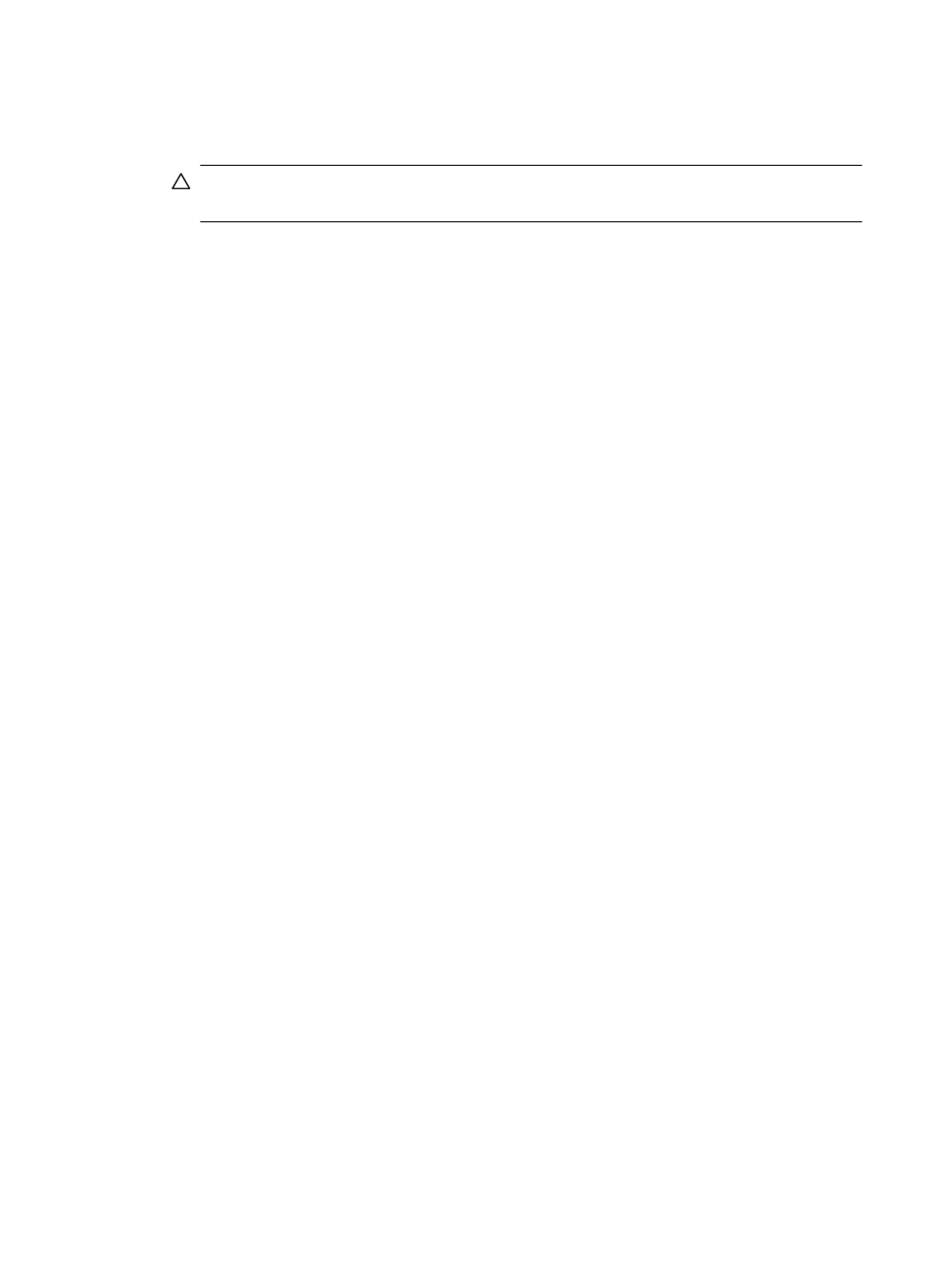
Store the print cartridges
When you store the printer, always leave the active print cartridges inside the printer. The
printer stores the print cartridges in a protective cap during the power-down cycle.
CAUTION:
Make sure the printer completes its power-down cycle before you unplug
the power cord. This allows the printer to store the print cartridges properly.
Follow these tips to help maintain HP print cartridges and ensure consistent print quality:
•
When you remove a print cartridge from the printer, store it in a print cartridge
protector to prevent the ink from drying out.
•
Keep all unused print cartridges in their original sealed packages until they are
needed. Store print cartridges at room temperature (15–35 degrees C or 59–95
degrees F).
•
Do not remove the plastic tape covering the ink nozzles until you are ready to install
the print cartridge in the printer. If the plastic tape has been removed from the print
cartridge, do not attempt to reattach it. Reattaching the tape damages the print
cartridge.
Store the printer and print cartridge
43
