System tray icon, Signing in to the web interface, In win – HP J4367A User Manual
Page 42
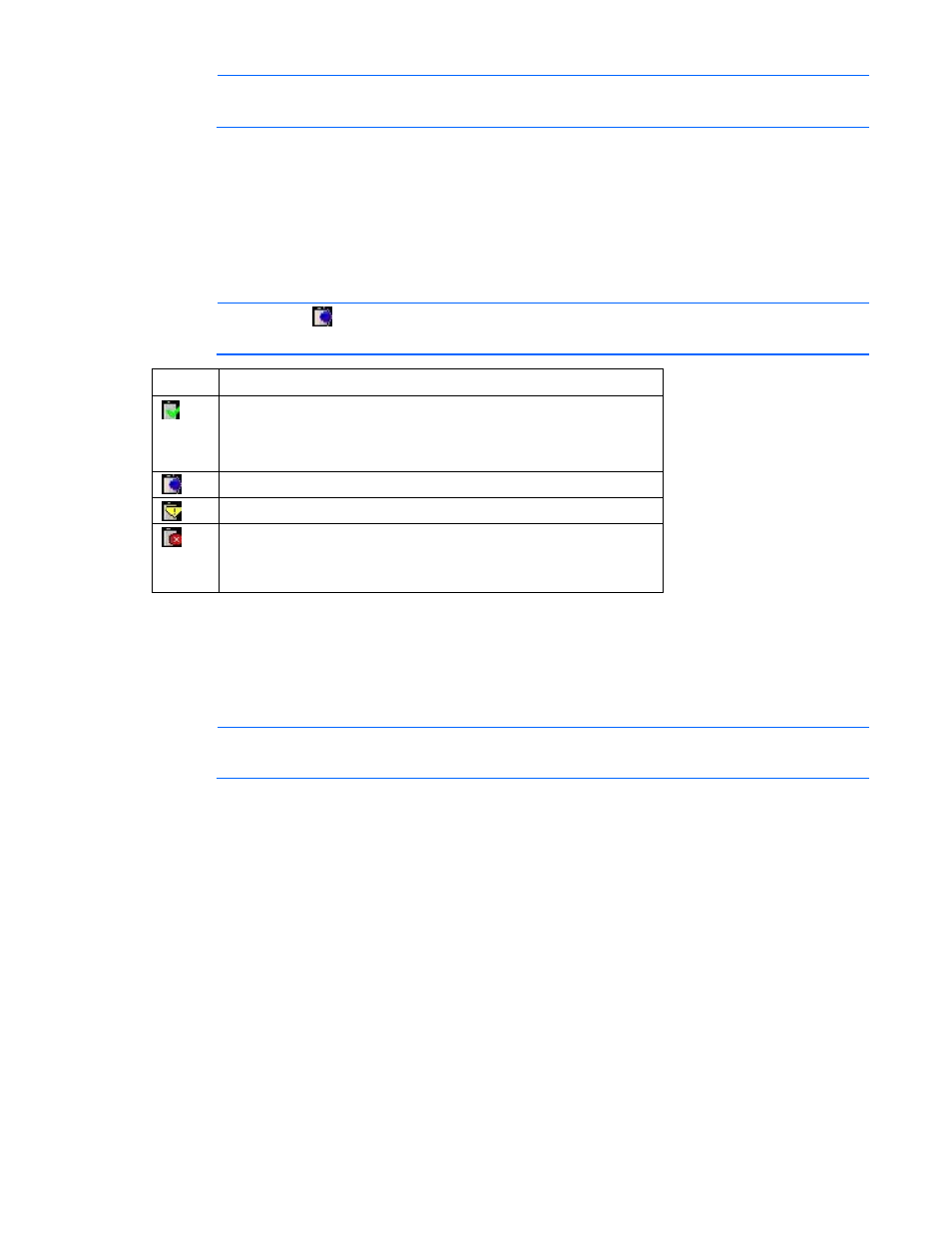
HP UPS Management Module web interface 42
NOTE:
For a complete list of the browser requirements, see "Web interface requirements (on
page
System tray icon
To access the web interface through the system tray in Windows®:
1.
Right-click the software system tray icon on a computer with the UPS Power Protection Agent installed
to display a context menu.
2.
Click Connect to access the software.
NOTE:
If the icon appears, the Connect option is unavailable because the service is
unavailable.
Icon Status
Software service/daemon is running.
The agent and management module are communicating.
UPS status is normal.
Software service/daemon is not running.
UPS issues a warning alarm.
Software is not configured, the UPS is not connected, or the agent
and management module are not communicating.
UPS issues a critical alarm.
Signing in to the web interface
1.
Enter the user name in the User Name field. The default user name is
admin
.
2.
Enter the password in the Password field. The default password is
admin
.
NOTE:
Passwords are case-sensitive.
3.
Select the appropriate language in the Language dropdown box.
4.
Click Sign In. The HP UPS Management Module web interface appears.
-or-
Click Clear to clear the credentials.
For information regarding the interface, see "Navigating the web interface (on page
