Hp ups management module service menu, Hp ups management module service menu overview, Accessing the service menu – HP J4367A User Manual
Page 78: Telnet session, A text-b
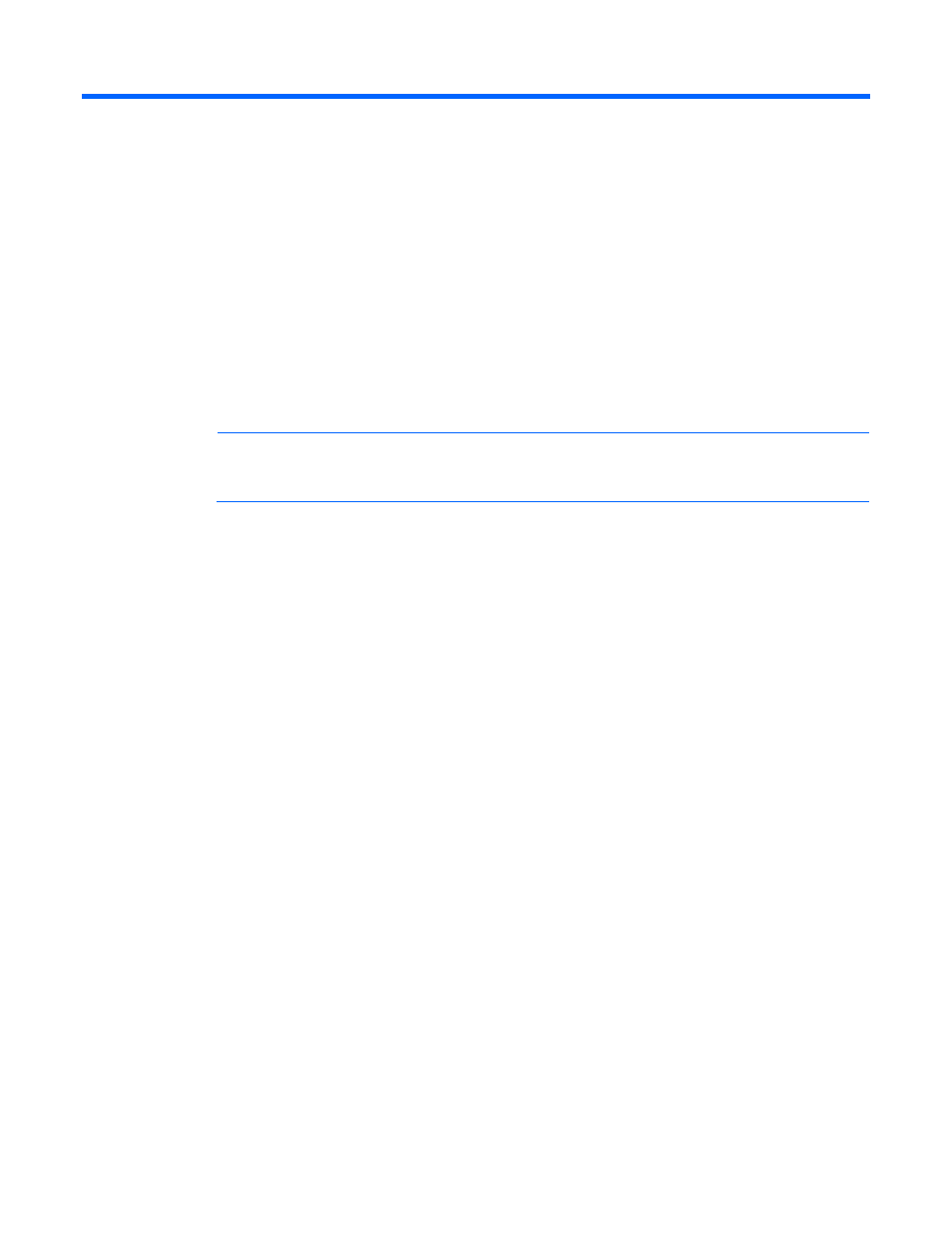
HP UPS Management Module Service Menu 78
HP UPS Management Module Service Menu
HP UPS Management Module Service Menu
overview
The HP UPS Management Module Service Menu provides an alternative, limited interface to the
management module when the web interface is disabled or not preferred. The menu structure textually
displays various measurements and warning and alarm messages from the management module. Also,
system values and power fail settings can be configured through the Service Menu and sent to the
management module.
NOTE:
All status information and configuration parameters included in the HP UPS
Management Module Service Menu are available using the HP UPS Management Module web
interface (on page
Accessing the Service Menu
You can access the Service Menu:
•
Remotely through a telnet session (on page
•
Locally through a terminal emulation session (on page
) using an available serial port
Telnet session
Use a telnet session to access the HP UPS Management Module Service Menu:
1.
If necessary, configure the management module:
a.
Launch a terminal emulation program ("
Launching a terminal emulation program
b.
Configure the management module remote access settings ("
" on page
2.
Be sure that you have connected the network cable ("
the management module.
3.
Launch telnet by entering the following command at a DOS prompt or the command line:
Telnet
xxx.xxx.xxx.xxx
where xxx.xxx.xxx.xxx is the IP address of the management module.
4.
At the prompt, enter the user name and password. The default user name is
admin
, and the default
password is
admin
.
For more information about the Service Menu, see "Service Menu (on page
