HP J4367A User Manual
Page 105
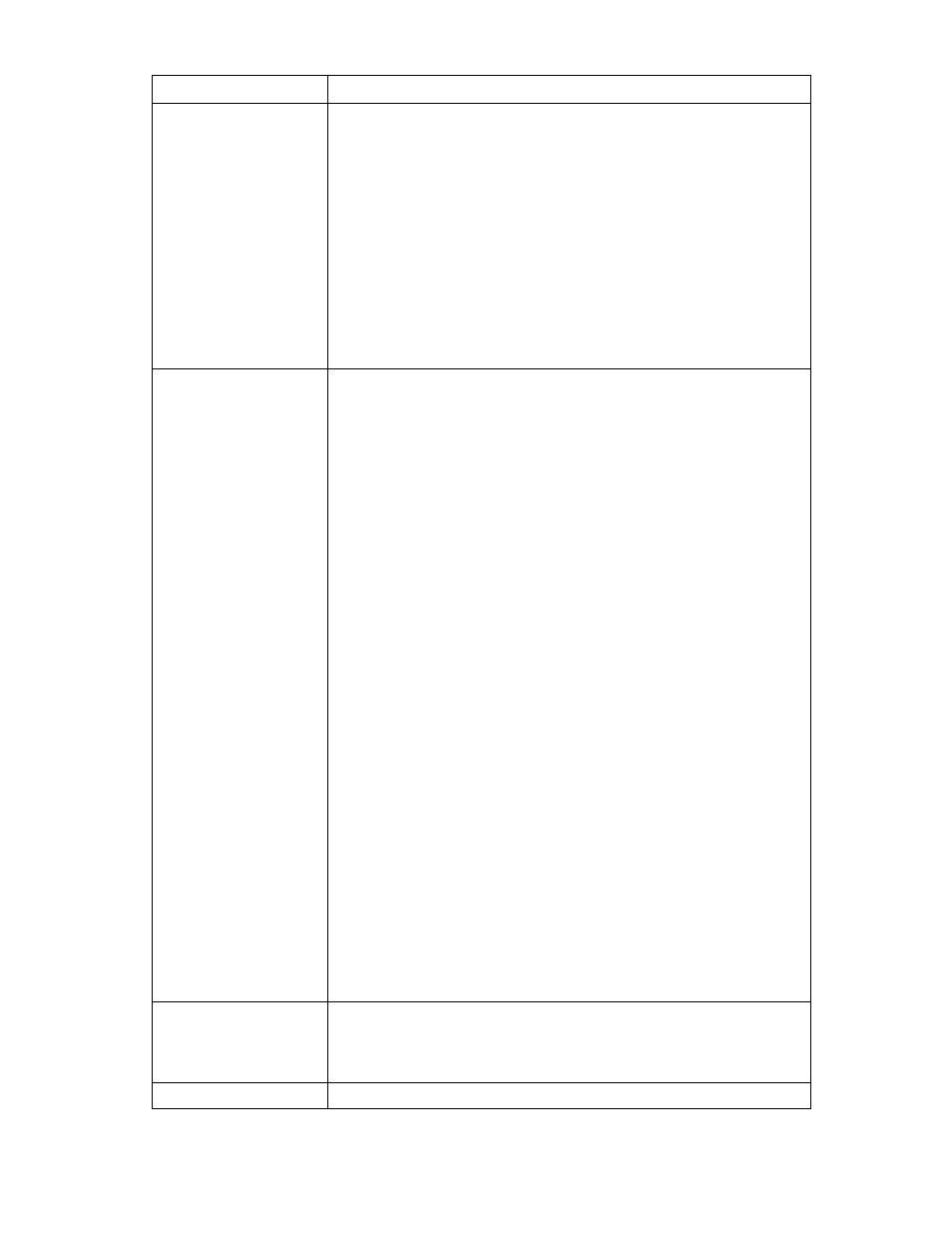
Alert messages 105
Alarm text
Description
Input Out of Range
•
Input (Utility) fault: Measured input voltage has exceeded the upper
voltage limit specification for normal operation.
•
Input (Utility) fault: Measured input voltage is less than the lower voltage
limit specification for normal operation.
•
Input (Utility) fault: Measured input frequency is outside the upper or
lower frequency limit specification for normal operation.
•
Rectifier fault: Measured rectifier input current exceeds the upper current
limit specification for normal operation.
•
The utility input power is not within predetermined limits. This is possibly
caused by over voltage, under voltage, over frequency, under
frequency, or over current.
•
The utility input is not present, and detected voltage is zero.
Internal Failure
•
An attempt to automatically recalibrate the UPS has failed.
•
Charger fault: The battery charger has failed.
•
DC Link fault: Measured DC link voltage has exceeded the upper
voltage limit specification for normal operation.
•
At least one fan in the UPS has failed.
•
At least one fuse in the UPS has failed and must be replaced.
•
Inverter fault: Measured inverter output voltage has exceeded the upper
voltage limit specification for normal operation.
•
Inverter fault: Measured inverter output voltage is less than the lower
voltage limit specification for normal operation.
•
The inverter module has failed its power up self-test or its continuous self-
test.
•
Inverter fault: The inverter has failed.
•
The inverter output has failed and cannot support the load. The reasons
for this alarm are, for example, inverter over or under voltage, over or
under frequency, distorted waveform, and output out-of window.
•
Inverter fault: The measured inverter output current exceeds the upper
current limit specification for normal operation.
•
The inverter output voltage sensor has not been calibrated.
•
For a parallel system, this module has detected that the sync bus is not
active.
•
A test of the device EEPROM has detected a checksum failure. The
device either has not been programmed or contains suspicious data.
•
A test of the device ROM has detected a checksum or CRC error. The
device's operating code is suspicious and should be replaced or
reflashed.
•
In a multi-module system or internally to a UPS with multiple controllers,
the firmware versions in place are not compatible with each other.
Loss of Redundant
Communication
The agent lost communication to one of the redundant UPSs. This alarm
appears on the management module that is still in communication with the
agent. If both management modules lose communication with the agent, this
alarm does not appear.
Loss of Redundant Power
One of the redundant UPSs is off or on battery power.
