Faxing, 7 faxing – HP 3300mfp User Manual
Page 81
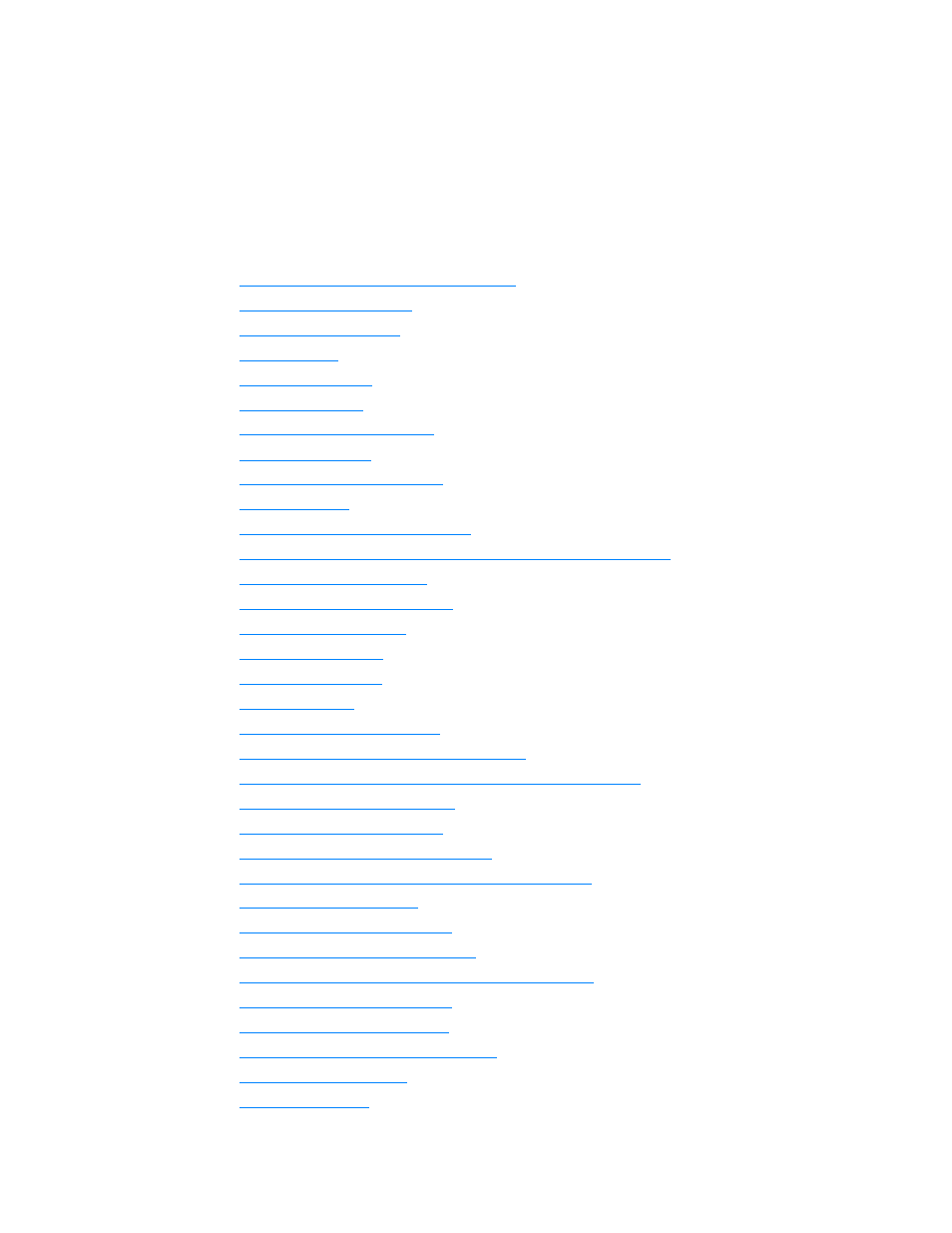
EN
79
7
Faxing
Use the instructions below to perform basic faxing tasks with your HP LaserJet 3300mfp product:
●
Setting the information in the fax header
●
●
●
●
●
●
●
●
Sending a fax at a future time
●
●
Receiving faxes to your computer
●
About speed-dial codes, one-touch keys, and group-dial codes
●
●
Deleting all phone book entries
●
●
●
●
●
●
Sending a fax by dialing from a telephone
●
Changing the HP LaserJet 3330 product’s volume settings
●
Changing the default resolution
●
●
Changing the detect dial tone setting
●
Changing how the product answers incoming faxes
●
●
●
Changing the silence-detect mode
●
Changing autoreduction settings for incoming faxes
●
●
Setting the fax error correction
●
Selecting tone- or pulse-dialing mode
●
●
