Scanning with twain-compliant software, To use flatbed scanner preview scan, Scanning – HP 3300mfp User Manual
Page 72: With twain-compliant software
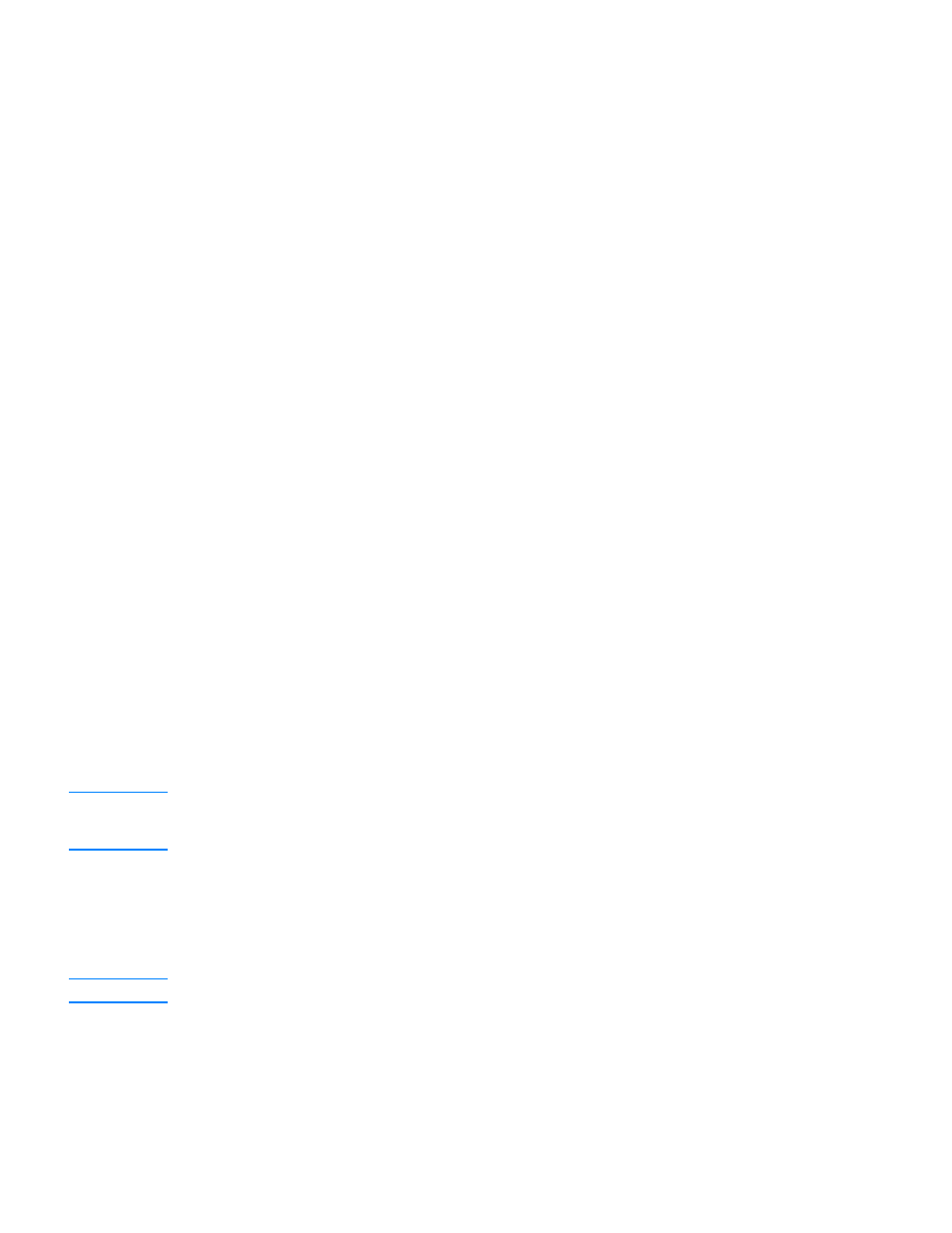
70 6 Scanning
EN
• Selection mode allows you to specify the area in which to save.
• Edit Region mode allows you to edit the region areas and types.
7
Click Accept to save the current image.
8
If you wish to scan another page, click Yes in the message box that displays. Repeat steps 4
through 7 to scan more pages. Click No in the message box to send the current scan to its
destination.
To use page-by-page scanning (Macintosh)
1
Load the originals to be scanned face up in the ADF input tray and adjust the media guides.
OR
Lift the flatbed cover and load the original to be scanned face down on the flatbed scanner
with the top left corner of the document located in the lower right corner of the glass. Gently
close the lid.
2
If the product is connected directly to your computer, the HP LaserJet Director opens after you
insert an item into the ADF input tray.
OR
If you are on a network, scanning from the flatbed scanner, or HP LaserJet Director does not
automatically open, double-click the desktop alias for the HP LaserJet Director.
3
To open the HP LaserJet Scan Control Viewer dialog box, click the Scan button on
HP LaserJet Director.
4
Specify an image type.
5
Choose To Scan.
6
After the scan process has finished, choose Scan another page.
7
Repeat step 6 for each page of the document.
8
After all the pages have completed the scanning process, choose Send To Destination, then
choose Send Now!
OR
Use the Save As icon to save the pages to a disk file.
Scanning with TWAIN-compliant software
Note
If you are using Windows 95 and want to scan documents, you will have to use a TWAIN-compliant
application. For all other operating systems, you may use a TWAIN-compliant application or the
product software.
The HP LaserJet 3300 series product is TWAIN-compliant and works with Windows- and
Macintosh-based programs that support TWAIN-compliant scanning devices. While in a
TWAIN-enabled program, you can access the scanning feature and scan an image directly into the
open application. To do so, follow the program’s instructions for acquiring an image using TWAIN.
For more specific information, see the product software Help.
Note
The Macintosh product software is TWAIN version 1.9 compliant.
To use flatbed scanner preview scan
Use this procedure to preview the scanned image when you are using the TWAIN interface in
Windows.
