Figure 1, Table 1, Connecting power supply and sfc to st 3000 – Honeywell ST 3000 User Manual
Page 16: 1 connecting power and sct/sfc
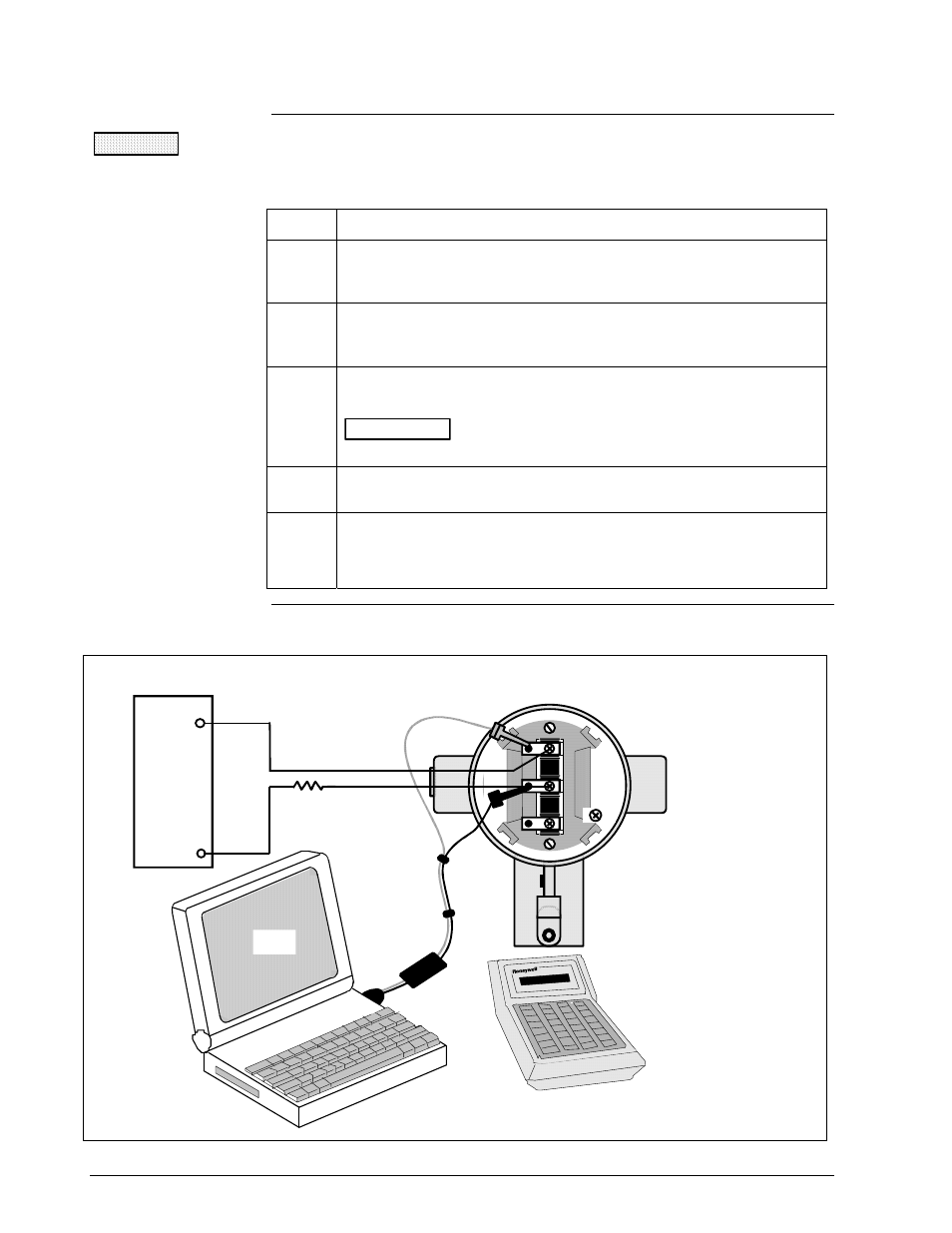
2.1
Connecting Power and SCT/SFC,
Continued
CAUTION
Do not try to remove the transmitter housing end-cap before loosening the
end-cap lock on the transmitter housing.
Table 1
Connecting Power Supply and SFC to ST 3000
Step Action
1
Use a 1.5 mm allen wrench to loosen the end-cap lock on the
terminal side of the transmitter housing. Unscrew and remove the
end cap from the housing
2
If the transmitter is supplied with an optional integral analog meter,
unsnap the meter from the terminal block to expose the wiring
connections.
3
Observing polarity, connect a 25 Vdc power supply to the
transmitter’s SIGNAL terminals as shown in Figure 1.
ATTENTION Be sure there is a minimum of 250 ohms resistance
between the power supply and the transmitter.
4
Connect the SCT or SFC to the transmitter - red lead to SIGNAL
positive and black lead to SIGNAL negative. See Figure 1.
5
• If you are using the SCT, Select Tag ID icon from the SCT
toolbar to establish on-line commnications with the transmitter.
• If you are using the SFC, go to Section 2.2.
Figure 1
Typical Power Supply and SCT/SFC Connections to ST 3000.
Easy connect terminals
for direct SCT or SFC
connections
-
S
IG
N
A
L
+
+
-
T
E
S
T
Ω
250
25 Vdc
Power
Supply
+
-
+ Red
- Black
ST 3000
SCT
SFC
6
ST 3000 Release 300 Installation Guide
2/05
