Maintenance, Install print cartridges, Maintenance install print cartridges – HP 3900 series User Manual
Page 42: Print cartridge, Installation
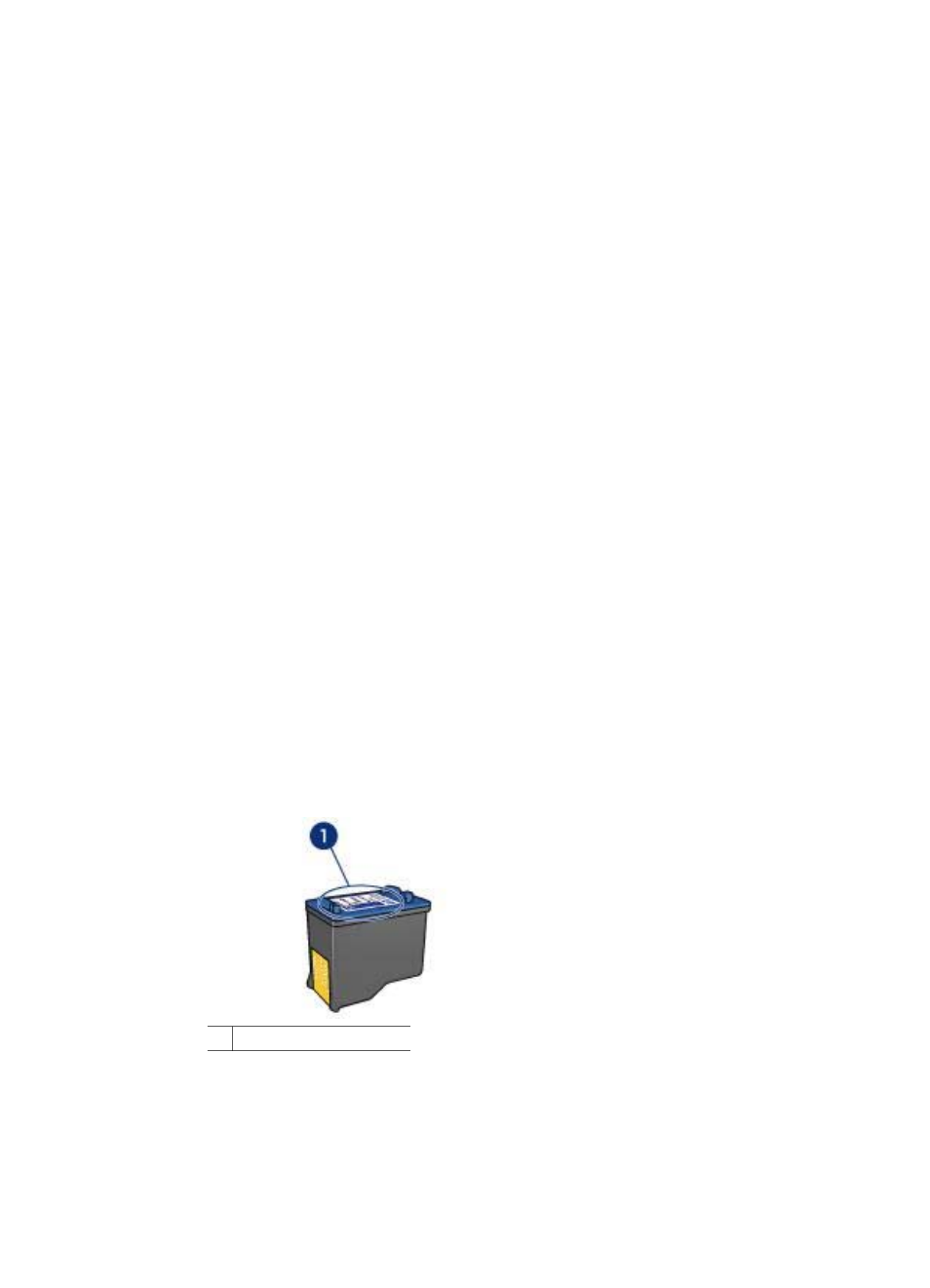
9
Maintenance
●
●
●
Automatically clean print cartridges
●
●
●
●
Remove ink from your skin and clothing
●
Manually clean print cartridges
●
●
Install print cartridges
When you need to replace print cartridges, make sure you have the correct print
cartridges for your printer, and then install them in the print cartridge cradle.
Print cartridges
Always install the tri-color print cartridge in the left side of the print cartridge cradle.
Install the black print cartridge in the right side of the print cartridge cradle.
Selection numbers
When buying replacement print cartridges, look for the print cartridge selection number.
You can find the selection number in three places:
●
Selection number label: Look at the label on the print cartridge that you are
replacing.
1 Selection number label
●
Printer documentation: For a list of print cartridge selection numbers, see the
reference guide that came with the printer.
●
Print Cartridge Information dialog box: For a list of print cartridge selection
numbers, open the printer
, click the Estimated Ink Levels tab, and then
click the Print Cartridge Information button.
40
HP Deskjet 3900 series
