Photoret, Maximum dpi, Photoret maximum dpi – HP 3900 series User Manual
Page 17: With
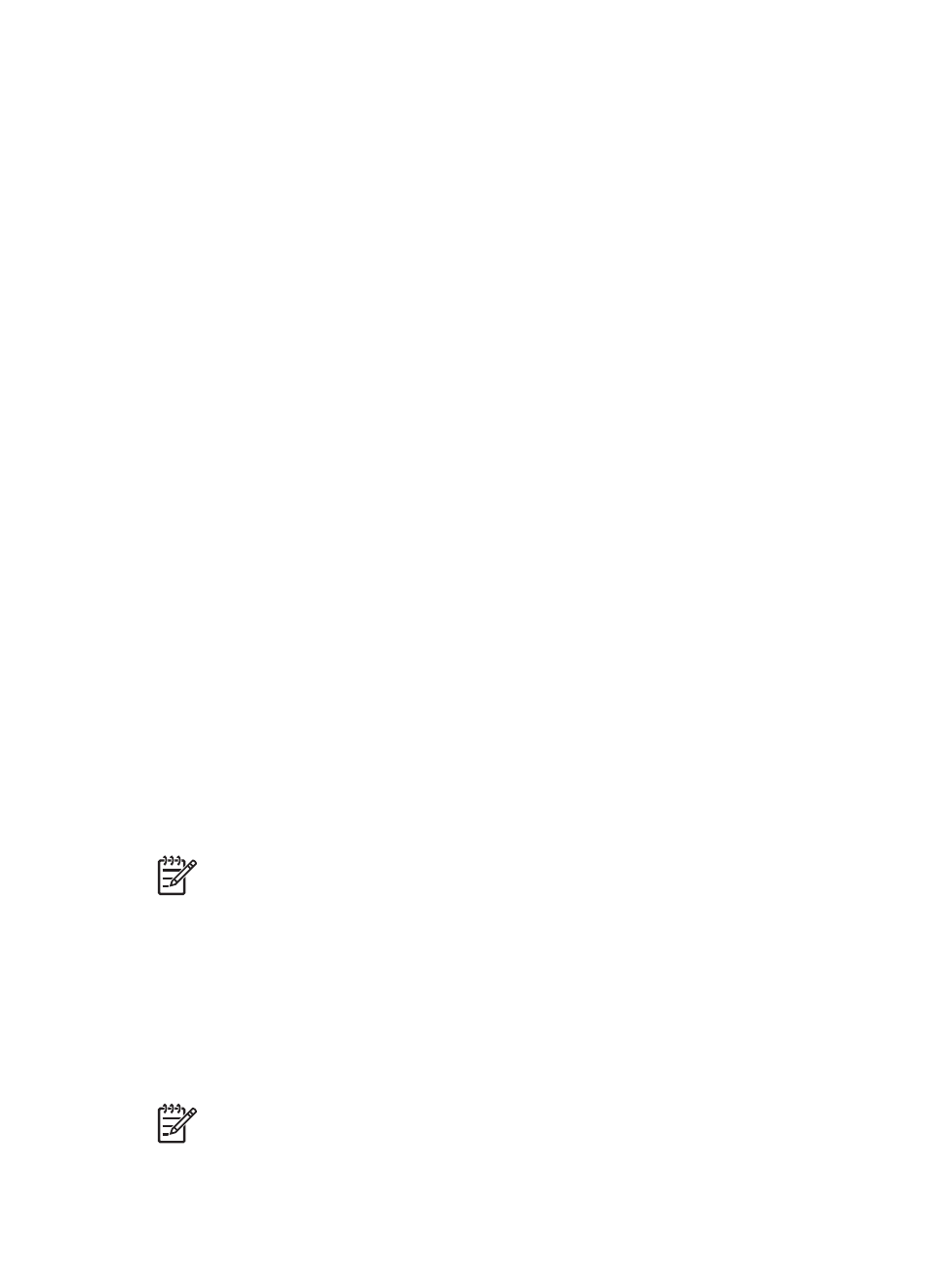
Use HP Real Life technologies
Use the HP Real Life technologies dialog box to set these options:
1.
Automatic Red-Eye Removal: Click On to automatically remove or reduce red-
eye in the photo.
2.
Photo Brightening: Make washed out images more vivid. Click Automatic to
allow the printer software to balance the contrast automatically.
3.
Adaptive Lighting: Enhance detail in shadows. Click Automatic to allow the
printer software to balance lightness and darkness automatically.
4.
SmartFocus: Enhance the image quality and clarity. Click On to allow the printer
software to focus the image automatically.
5.
Sharpness: Adjust the image sharpness to your preference. Click Automatic to
allow the printer software to set the level of sharpening for the image automatically.
6.
Smoothing: Soften an image. Click Automatic to allow the printer software to
set the level of smoothing for the image automatically.
PhotoREt
PhotoREt offers the best combination of print speed and quality for your image.
Follow these steps to print with PhotoREt technology:
1.
Open the
dialog box.
2.
Click the Printing Shortcuts tab or the Paper/Quality tab.
3.
Click Best in the Print Quality drop-down list.
4.
Select any other print settings that you want, and then click OK.
Maximum dpi
The maximum dpi print quality setting offers 4800 x 1200 optimized dots per inch (dpi)
printing.
The 4800 x 1200 optimized dpi is the highest quality resolution for this printer. When
4800 x 1200 optimized dpi is selected in the printer software, the tri-color print
cartridge prints in the 4800 x 1200 optimized dpi mode (up to 4800 x 1200 optimized
dpi color and 1200-input dpi).
Note
Using maximum dpi increases the printing time and requires a large
amount of disk space.
Follow these steps to print in the 4800 x 1200 optimized dpi mode:
1.
Open the
dialog box.
2.
Click the Paper/Quality tab.
3.
In the Type is drop-down list, click More, and then select the appropriate photo
paper type.
4.
In the Print Quality drop-down list, click Maximum dpi.
5.
Select any other print settings that you want, and then click OK.
Note
Use an HP premium photo paper when printing in the maximum dpi
mode to enhance color matching and detail in the photo.
User's guide
15
