Where to get help for u.s. and canadian users – Epson ActionLaser 1600 User Manual
Page 7
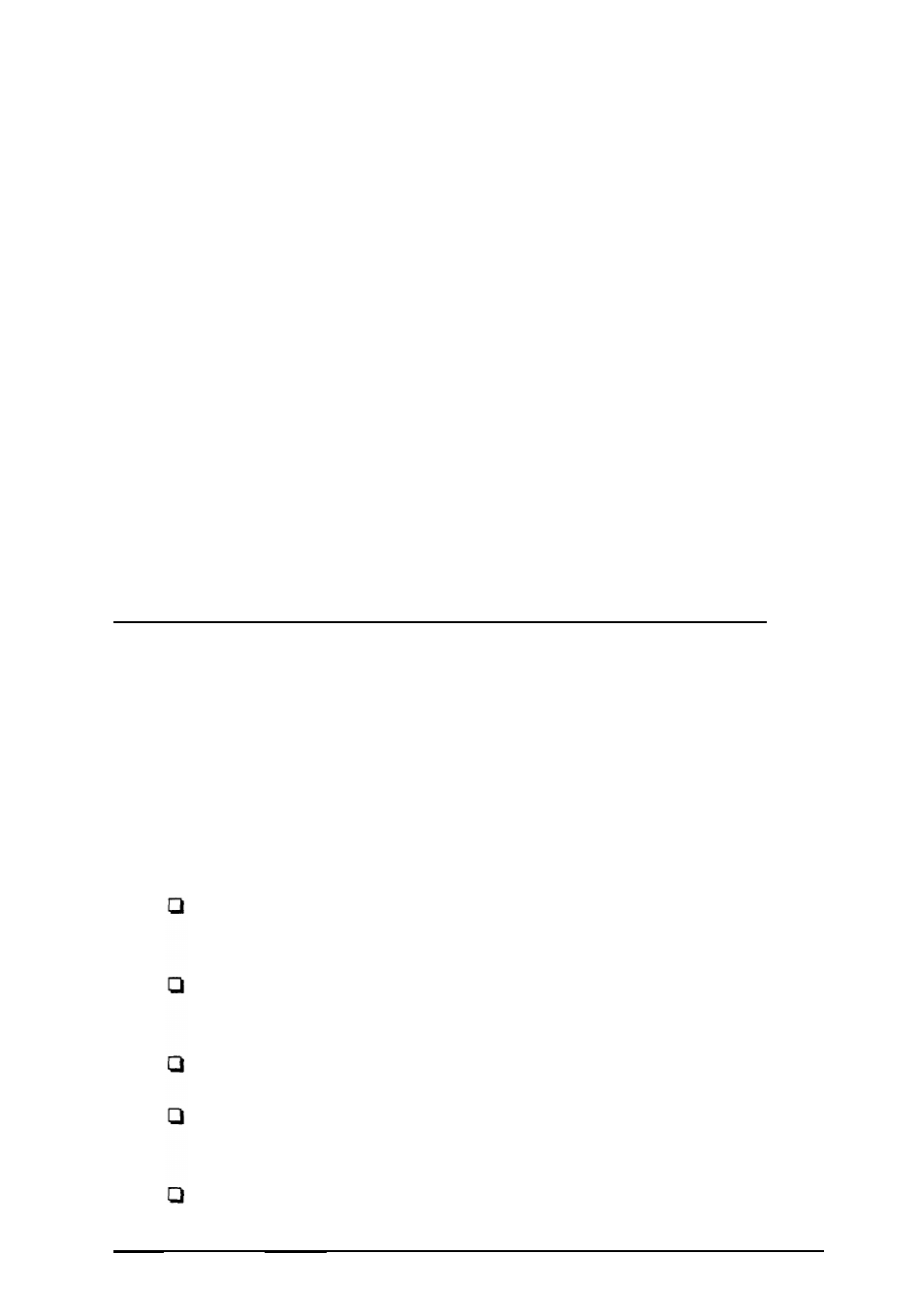
Chapter 2, "Installing the Drivers and Utilities,” describes how
to install the EpsonScript software.
Chapter 3, “Using EpsonScript in a Macintosh Environment,”
provides detailed information about using EpsonScript if your
printer is connected to an Apple Macintosh computer.
Chapter 4, “Using EpsonScript in a Windows” Environment,”
provides detailed information about using EpsonScript if you
are running Microsoft® Windows on your PC.
Appendix A, “Changes to SelecType,“’ describes how the
printer’s SelecType menus are expanded to include settings
specific to EpsonScript. Because the default settings are
designed for most computer environments, you should not
normally have to consult this appendix.
Where to Get Help for U.S. and Canadian Users
Epson America provides local customer support and service
through a nationwide network of authorized EPSON dealers
and Service Centers.
EPSON also provides the support services listed below through
EPSON Connections” U.S. users can call (800) 922-8911;
Canadian users can call (800) GO-EPSON.
Assistance in locating your nearest Authorized EPSON
Reseller or Service Center
Technical assistance with the installation, configuration,
and operation of EPSON products
EPSON technical information library fax service
Product literature with technical specifications on EPSON’s
current and new products
Customer Relations.
2 Introduction
