Epson ActionLaser 1600 User Manual
Page 5
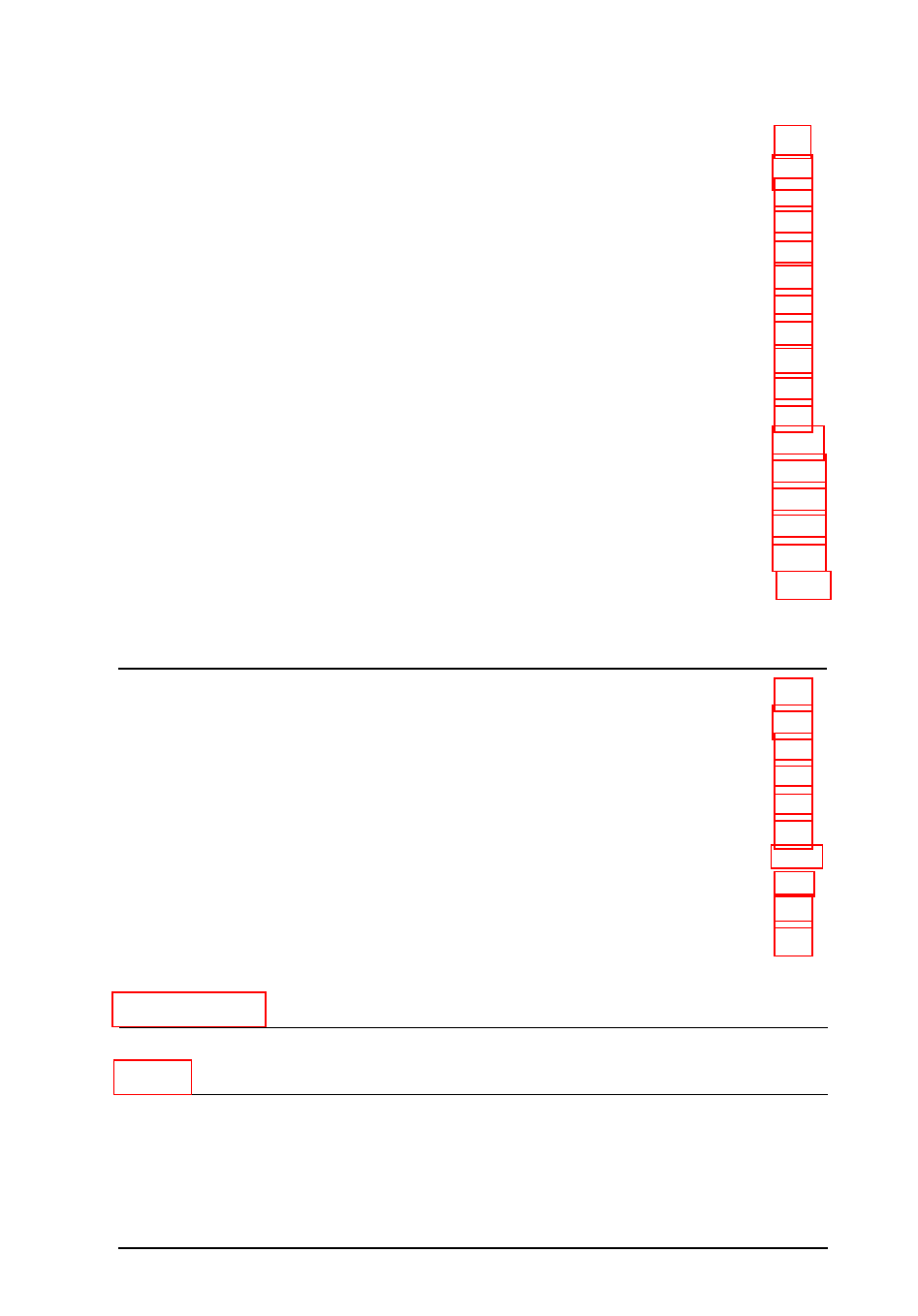
Using the EpsonScript Macintosh Driver . . . . . . . . . . . . . 3-4
Saving PostScript-compatible files as binary and ASCII .. 3-5
Using precision bitmaps . . . . . . . . . . . . . . . . . . . . 3-5
Using the MicroGray feature . . . . . . . . . . . . . . . . . 3-5
Printing an error sheet . . . . . . . . . . . . . . . . . . . . . 3-6
Font Management . . . . . . . . . . . . . . . . . . . . . . . . . . 3-6
Adding fonts to a PPD file . . . . . . . . . . . . . . . . . . . 3-7
Substituting fonts . . . . . . . . . . . . . . . . . . . . . . . . 3-7
Handling TrueType fonts . . . . . . . . . . . . . . . . . . . 3-8
Specifying which fonts to download . . . . . . . . . . . . . 3-8
Saving PostScript-Compatible Files . . . . . . . . . . . . . . . . 3-9
Using the EpsonScript Utility . . . . . . . . . . . . . . . . . . . . 3-10
Managing fonts . . . . . . . . . . . . . . . . . . . . . . . . . 3-12
Getting information about the printer . . . . . . . . . . . . 3-15
Sending files formatted for PostScript . . . . . . . . . . . . 3-15
Renaming the printer . . . . . . . . . . . . . . . . . . . . . 3-16
Additional EpsonScript Utility features . . . . . . . . . . . 3-17
Chapter 4
Using EpsonScript in a windows Environment
Changing the Emulation . . . . . . . . . . . . . . . . . . . . . . . 4-2
Selecting Fonts . . . . . . . . . . . . . . . . . . . . . . . . . . . . 4-3
Using the EpsonScript Windows Driver . . . . . . . . . . . . . . 4-4
Accessing EpsonScript driver settings . . . . . . . . . . . . 4-4
Advanced EpsonScript Settings . . . . . . . . . . . . . . . . . . . 4-6
Handling TrueType fonts . . . . . . . . . . . . . . . . . . . 4-6
Specifying memory usage . . . . . . . . . . . . . . . . . . . 4-7
Graphics settings . . . . . . . . . . . . . . . . . . . . . . . . 4-7
Creating files that conform to Adobe DSC . . . . . . . . . . 4-8
Printing EpsonScript error information . . . . . . . . . . . 4-9
i v
