Epson ActionLaser 1600 User Manual
Page 4
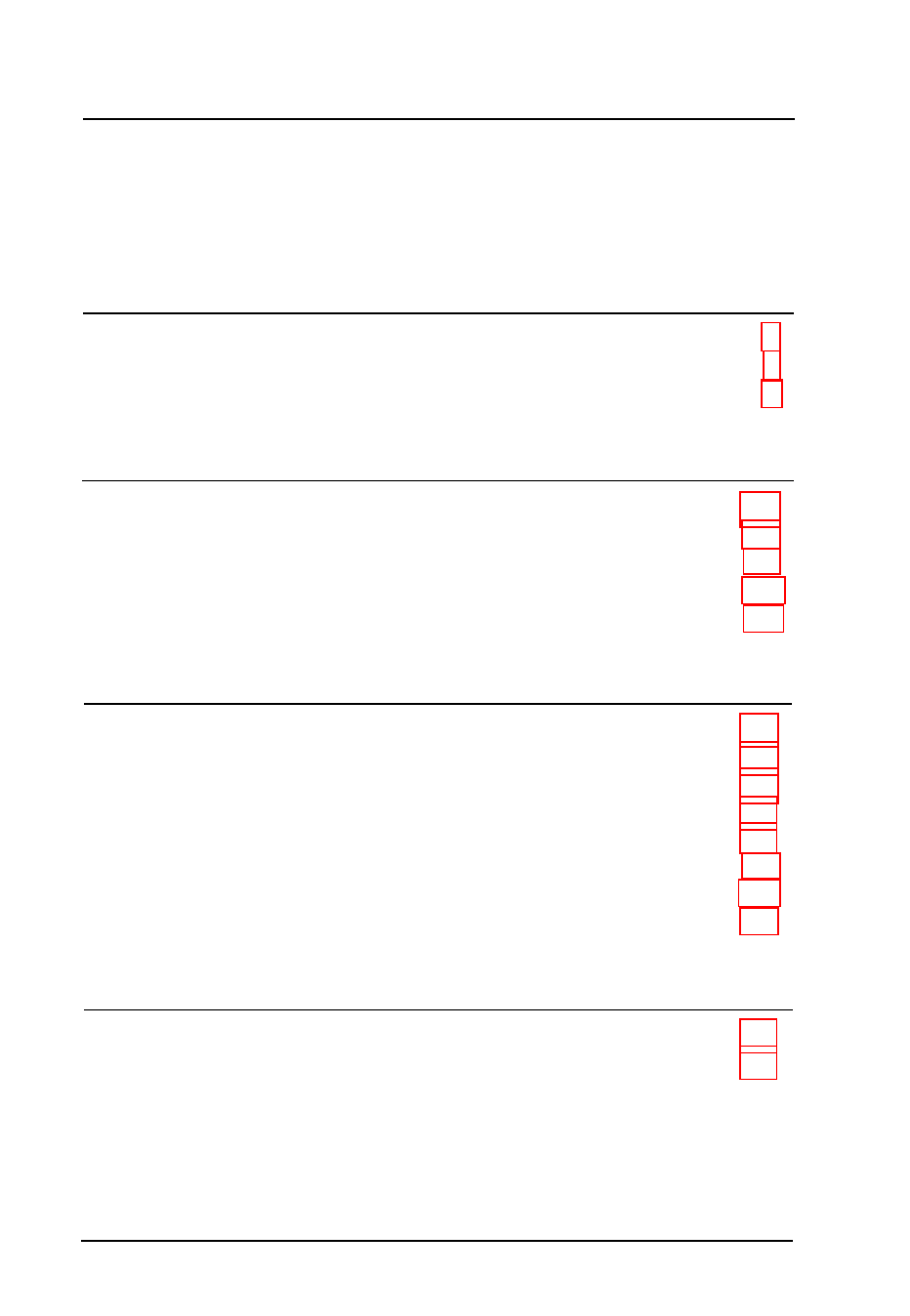
Contents
Introduction
About This Manual . . . . . . . . . . . . . . . . . . . . . . . . .
Where to Get Help for U.S. and Canadian Users . . . . . . . .
System and Memory Requirements . . . . . . . . . . . . . . . .
Chapter 1 Setup
Installing Your Hardware ........................................................... 1-2
Removing the controller board ..................................... 1-2
Installing the EpsonScript and LocalTalk boards ....... 1-5
Reinserting the controller board ..................................... 1-7
Printing a status sheet ....................................................... 1-8
Chapter 2
Installing the Drivers and Utilities
Software Installation . . . . . . . . . . . . . . . . . . . . . . . .
Installing the Macintosh Driver . . . . . . . . . . . . . . . . . . 2-2
Running the EpsonScript Installer program . . . . . . . . 2-2
Selecting the EpsonScript driver . . . . . . . . . . . . . . . 2-5
Installing the Windows Driver . . . . . . . . . . . . . . . . . . 2-6
Selecting a PostScript printer . . . . . . . . . . . . . . . . . 2-7
Running the EpsonScript Installer . . . . . . . . . . . . . . 2-7
Selecting the default printer . . . . . . . . . . . . . . . . . 2-8
Chapter 3
Using EpsonScript in a Macintosh Environment
Changing the Emulation . . . . . . . . . . . . . . . . . . . . . . 3-2
Selecting Fonts . . . . . . . . . . . . . . . . . . . . . . . . . . . .
i i i
