Epson ActionLaser 1600 User Manual
Page 37
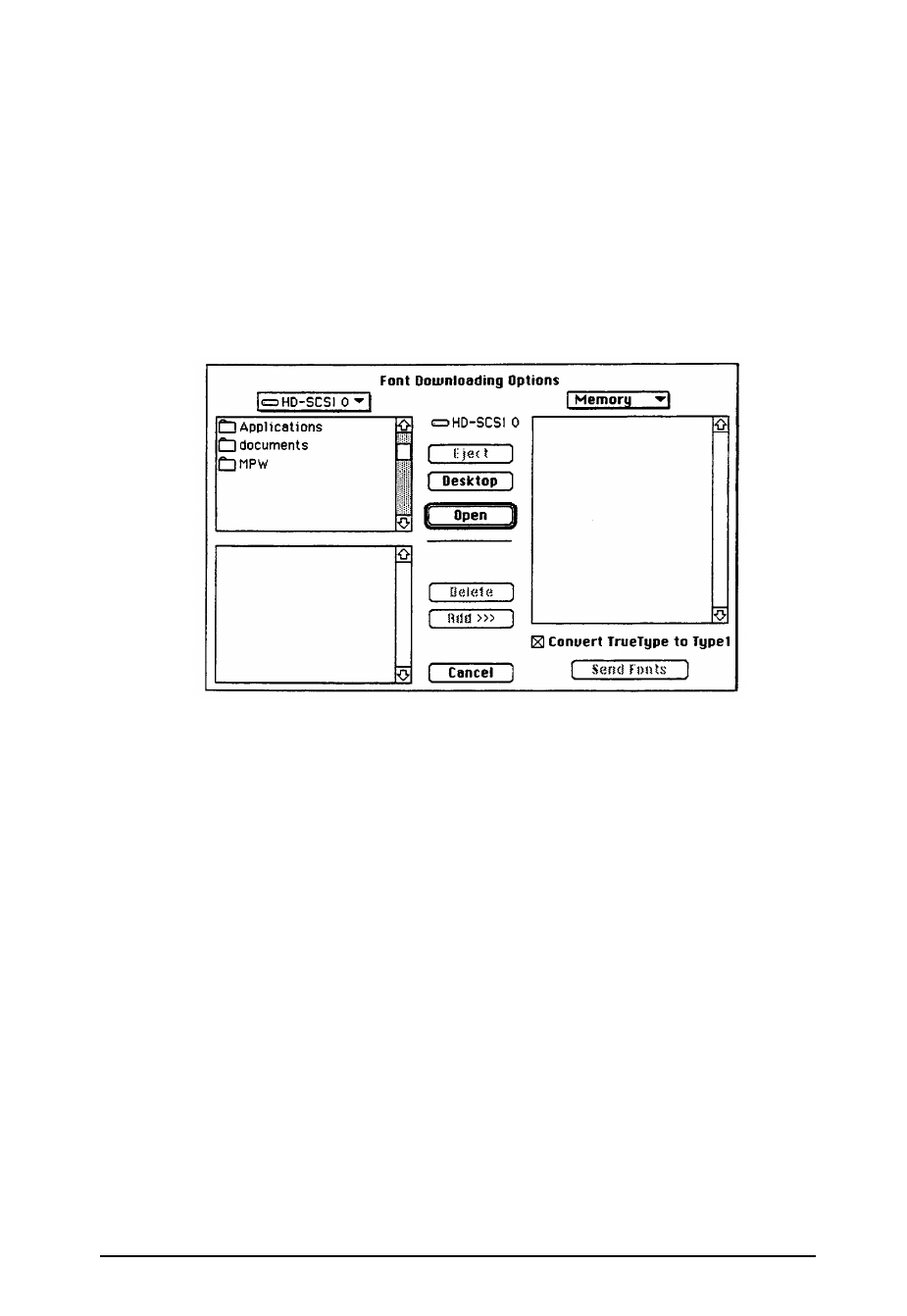
To download fonts:
1. Bring up the EpsonScript Utility and select the printer using
PostScript Printers and AppleTalk Zones.
2. Click the Download button. The following dialog box
appears:
3. In the top left box, locate the folder or folders that contain
the fonts you want to download.
4. Open the folder by double-clicking on it or by clicking the
Open button The fonts in the folder are displayed in the
lower left box.
5. Select the fonts you want to download.
6. Click the Add button The fonts to be downloaded are
displayed at the right of the dialog box.
Most printers can download fonts to memory only, so
Memory is normally displayed at the top of the list of fonts
to be downloaded. However, if your printer has another
device (such as a hard disk), click Memory and scroll to the
appropriate device.
Using EpsonScript in a Macintosh Environment
3-13
- Stylus Pro 7800 (11 pages)
- Stylus Pro 4000 (49 pages)
- Stylus Photo R300 (2 pages)
- Stylus Pro 7000 (147 pages)
- AcuLaser C3000 (316 pages)
- Stylus Pro 7900 (24 pages)
- Stylus Pro 4450 (21 pages)
- 1000 (272 pages)
- T034120 (4 pages)
- T580300 (4 pages)
- 300 (91 pages)
- B 510DN (190 pages)
- B 510DN (218 pages)
- Stylus NX510 (8 pages)
- Stylus Photo RX580 (95 pages)
- T549300 (4 pages)
- B 500DN (168 pages)
- AculaserCX11NF (5 pages)
- 480SXU (24 pages)
- 4500 (317 pages)
- STYLUS RX500 (99 pages)
- 2100 (13 pages)
- Stylus NX215 (2 pages)
- T098320 (4 pages)
- T041020 (4 pages)
- R210 (8 pages)
- All-In-One Stylus Photo RX600 (164 pages)
- 777I (53 pages)
- T033120 (4 pages)
- Stylus CX7000F (8 pages)
- 60 (113 pages)
- T034220 (4 pages)
- WorkForce 40 Series (36 pages)
- T054220 (4 pages)
- Stylus CX3200 (11 pages)
- Stylus CX7800 (18 pages)
- T060220 (4 pages)
- 2500 (180 pages)
- AcuLaser CX11N (32 pages)
- AcuLaser CX11N (4 pages)
- 2000P (16 pages)
- T606600 (4 pages)
- Stylus CX6000 (18 pages)
- FS-4000DN (2 pages)
- MSDS T544700 (4 pages)
