Installing the epsonscript and localtalk boards – Epson ActionLaser 1600 User Manual
Page 13
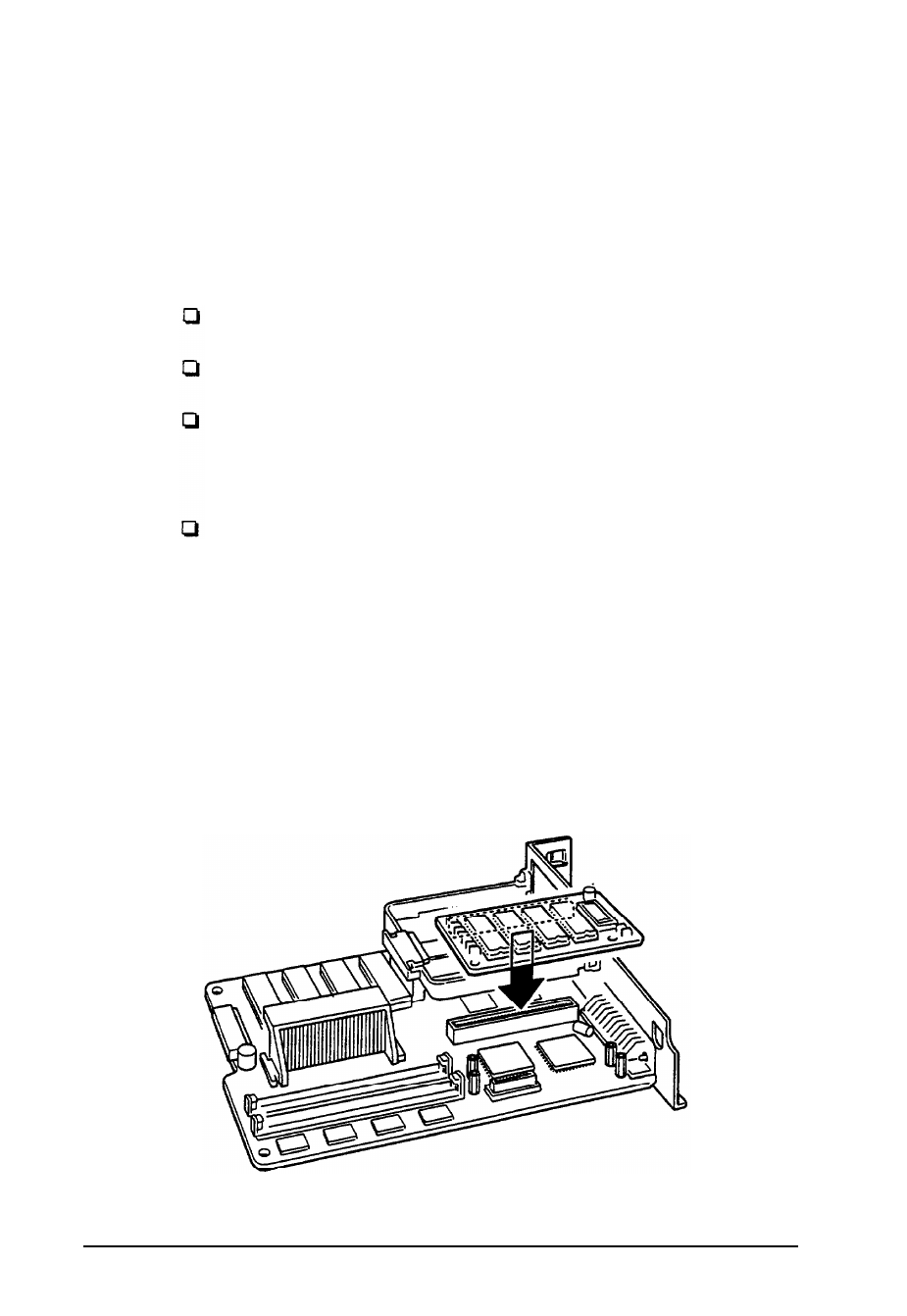
Installing the EpsonScript and LocalTalk boards
1. Unpack the EpsonScript and LocalTalk boards.
Follow these guidelines when handling the EpsonScript
and LocalTalk boards:
Do not drop or bend.
Do not store in direct sunlight or near a heat source.
Make sure the printer is turned off when you insert or
remove the boards; otherwise, you can damage the
boards or the printer.
Do not touch the connectors. If the connectors become
dirty, clean them by wiping the edge with a clean
tissue. Do not use water, alcohol, or other solvents.
2. Hold the EpsonScript board so its CN1 connector is face
down and position it over the CN3 connector on the
controller board.
3. Insert the connector on the EpsonScript board into the
CN3
connector as shown below.
Setup 1-5
See also other documents in the category Epson Printers:
- Stylus Pro 7800 (11 pages)
- Stylus Pro 4000 (49 pages)
- Stylus Photo R300 (2 pages)
- Stylus Pro 7000 (147 pages)
- AcuLaser C3000 (316 pages)
- Stylus Pro 7900 (24 pages)
- Stylus Pro 4450 (21 pages)
- 1000 (272 pages)
- T034120 (4 pages)
- T580300 (4 pages)
- 300 (91 pages)
- B 510DN (190 pages)
- B 510DN (218 pages)
- Stylus NX510 (8 pages)
- Stylus Photo RX580 (95 pages)
- T549300 (4 pages)
- B 500DN (168 pages)
- AculaserCX11NF (5 pages)
- 480SXU (24 pages)
- 4500 (317 pages)
- STYLUS RX500 (99 pages)
- 2100 (13 pages)
- Stylus NX215 (2 pages)
- T098320 (4 pages)
- T041020 (4 pages)
- R210 (8 pages)
- All-In-One Stylus Photo RX600 (164 pages)
- 777I (53 pages)
- T033120 (4 pages)
- Stylus CX7000F (8 pages)
- 60 (113 pages)
- T034220 (4 pages)
- WorkForce 40 Series (36 pages)
- T054220 (4 pages)
- Stylus CX3200 (11 pages)
- Stylus CX7800 (18 pages)
- T060220 (4 pages)
- 2500 (180 pages)
- AcuLaser CX11N (32 pages)
- AcuLaser CX11N (4 pages)
- 2000P (16 pages)
- T606600 (4 pages)
- Stylus CX6000 (18 pages)
- FS-4000DN (2 pages)
- MSDS T544700 (4 pages)
