Epson ActionLaser 1600 User Manual
Page 35
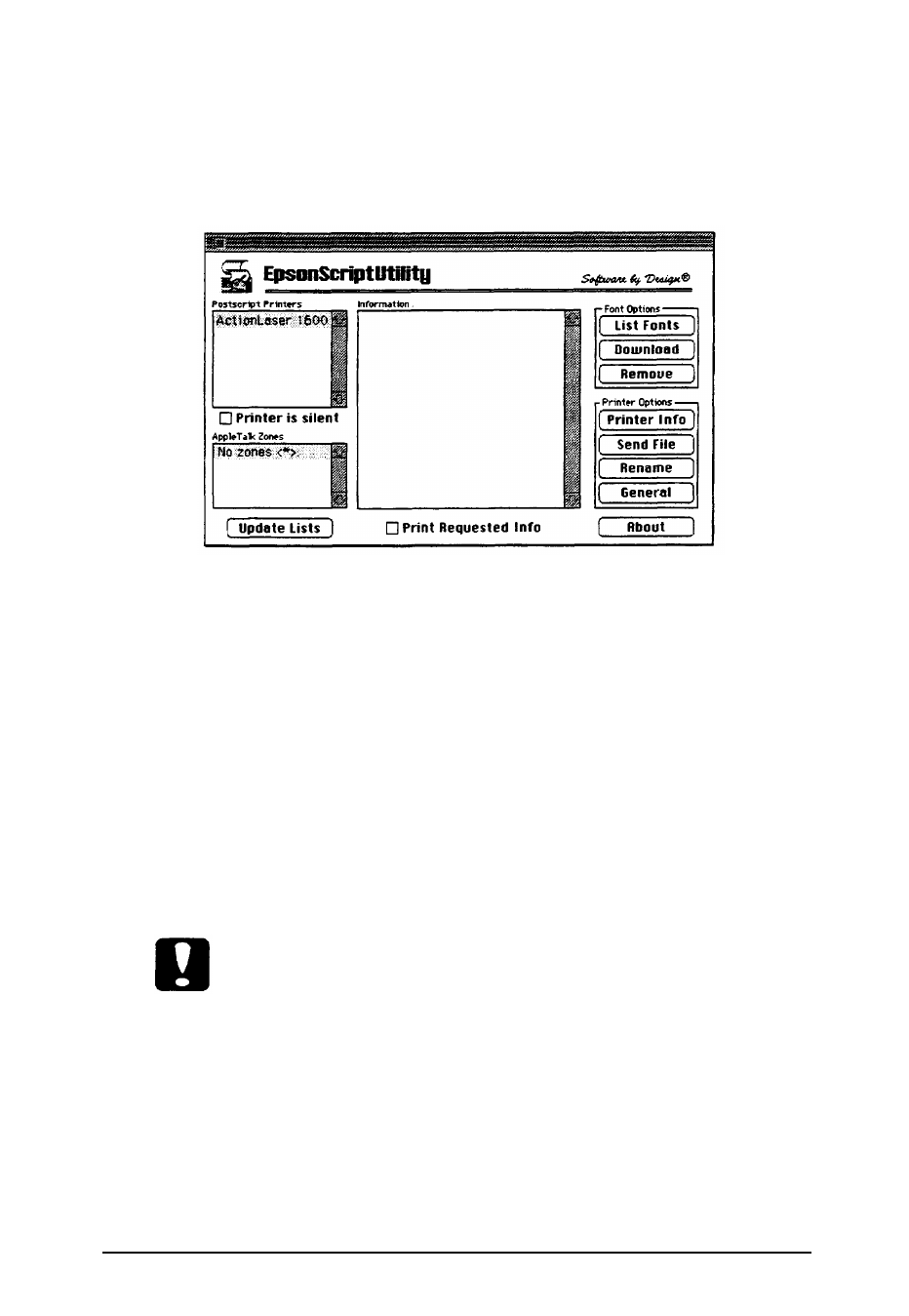
When you double-click the EpsonScript Utility icon, the
following dialog box appears:
The EpsonScript Utility dialog box allows you to view all
PostScript and PostScript-compatible printers that are
connected to the selected AppleTalk zone. Click the printer
whose settings you want to change. If you cannot find your
printer, it might be connected to another AppleTalk zone.
If you still cannot find a printer, it might be because the printer
you are looking for was off or disconnected when you started
the utility. Make sure the printer is on and connected, then
update the PostScript Printers list and AppleTalk Zones
information by clicking the Update Lists button.
Caution:
Some features enable you to remove data from your printer,
such as fonts in your printers RAM or hard disk. Make sure
you have backup copies
of
this data before you delete it.
Using EpsonScript in a Macintosh Environment
3-11
- Stylus Pro 7800 (11 pages)
- Stylus Pro 4000 (49 pages)
- Stylus Photo R300 (2 pages)
- Stylus Pro 7000 (147 pages)
- AcuLaser C3000 (316 pages)
- Stylus Pro 7900 (24 pages)
- Stylus Pro 4450 (21 pages)
- 1000 (272 pages)
- T034120 (4 pages)
- T580300 (4 pages)
- 300 (91 pages)
- B 510DN (190 pages)
- B 510DN (218 pages)
- Stylus NX510 (8 pages)
- Stylus Photo RX580 (95 pages)
- T549300 (4 pages)
- AculaserCX11NF (5 pages)
- B 500DN (168 pages)
- 480SXU (24 pages)
- 4500 (317 pages)
- STYLUS RX500 (99 pages)
- 2100 (13 pages)
- Stylus NX215 (2 pages)
- T098320 (4 pages)
- T041020 (4 pages)
- R210 (8 pages)
- All-In-One Stylus Photo RX600 (164 pages)
- 777I (53 pages)
- T033120 (4 pages)
- Stylus CX7000F (8 pages)
- 60 (113 pages)
- T034220 (4 pages)
- WorkForce 40 Series (36 pages)
- T054220 (4 pages)
- Stylus CX3200 (11 pages)
- Stylus CX7800 (18 pages)
- T060220 (4 pages)
- 2500 (180 pages)
- AcuLaser CX11N (32 pages)
- AcuLaser CX11N (4 pages)
- 2000P (16 pages)
- T606600 (4 pages)
- Stylus CX6000 (18 pages)
- FS-4000DN (2 pages)
- MSDS T544700 (4 pages)
