Using the epsonscript macintosh driver – Epson ActionLaser 1600 User Manual
Page 28
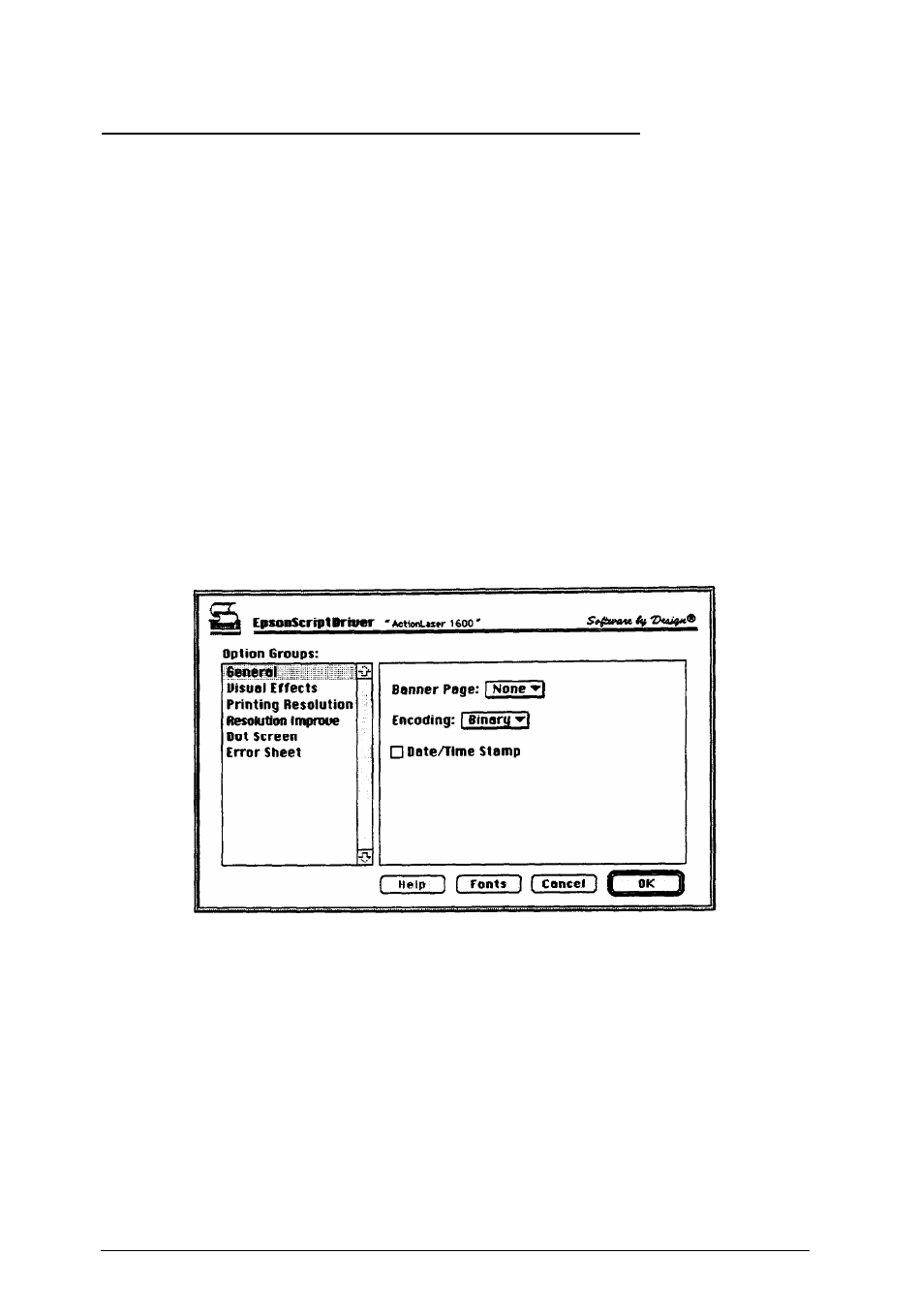
Using the EpsonScript Macintosh Driver
The EpsonScript Macintosh driver allows you to control
general printer settings as well as settings specific to PostScript
emulation. This chapter describes only those settings specific to
PostScript emulation.
You do not normally need to change the EpsonScript settings.
The default values are appropriate for most Macintosh
environments.
However, if you need to, you can access the EpsonScript driver
settings by first selecting Page Setup or Print from the File
menu of your software program and then choosing the
Options button. This brings up the following dialog box:
The menus that allow you to access additional printer settings
are listed to the left.
Note:
This chapter assumes you are using EpsonScript with an
ActionLaser 1600 printer. If you have another printer, the Options
dialog box may differ and not all settings described in this chapter will
be accessible.
3-4
Using EpsonScript in a Macintosh Environment
- Stylus Pro 7800 (11 pages)
- Stylus Pro 4000 (49 pages)
- Stylus Photo R300 (2 pages)
- Stylus Pro 7000 (147 pages)
- AcuLaser C3000 (316 pages)
- Stylus Pro 7900 (24 pages)
- Stylus Pro 4450 (21 pages)
- 1000 (272 pages)
- T034120 (4 pages)
- T580300 (4 pages)
- 300 (91 pages)
- B 510DN (190 pages)
- B 510DN (218 pages)
- Stylus NX510 (8 pages)
- Stylus Photo RX580 (95 pages)
- T549300 (4 pages)
- B 500DN (168 pages)
- AculaserCX11NF (5 pages)
- 480SXU (24 pages)
- 4500 (317 pages)
- STYLUS RX500 (99 pages)
- 2100 (13 pages)
- Stylus NX215 (2 pages)
- T098320 (4 pages)
- T041020 (4 pages)
- R210 (8 pages)
- All-In-One Stylus Photo RX600 (164 pages)
- 777I (53 pages)
- T033120 (4 pages)
- Stylus CX7000F (8 pages)
- 60 (113 pages)
- T034220 (4 pages)
- WorkForce 40 Series (36 pages)
- T054220 (4 pages)
- Stylus CX3200 (11 pages)
- Stylus CX7800 (18 pages)
- T060220 (4 pages)
- 2500 (180 pages)
- AcuLaser CX11N (32 pages)
- AcuLaser CX11N (4 pages)
- 2000P (16 pages)
- T606600 (4 pages)
- Stylus CX6000 (18 pages)
- FS-4000DN (2 pages)
- MSDS T544700 (4 pages)
