Epson IWE3200-H User Manual
Page 63
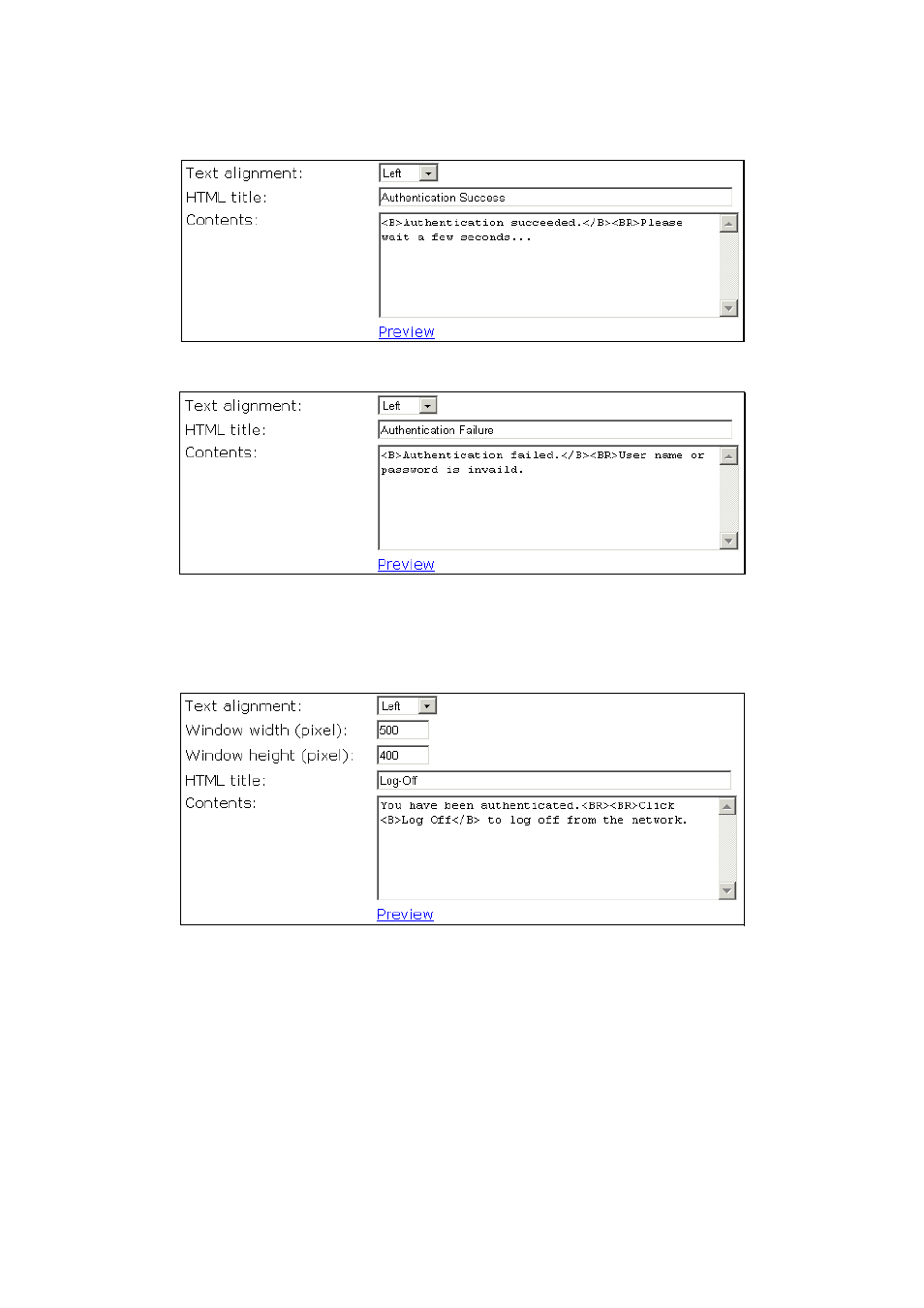
58
Fig. 93. Authentication success page customization settings.
Fig. 94. Authentication failure page customization settings.
In addition to the Text alignment, HTML title, and Contents setting, two more settings are provided
for specifying the size of the Log-Off window (Windows width and Window height).
Fig. 95. Log-off page customization settings.
Furthermore, Banner images and Hyperlinks can be added to the Log-Off window for advertisement
purposes. The banner images are shown in sequence at an interval specified by the Update interval
setting. You can also specify the size of the banner image (Image width and Image height).
To specify an advertisement link:
1.
Type the Banner image URL.
2.
Type the Hyperlink URL.
3.
Click the Add button, and then this advertisement link appears in the Advertisement Links Ta-
ble.
- C8230 (29 pages)
- 400 (38 pages)
- 400 (148 pages)
- 600 (135 pages)
- 640 (45 pages)
- 700 (10 pages)
- 850 (147 pages)
- 1520 (40 pages)
- C82314 (71 pages)
- RS-485 (2 pages)
- 6200A (97 pages)
- C82307 (37 pages)
- UB E02 (86 pages)
- 440 (240 pages)
- 440 (212 pages)
- 660 (92 pages)
- 5000 (154 pages)
- 5000 (176 pages)
- 9000 (68 pages)
- ARM.POWERED ARM720T (224 pages)
- SD-DSPUSBB (2 pages)
- CMD-2260 (18 pages)
- C823301 (17 pages)
- S1C6200A (98 pages)
- 33+ (10 pages)
- FEH300b (46 pages)
- SED 1520 Series (40 pages)
- Serial Interface GQ-3500 (13 pages)
- ETX-945 (39 pages)
- Photo EX (35 pages)
- C82364 (279 pages)
- 214D-1 (57 pages)
- EM07ZS1647F (168 pages)
- Connect-It SD-DSWIFIB (2 pages)
- ACTIONPC 7000 (10 pages)
- S5U1C63000H2 (35 pages)
- C824 (4 pages)
- C82069* (46 pages)
- 80211b (68 pages)
- C82312 (13 pages)
- S5U1C17801T1100 (60 pages)
- C82324* (57 pages)
- C82372 (22 pages)
- C82315 (48 pages)
- P07303 (36 pages)
