Load balancing – Epson IWE3200-H User Manual
Page 48
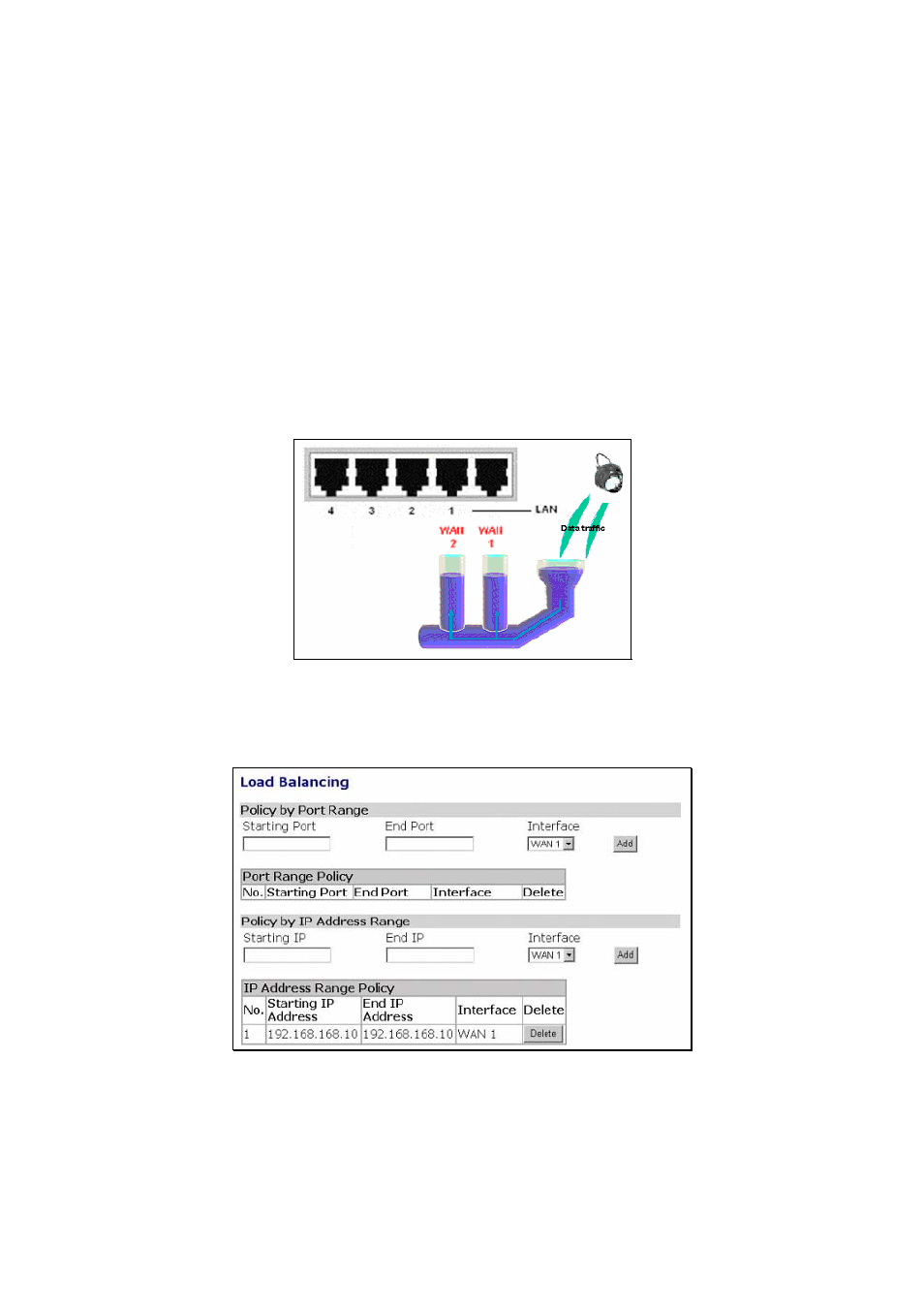
43
To always assign a static IP address to a specific DHCP client:
1.
Specify the MAC address of the DHCP client and the IP address to be assigned to it. Then, give
a description for this mapping.
2.
Select the corresponding Enabled check box.
2.11.5. Load Balancing
The IWE3200-H provides the multiple WAN port Load Balancing mechanism. Without any policy
specified in default settings, the incoming traffic (from WAN to LAN, also known as ‘Out-bound
Load-balancing’) will be automatically balanced between every enabled WAN port, hence the in-
coming traffic will be equally balanced under the same throughput level of every WAN interface.
Fig. 66. Load Balancing mechanism.
In addition, the IWE3200-H can also set the load balancing policy by Port or IP range, so that the
traffic of specified Port or IP range will be assigned the appointed WAN interface.
Fig. 67. Load Balancing Policy Settings.
- C8230 (29 pages)
- 400 (38 pages)
- 400 (148 pages)
- 600 (135 pages)
- 640 (45 pages)
- 700 (10 pages)
- 850 (147 pages)
- 1520 (40 pages)
- C82314 (71 pages)
- RS-485 (2 pages)
- 6200A (97 pages)
- C82307 (37 pages)
- UB E02 (86 pages)
- 440 (212 pages)
- 440 (240 pages)
- 660 (92 pages)
- 5000 (154 pages)
- 5000 (176 pages)
- 9000 (68 pages)
- ARM.POWERED ARM720T (224 pages)
- SD-DSPUSBB (2 pages)
- CMD-2260 (18 pages)
- C823301 (17 pages)
- S1C6200A (98 pages)
- 33+ (10 pages)
- FEH300b (46 pages)
- SED 1520 Series (40 pages)
- Serial Interface GQ-3500 (13 pages)
- ETX-945 (39 pages)
- Photo EX (35 pages)
- C82364 (279 pages)
- 214D-1 (57 pages)
- EM07ZS1647F (168 pages)
- Connect-It SD-DSWIFIB (2 pages)
- ACTIONPC 7000 (10 pages)
- S5U1C63000H2 (35 pages)
- C824 (4 pages)
- C82069* (46 pages)
- 80211b (68 pages)
- C82312 (13 pages)
- S5U1C17801T1100 (60 pages)
- C82324* (57 pages)
- C82372 (22 pages)
- C82315 (48 pages)
- P07303 (36 pages)
