Epson IWE3200-H User Manual
Page 23
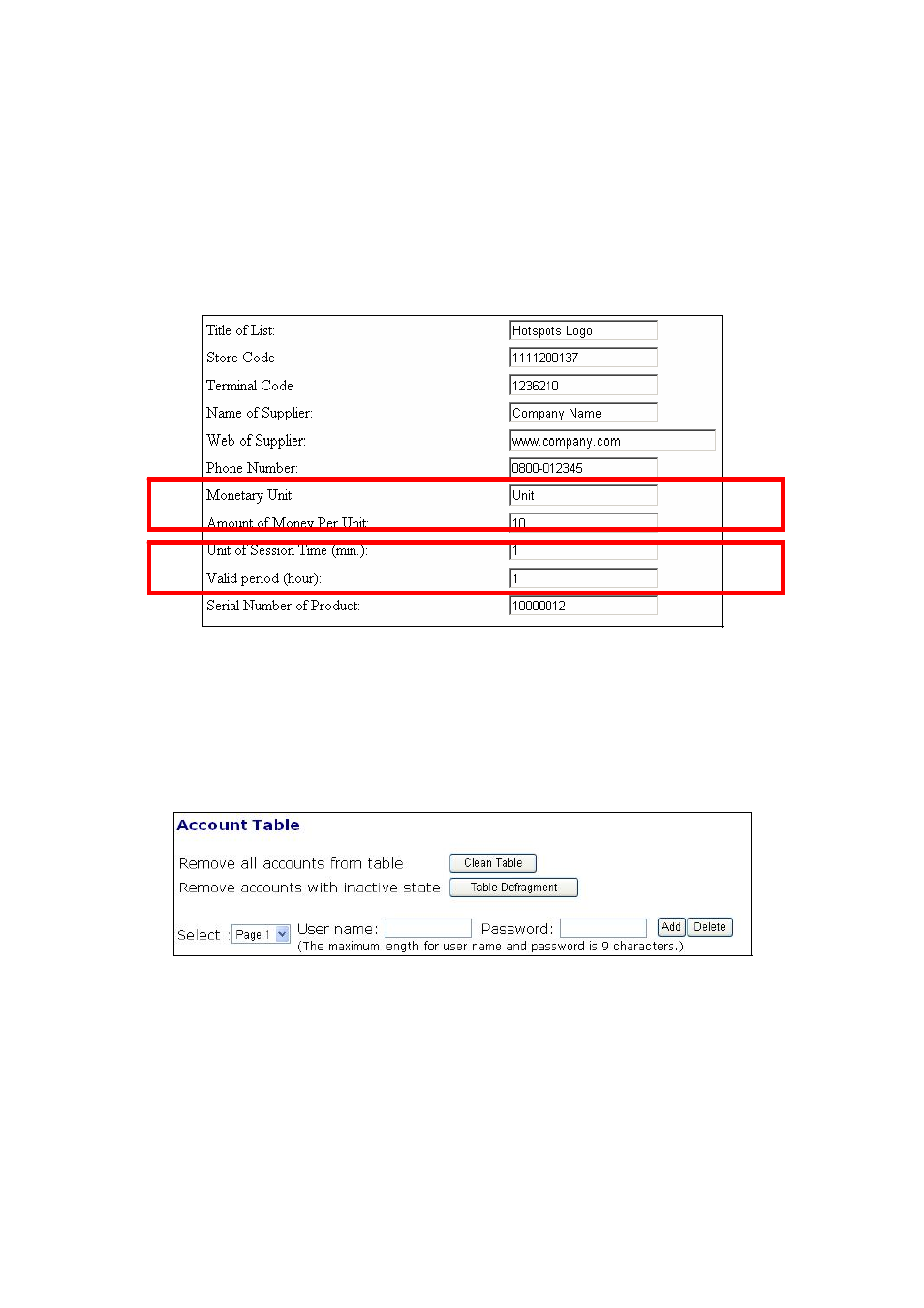
18
Internet , which is used with the input unit by the control keypad. For example, if the per
unit time is 50 (min) and the control keypad is input to be 5 (units), then the total available
access time frame of the user is 50 x 5 = 250 (min). Default is ‘1’ min.
Valid period (hour): to define the valid period (by hour) while the user account generated.
If the user account generated but not activated during the valid period, the gateway will
automatically disable the user after the valid period expired. Default is ‘1’ hour.
Fig. 20. Ticket Setting
4.
Go to the section STATUSÆAccount Table, there are four buttons for management the ac-
count table. Input the user name and password then press ‘Add’ button to generate the new local
user. Input the user name then press ‘Delete’ button to remove the user from the account table.
“Clean Table’ button uses to remove all user accounts. “Table Defragment” button provides to
remove accounts with inactive state. The local user account can be also generated by the control
keypad, see Sec. 2.4.7.3 for more details.
Fig. 21. Local User Database Management
5.
All the status of generated local users will show in the ‘Account Table List’. The account table
list also includes the accounts which are randomly generated by the gateway as using the control
keypad. The user must use the generated username and password for access logon process.
There are 4 type status of each user account:
Register: to show the generated user who has not yet logon and been activated.
Active: the generated user who has successfully logon and access the Internet. The MAC
address and Login Time of the activated user will be also shown while user has been acti-
vated.
