Seeing status, Associated wireless clients, Authenticated users – Epson IWE3200-H User Manual
Page 33
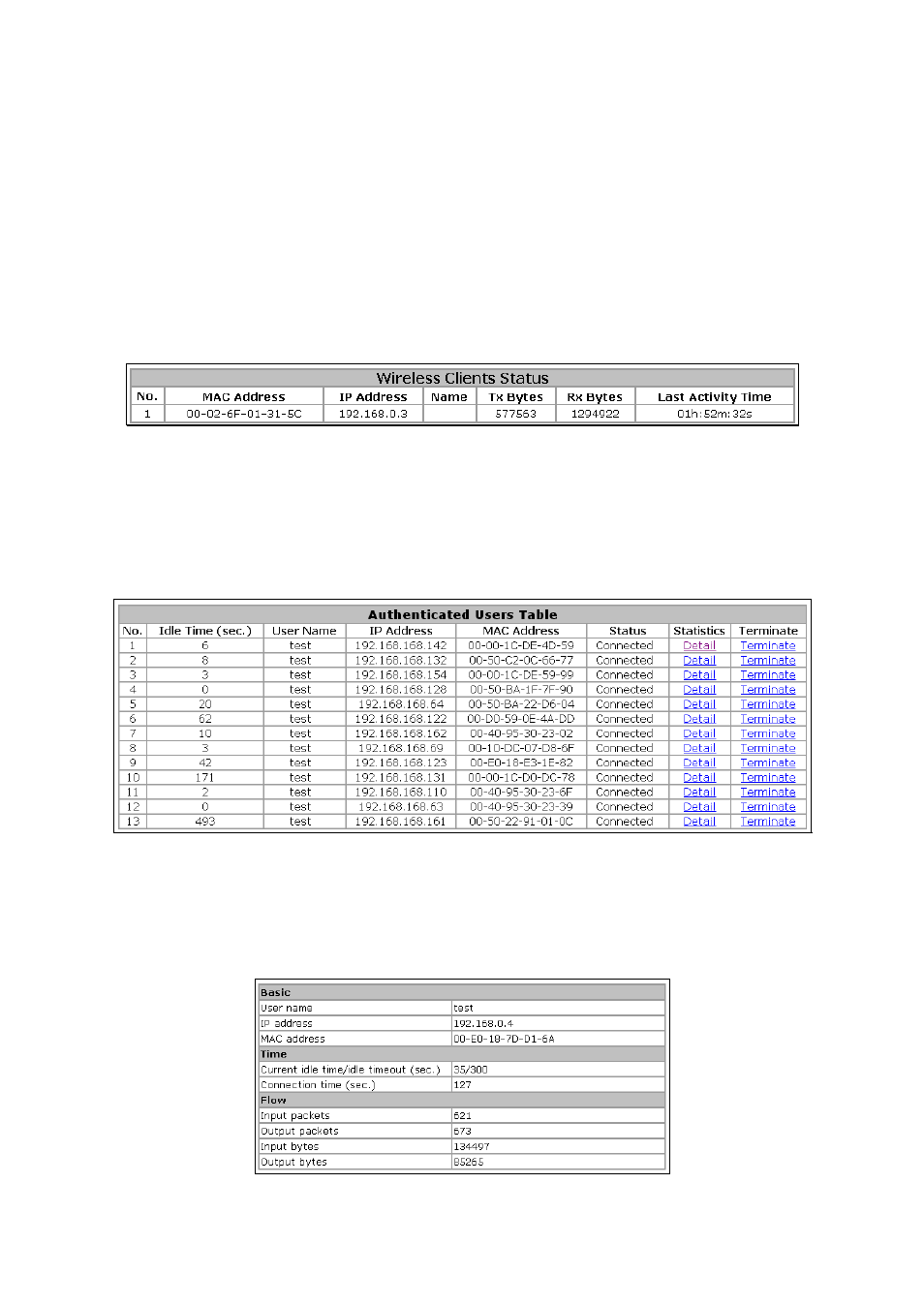
28
At the bottom of each status page that shows read-only information, there are two buttons—Home
and Refresh. Clicking Home brings you back to the start page. Clicking Refresh updates the shown
status information.
2.9. Seeing Status
2.9.1. Associated Wireless Clients
Fig. 35. Status of associated wireless clients.
On this page, the status information of each associated client, including its MAC address, IP address,
user name (if the client has been IEEE 802.1x authenticated), number of bytes it has sent, number of
bytes it has received, and the time of its last activity, is shown.
2.9.2. Authenticated Users
Fig. 36. Authenticated users.
On this page, the status information of each RADIUS-authenticated user, including its current idle
time, user name, IP address, MAC address, and status, is shown. In addition, you can click the Detail
link in the Statistics column to see more detailed statistics information, such as Input packets, Out-
put packets, Input bytes, and Output bytes.
Fig. 37. Authenticated RADIUS user detailed information.
