Hawaii2 ref. guide rev.b – Epson 400 User Manual
Page 59
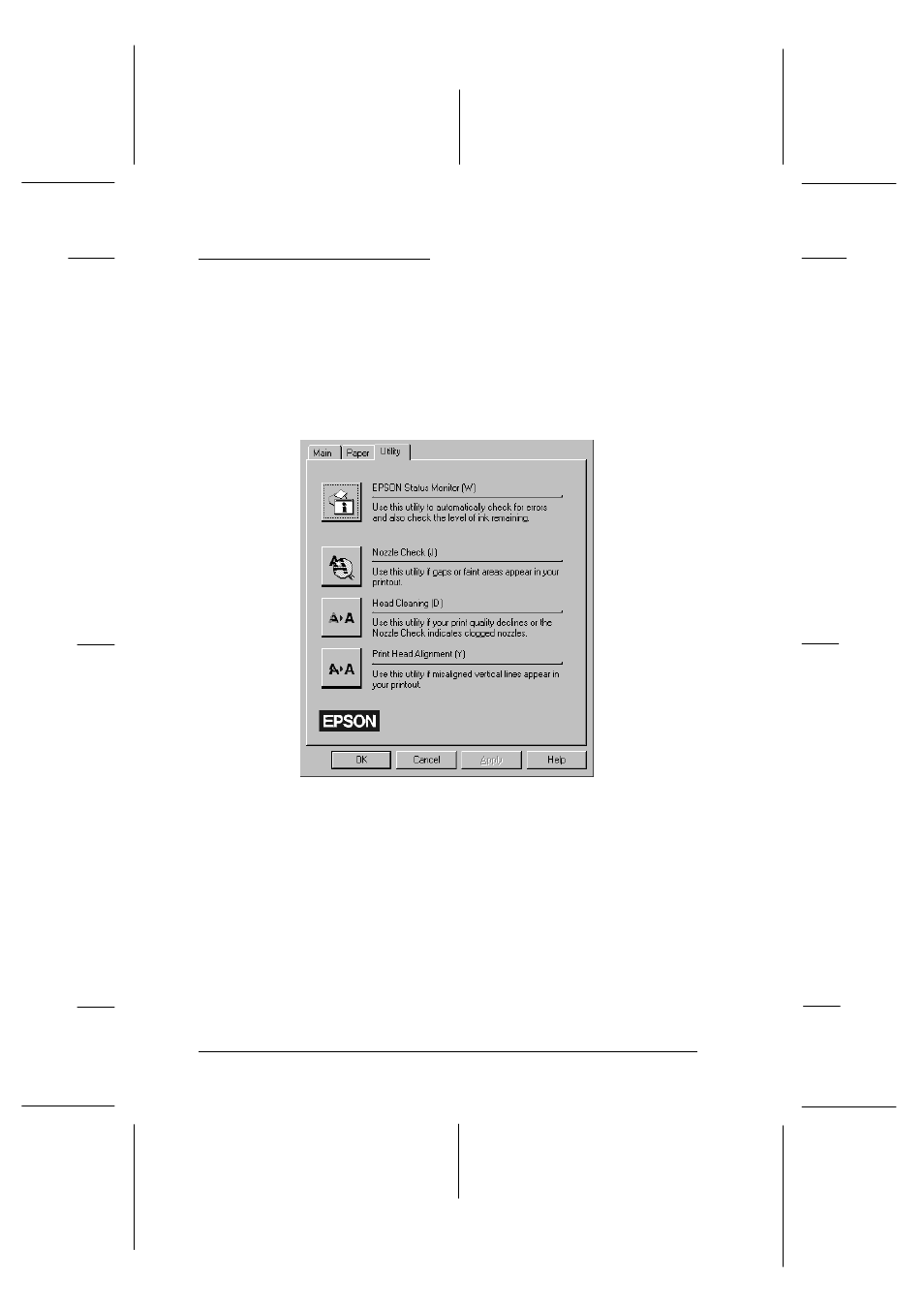
Using the Printer Utilities
EPSON printer utilities allow you to check the current printer
status and do some printer maintenance from your screen. To
access the utilities, click the Utility tab in the printer software
window (shown below), then click the button for the utility you
want to use. A brief description of the utilities is given below.
For more details, see online help.
Note:
The letter in parentheses after the utility name indicates the shortcut
key for that utility. Press Alt and the letter on the keyboard to open
that utility.
utility
L
Hawaii2 Ref. Guide
Rev.b
A5 size
Chapter 3
06-02-97
DR, pass 0
3-14
Using the Printer Software
See also other documents in the category Epson Hardware:
- C8230 (29 pages)
- 400 (38 pages)
- 600 (135 pages)
- 640 (45 pages)
- 700 (10 pages)
- 850 (147 pages)
- 1520 (40 pages)
- C82314 (71 pages)
- RS-485 (2 pages)
- 6200A (97 pages)
- C82307 (37 pages)
- UB E02 (86 pages)
- 440 (240 pages)
- 440 (212 pages)
- 660 (92 pages)
- 5000 (154 pages)
- 5000 (176 pages)
- 9000 (68 pages)
- ARM.POWERED ARM720T (224 pages)
- SD-DSPUSBB (2 pages)
- CMD-2260 (18 pages)
- C823301 (17 pages)
- S1C6200A (98 pages)
- 33+ (10 pages)
- FEH300b (46 pages)
- SED 1520 Series (40 pages)
- Serial Interface GQ-3500 (13 pages)
- ETX-945 (39 pages)
- Photo EX (35 pages)
- C82364 (279 pages)
- 214D-1 (57 pages)
- EM07ZS1647F (168 pages)
- Connect-It SD-DSWIFIB (2 pages)
- ACTIONPC 7000 (10 pages)
- S5U1C63000H2 (35 pages)
- C824 (4 pages)
- C82069* (46 pages)
- 80211b (68 pages)
- C82312 (13 pages)
- S5U1C17801T1100 (60 pages)
- C82324* (57 pages)
- C82372 (22 pages)
- C82315 (48 pages)
- P07303 (36 pages)
