Hawaii2 ref. guide rev.b – Epson 400 User Manual
Page 42
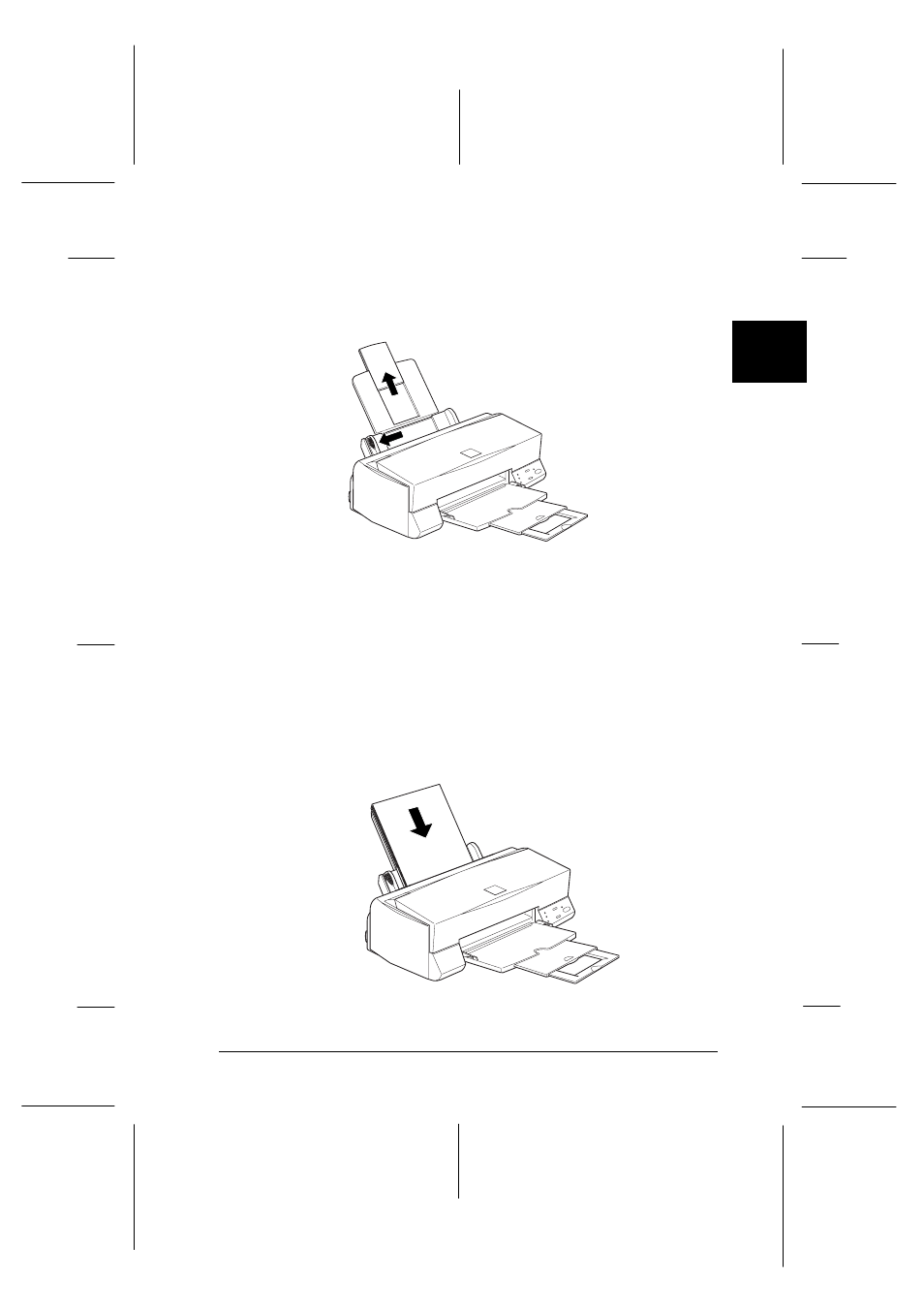
2. Slide the left edge guide to the left as far as it will go. Pull up
the paper support extension and pull out the output tray
extension.
3. Fan a stack of paper; then tap it on a flat surface to even the
edges.
4. Load the stack of paper with the printable surface up and the
right edge of the paper resting against the right side of the
sheet feeder.
Note:
Always load paper into the sheet feeder short edge first. Load
envelopes flap edge first with the flap side down.
4-2
14
2
R
Hawaii2 Ref. Guide
Rev.b
A5 size
Chapter 2
06-02-97
DR, pass 0
Getting Started
2-21
See also other documents in the category Epson Hardware:
- C8230 (29 pages)
- 400 (38 pages)
- 600 (135 pages)
- 640 (45 pages)
- 700 (10 pages)
- 850 (147 pages)
- 1520 (40 pages)
- C82314 (71 pages)
- RS-485 (2 pages)
- 6200A (97 pages)
- C82307 (37 pages)
- UB E02 (86 pages)
- 440 (240 pages)
- 440 (212 pages)
- 660 (92 pages)
- 5000 (176 pages)
- 5000 (154 pages)
- 9000 (68 pages)
- ARM.POWERED ARM720T (224 pages)
- SD-DSPUSBB (2 pages)
- CMD-2260 (18 pages)
- C823301 (17 pages)
- S1C6200A (98 pages)
- 33+ (10 pages)
- FEH300b (46 pages)
- SED 1520 Series (40 pages)
- Serial Interface GQ-3500 (13 pages)
- ETX-945 (39 pages)
- Photo EX (35 pages)
- C82364 (279 pages)
- 214D-1 (57 pages)
- EM07ZS1647F (168 pages)
- Connect-It SD-DSWIFIB (2 pages)
- ACTIONPC 7000 (10 pages)
- S5U1C63000H2 (35 pages)
- C824 (4 pages)
- C82069* (46 pages)
- 80211b (68 pages)
- C82312 (13 pages)
- S5U1C17801T1100 (60 pages)
- C82324* (57 pages)
- C82372 (22 pages)
- C82315 (48 pages)
- P07303 (36 pages)
