Hawaii2ref. rev.b – Epson 400 User Manual
Page 140
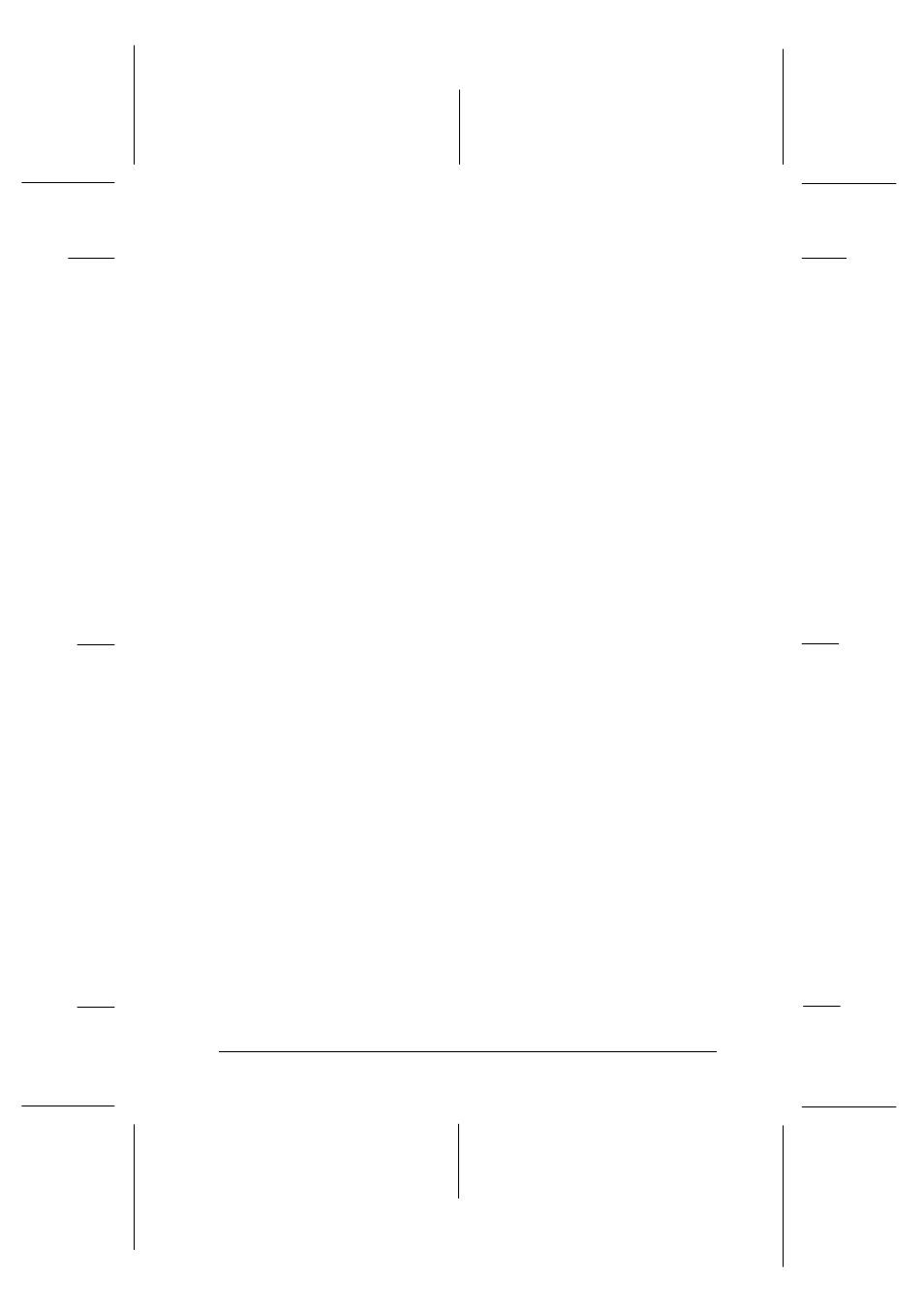
interface
The connection between the computer and the printer. A parallel interface transmits
data one character or code at a time.
loading position
The position to which the paper is automatically loaded.
media
Materials upon which data is printed, such as envelopes, plain paper, special paper,
and transparency film.
MicroWeave
Printing in which images are printed in finer increments to reduce the possibility of
banding and to produce laser-like images. See also banding.
monochrome
This means printing with only one color of ink, which is generally black ink.
operation check
A method for checking the operation of the printer. When you perform a printer
operation check, the printer prints the ROM version, code page, ink counter code,
and a nozzle check pattern.
parallel interface
See interface.
printable area
The area of a page on which the printer can print. It is smaller than the physical size
of the page due to margins.
printer driver
A software program that sends commands for using the features of a particular
printer. Often shortened to “driver”.
printing mode
The number of dots per inch used to represent an image. Your printer has three
printing mode settings: Fine (720 dpi), Normal (360 dpi), and Economy.
print queue
If your printer is connected to a network, print jobs that are sent to the printer while
it is busy are stored in a waiting line, or print queue, until they can be printed.
RAM
Random Access Memory. The portion of the printer’s memory used as a buffer and
for storing user-defined characters. All data stored in RAM is lost when the printer
is turned off.
reset
To return a printer to its defaults by turning the printer off and then back on.
resolution
The number of dots per inch used to represent an image.
R
Hawaii2Ref.
Rev.b
A5 size
Glossary
05-20-97
DR, pass 0
Glossary
3
