Hawaii2 ref. guide rev.b, Attaching the paper support – Epson 400 User Manual
Page 25
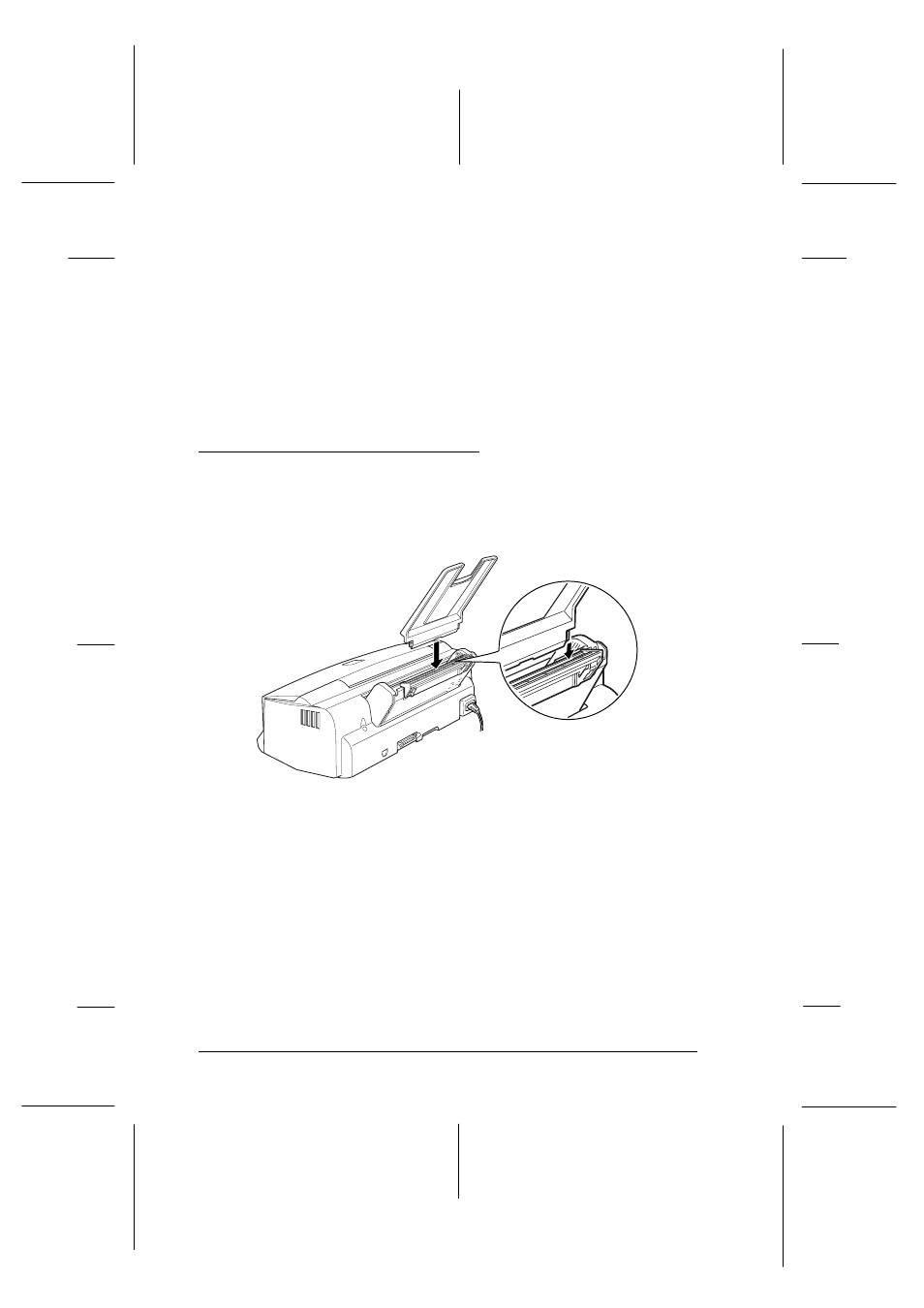
Using a printer stand
When using a printer stand, note the following:
❑
Use a stand that can support at least 11.0 kg (24.3 lb).
❑
Never use a stand that tilts the printer. The printer should
always be kept level.
Attaching the Paper Support
Insert the paper support into the slots at the rear of the printer
as shown below.
Note:
To print on transparencies, you need to reposition the paper support
as described in “Loading Transparencies” in Chapter 4.
!29-e1
L
Hawaii2 Ref. Guide
Rev.b
A5 size
Chapter 2
06-02-97
DR, pass 0
2-4
Getting Started
See also other documents in the category Epson Hardware:
- C8230 (29 pages)
- 400 (38 pages)
- 600 (135 pages)
- 640 (45 pages)
- 700 (10 pages)
- 850 (147 pages)
- 1520 (40 pages)
- C82314 (71 pages)
- RS-485 (2 pages)
- 6200A (97 pages)
- C82307 (37 pages)
- UB E02 (86 pages)
- 440 (240 pages)
- 440 (212 pages)
- 660 (92 pages)
- 5000 (176 pages)
- 5000 (154 pages)
- 9000 (68 pages)
- ARM.POWERED ARM720T (224 pages)
- SD-DSPUSBB (2 pages)
- CMD-2260 (18 pages)
- C823301 (17 pages)
- S1C6200A (98 pages)
- 33+ (10 pages)
- FEH300b (46 pages)
- SED 1520 Series (40 pages)
- Serial Interface GQ-3500 (13 pages)
- ETX-945 (39 pages)
- Photo EX (35 pages)
- C82364 (279 pages)
- 214D-1 (57 pages)
- EM07ZS1647F (168 pages)
- Connect-It SD-DSWIFIB (2 pages)
- ACTIONPC 7000 (10 pages)
- S5U1C63000H2 (35 pages)
- C824 (4 pages)
- C82069* (46 pages)
- 80211b (68 pages)
- C82312 (13 pages)
- S5U1C17801T1100 (60 pages)
- C82324* (57 pages)
- C82372 (22 pages)
- C82315 (48 pages)
- P07303 (36 pages)
