Hawaii2 ref. guide rev.b – Epson 400 User Manual
Page 30
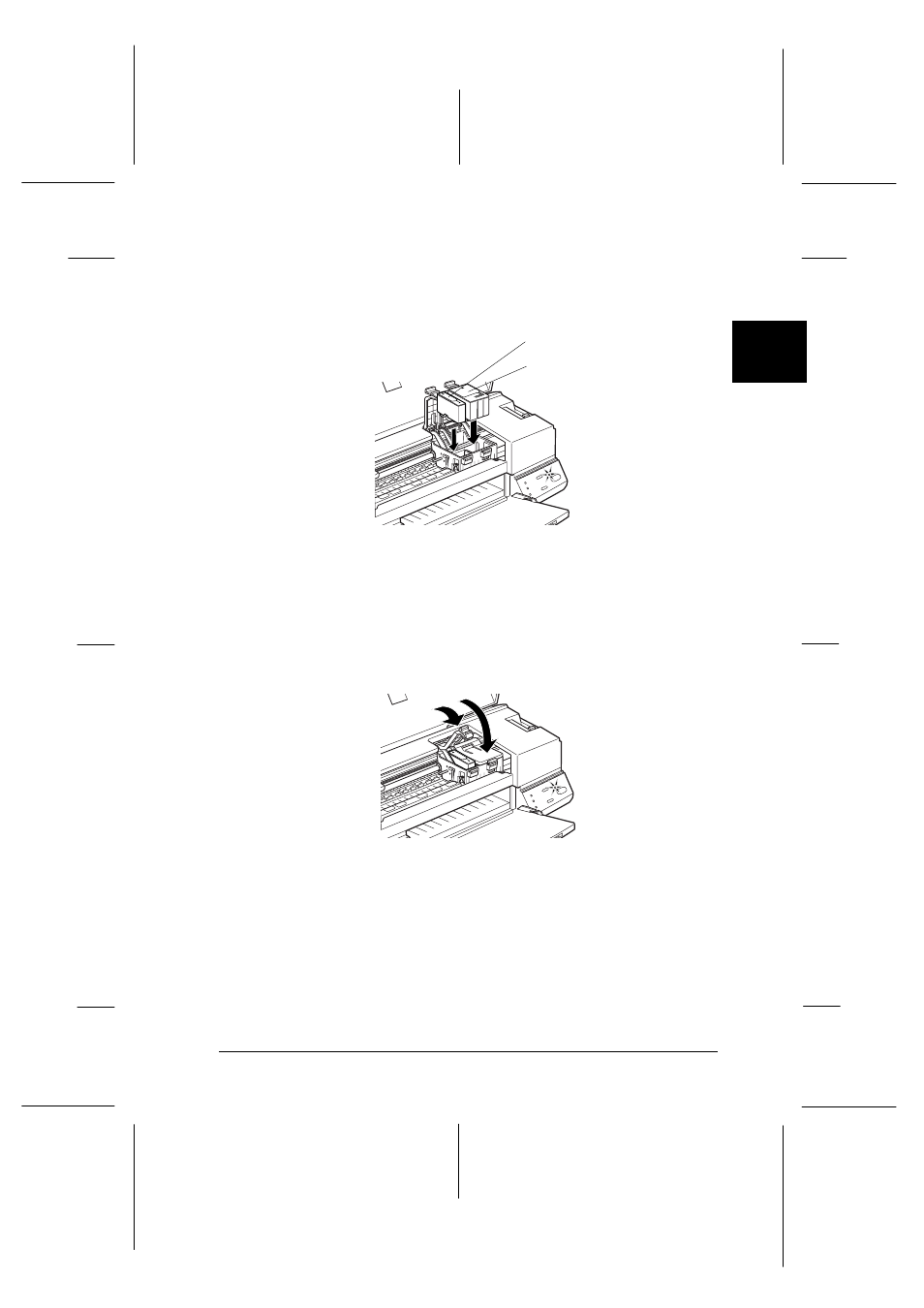
5. Lower the cartridges into their holders with the labels face-up
and the arrow marks pointing to the rear. The color ink
cartridge, which is larger, goes on the right and the black
ink cartridge goes on the left.
Note:
Install both ink cartridges. If either of the cartridges is not
installed, the printer will not work.
6. Press the ink cartridge clamps down until they lock in place.
After installing the ink cartridges and pressing their clamps all
the way down, the
*
and
)
ink out lights turn off.
c
Caution:
Once you install the ink cartridges, do not open their
clamps again until you replace the ink cartridges.
Otherwise, the cartridges may become unusable.
color
black
24
25
2
R
Hawaii2 Ref. Guide
Rev.b
A5 size
Chapter 2
06-02-97
DR, pass 0
Getting Started
2-9
- C8230 (29 pages)
- 400 (38 pages)
- 600 (135 pages)
- 640 (45 pages)
- 700 (10 pages)
- 850 (147 pages)
- 1520 (40 pages)
- C82314 (71 pages)
- RS-485 (2 pages)
- 6200A (97 pages)
- C82307 (37 pages)
- UB E02 (86 pages)
- 440 (240 pages)
- 440 (212 pages)
- 660 (92 pages)
- 5000 (154 pages)
- 5000 (176 pages)
- 9000 (68 pages)
- ARM.POWERED ARM720T (224 pages)
- SD-DSPUSBB (2 pages)
- CMD-2260 (18 pages)
- C823301 (17 pages)
- S1C6200A (98 pages)
- 33+ (10 pages)
- FEH300b (46 pages)
- SED 1520 Series (40 pages)
- Serial Interface GQ-3500 (13 pages)
- ETX-945 (39 pages)
- Photo EX (35 pages)
- C82364 (279 pages)
- 214D-1 (57 pages)
- EM07ZS1647F (168 pages)
- Connect-It SD-DSWIFIB (2 pages)
- ACTIONPC 7000 (10 pages)
- S5U1C63000H2 (35 pages)
- C824 (4 pages)
- C82069* (46 pages)
- 80211b (68 pages)
- C82312 (13 pages)
- S5U1C17801T1100 (60 pages)
- C82324* (57 pages)
- C82372 (22 pages)
- C82315 (48 pages)
- P07303 (36 pages)
