The printer ejects blank, unprinted paper – Canon imagePROGRAF TX-3100 36" Printer with Basket User Manual
Page 790
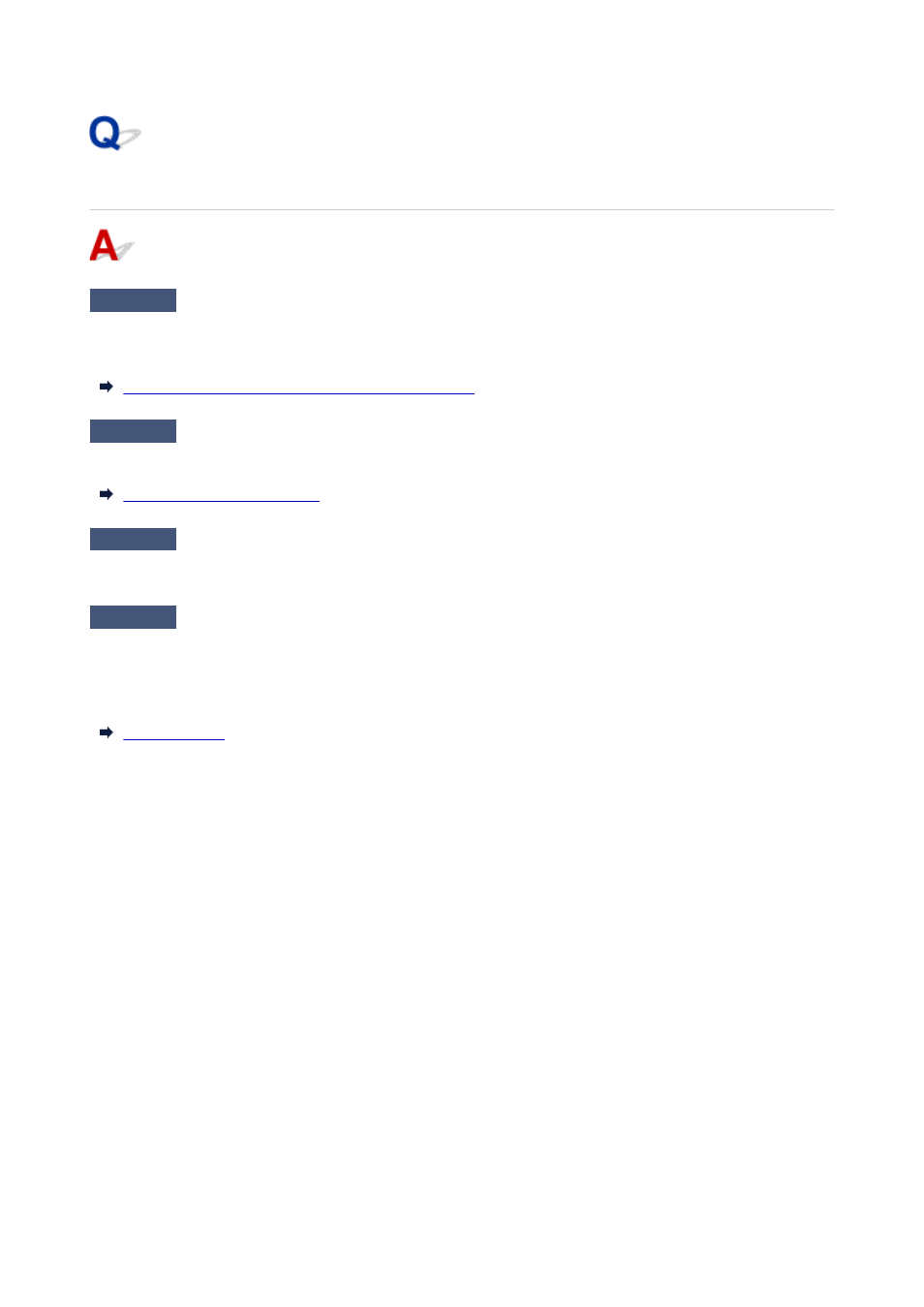
The printer ejects blank, unprinted paper
Check 1
The leading edge of the roll paper may have been trimmed.
The leading edge of the roll paper may be trimmed if
Trim edge first
is not set to
Off
or
Manual
in the touch
screen menu.
Cutting the Leading Edge of Roll Paper Automatically
Check 2
Is the Print head nozzle blocked?
Print a nozzle check pattern to check the Print head status.
Check 3
Is the correct printer driver selected?
Print again using the correct printer driver for your printer.
Check 4
When you print data including HP RTL command, check the settings below in
the touch screen menu.
• Set
Auto rotation
to
OFF
.
• If
Rotate
is set to
90 degrees
, select
0 degrees
and start printing.
If none of the above apply, there may be a printer malfunction.
Contact your Canon dealer for assistance.
790
- mx860 (997 pages)
- mp620 (815 pages)
- mp495 (759 pages)
- PIXMA iP2600 (72 pages)
- Pixma MP 190 (396 pages)
- PIXMA iX6520 (300 pages)
- PIXMA iX6540 (339 pages)
- PIXMA iX6540 (335 pages)
- BJC-3000 (350 pages)
- BJC-3000 (80 pages)
- BJC-50 (141 pages)
- BJC-55 (181 pages)
- BJC-6200 (281 pages)
- BJC-8200 (85 pages)
- BJC-8500 (159 pages)
- BJC-8500 (13 pages)
- i475D (2 pages)
- i80 (1 page)
- i850 (2 pages)
- CP-100 (110 pages)
- SELPHY CP750 (50 pages)
- CP 300 (53 pages)
- CP100 (62 pages)
- C70 (421 pages)
- W8200 (196 pages)
- H12157 (359 pages)
- ImageCLASS MF4570dw (61 pages)
- i 350 (9 pages)
- C560 (2 pages)
- C2880 Series (16 pages)
- Color imageRUNNER C3080 (4 pages)
- BJ-30 (183 pages)
- CDI-M113-010 (154 pages)
- imagerunner 7095 (14 pages)
- C3200 (563 pages)
- Direct Print (109 pages)
- IMAGERUNNER ADVANCE C5030 (12 pages)
- IMAGERUNNER 3530 (352 pages)
- IMAGERUNNER 3530 (6 pages)
- IMAGERUNNER ADVANCE C7065 (12 pages)
- BJC-4400 (106 pages)
- IMAGERUNNER 2525 (3 pages)
- ImageCLASS 2300 (104 pages)
- IMAGECLASS D440 (177 pages)
- ImageCLASS MF7280 (4 pages)
