Canon imagePROGRAF TX-3100 36" Printer with Basket User Manual
Page 354
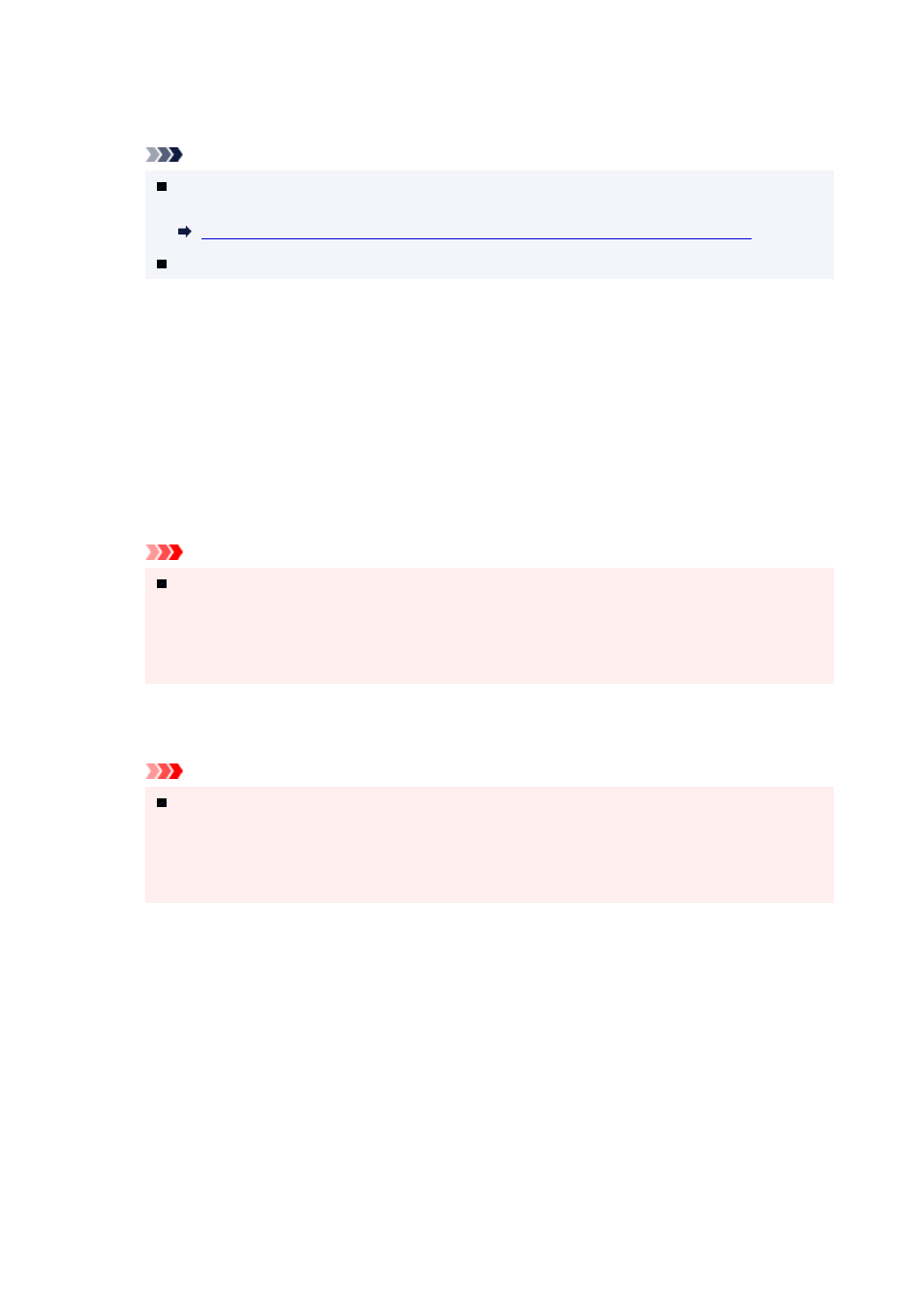
Selecting
Enable HTTPS redirection
redirects the communication using CHMP to encrypted
communication.
Note
To use CHMP for encrypted communication, you need to register the printer's root certificate to
your computer.
Registering Printer's Root Certificate to Local Computer for SSL Communication
CHMP is a Canon proprietary protocol.
◦
Network interface settings
◦
To connect to a hub that supports STP, select
Enable
.
Selecting
Enable
perform the intermittent data reception when connecting to the network.
◦
DRX settings
◦
Selecting
Enable
perform the intermittent data reception when connecting to the network.
◦
IP filtering
◦
Allows or denies access for specific IP addresses.
Settings for both IPv4 and IPv6 addresses can be specified.
Important
If the device address for administrator has been set to rejection by mistake, tap on the
operation panel,
LAN settings
>
Wi-Fi
/
Wireless Direct
/
Wired LAN
>
Settings
>
Advanced
setup
>
Reset LAN settings
, and initialize network information of the printer.
After resetting, perform setup again as necessary.
◦
MAC address filtering settings
◦
Allows or denies access for specific MAC addresses.
Important
If the device address for administrator has been set to rejection by mistake, tap on the
operation panel,
LAN settings
>
Wi-Fi
/
Wireless Direct
/
Wired LAN
>
Settings
>
Advanced
setup
>
Reset LAN settings
, and initialize network information of the printer.
After resetting, perform setup again as necessary.
◦
Reset LAN settings
◦
Initializes the network settings on the printer.
After resetting, perform setup again as necessary.
354
