Canon imagePROGRAF TX-3100 36" Printer with Basket User Manual
Page 675
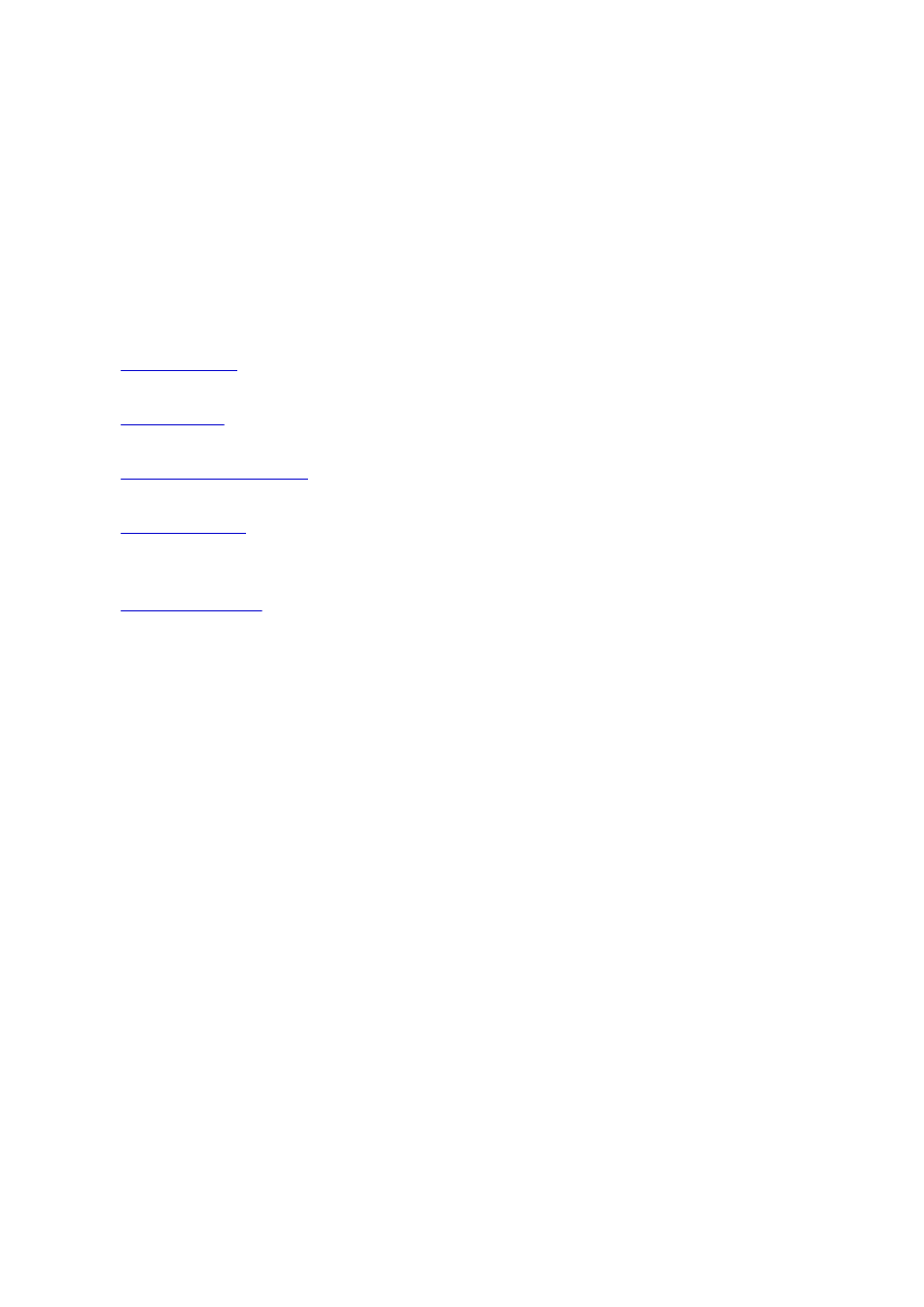
Layout
You can set page layout printing.
Use
Reverse page orientation
to change the paper orientation, and use
Flip horizontally
to print
a mirror image of the document.
Color Matching
You can select the color correction method.
Paper Handling
You can set the pages to be printed on paper and the print order.
Cover Page
You can output cover pages both before and after a document.
You can set basic print settings that match the printer.
You can adjust the print colors as you desire.
Specifies detailed print settings that match the media type loaded in the printer.
You can configure the detailed settings when printing to roll paper, and adjust the amount of the
source document that sticks out from the page when printing all borderless.
The output method can be set.
Supply Levels
A rough indication of the remaining ink level is displayed.
You can save a document in PDF (Portable Document Format) format.
By starting up Canon imagePROGRAF Free Layout, it is possible to allocate multiple source
documents, and display the print results in imagePROGRAF Preview.
675
