Epson PictureMate User Manual
Page 16
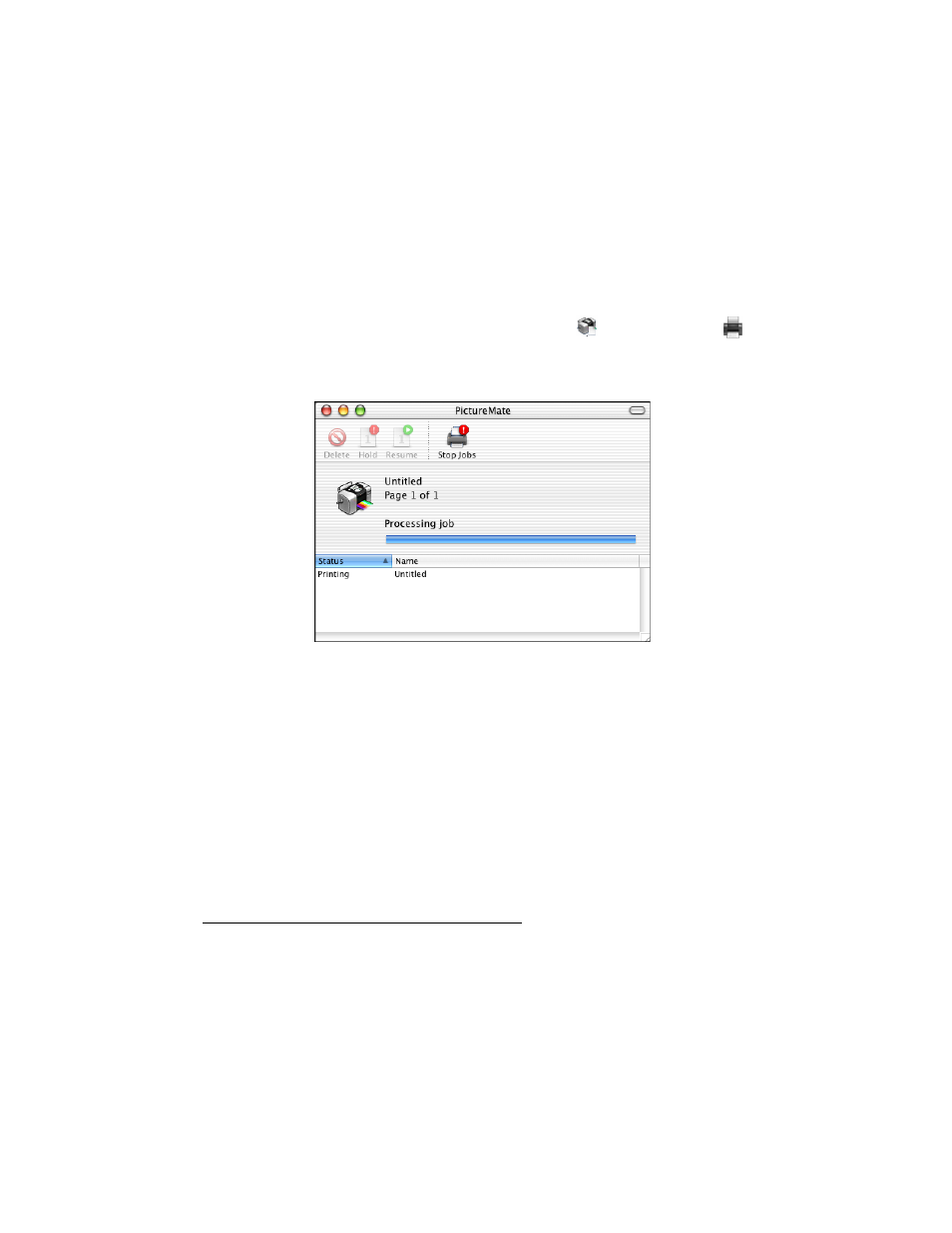
15
■
Layout
, to select page layout options
■
Output Options
, to save your print job as a PDF file
■
Summary
, to view a list of all your selections
9. Click
.
10. To monitor the progress of your print job, click the
PictureMate
or
Center
icon when it appears in the dock. If you clicked the Print Center icon,
double-click PictureMate. You see a screen like this:
11. From this window, you can do one of the following:
■
To cancel printing, click the print job, then click
Delete
■
To pause printing, click the print job, then click
Hold
■
To resume printing, click a print job marked “Hold” and click
Resume
■
If multiple print jobs are listed and you want one to print before the other(s),
select the job and click the
Status
arrow to move it up.
12. When you’re finished, choose
File
>
Quit
in the PictureMate or Print Center
window.
See Storing and Displaying Your Printed Photos for steps on properly storing your
printed photos.
- R300 (6 pages)
- C120 (2 pages)
- R380 (72 pages)
- STYLUS PHOTO R800 (6 pages)
- PictureMate 239 (3 pages)
- Ultra Hi-Definition Photo Printer R260 (82 pages)
- STYLUS DX6000 (36 pages)
- PictureMate 238 (1 page)
- PictureMate 500 (90 pages)
- Stylus Color 800 (20 pages)
- All in One Stylus CX7800 (12 pages)
- SUBLIJET IQ R800 (53 pages)
- Sylus Pro 10600 (16 pages)
- CPD-18557R1 (1 page)
- PictureMate 222 (1 page)
- T087720 (4 pages)
- PictureMate CZ 283 (2 pages)
- Stylus Photo R300 Series (124 pages)
- 1400 (6 pages)
- Stylus Photo EX 220-240 V (12 pages)
- Stylus Photo 750 (11 pages)
- STYLUS PHOTO 900 (2 pages)
- Photo PX700W (3 pages)
- 221 (2 pages)
- Stylus Pro 9800 (8 pages)
- Stylus Photo R220 (10 pages)
- CPD-19345R0 (119 pages)
- PIS T079620 (4 pages)
- PictureMate (6 pages)
- 790 (26 pages)
- LQ-680Pro (16 pages)
- STYLUS PHOTO 915 (4 pages)
- RX650 (2 pages)
- STYLUS R2880 (64 pages)
- PowerLite 1260 (2 pages)
- Stylus NX200 (2 pages)
- HP 7960 (1 page)
- R Series (6 pages)
- R340 (40 pages)
- Stylus CX3100 (57 pages)
- 870 (8 pages)
- STYLUS R1900 (56 pages)
- STYLUS R3000 (5 pages)
- Photo 925 (152 pages)
