Epson PictureMate User Manual
Page 103
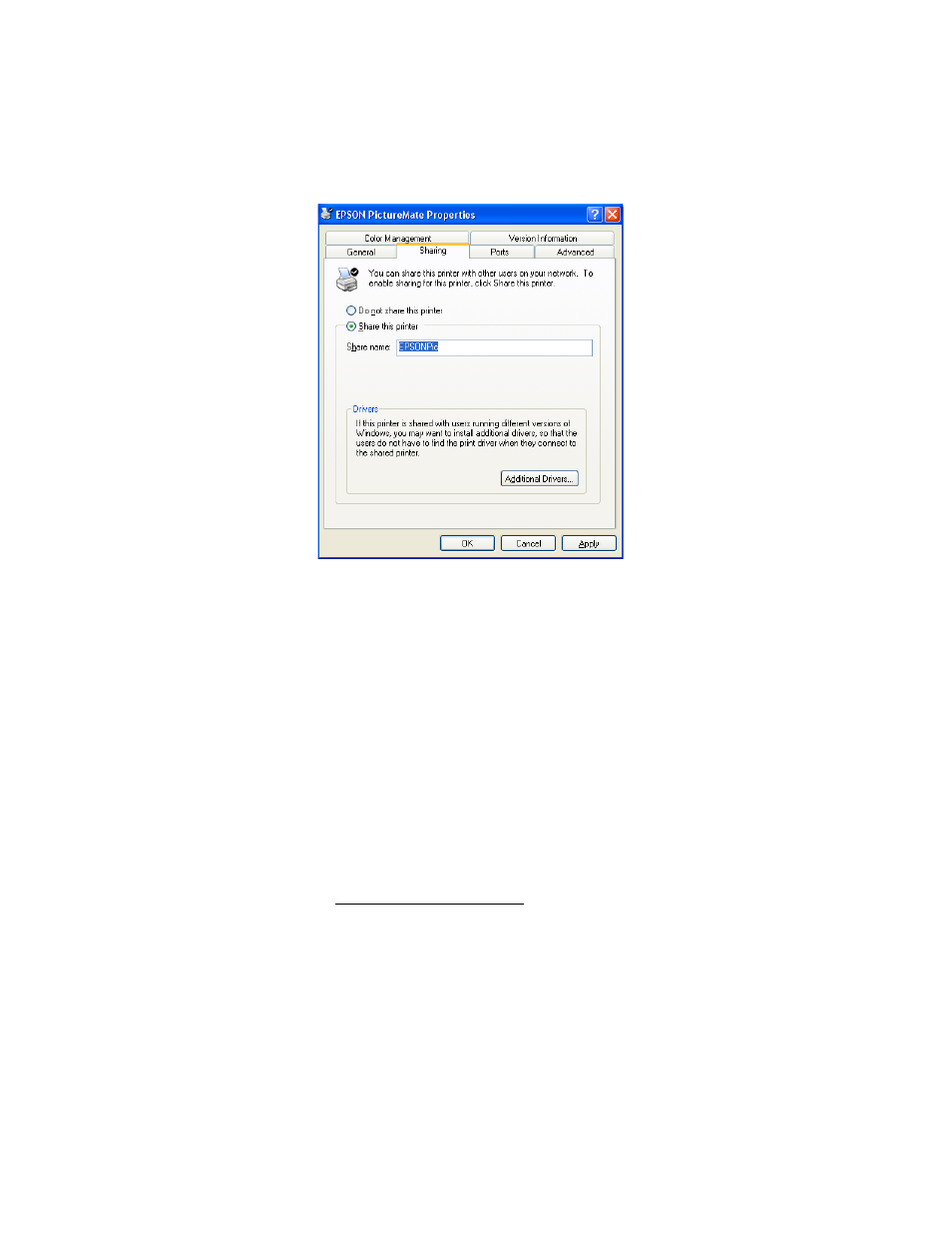
102
If you want Windows XP or 2000 to automatically download printer drivers to
computers that are running different versions of Windows, click
Additional
Drivers
and select the environment and the operating systems for the other
computers. Click
OK
, then insert the PictureMate software CD into the
CD-ROM drive. Select the folder for Windows Me or 98. Click
OK
to install the
additional drivers.
4. Click
OK
, or click
Close
if you installed additional drivers.
Accessing a Network Printer
Follow these steps to print to PictureMate from other computers on a network.
Note: PictureMate must be set up as a shared resource on the computer to
which it is directly connected before you can access it from another computer.
For instructions, see Setting Up a Shared Printer.
1. Click
Start > Control Panel
or
Start >
Settings
> Control Panel
, then click
Printers
or
Printers and Faxes
.
2. Double-click the
Add Printer
icon. The Add Printer Wizard opens.
3. Click
Next
.
- R300 (6 pages)
- C120 (2 pages)
- R380 (72 pages)
- STYLUS PHOTO R800 (6 pages)
- PictureMate 239 (3 pages)
- Ultra Hi-Definition Photo Printer R260 (82 pages)
- STYLUS DX6000 (36 pages)
- PictureMate 238 (1 page)
- PictureMate 500 (90 pages)
- Stylus Color 800 (20 pages)
- All in One Stylus CX7800 (12 pages)
- SUBLIJET IQ R800 (53 pages)
- Sylus Pro 10600 (16 pages)
- CPD-18557R1 (1 page)
- PictureMate 222 (1 page)
- T087720 (4 pages)
- PictureMate CZ 283 (2 pages)
- Stylus Photo R300 Series (124 pages)
- 1400 (6 pages)
- Stylus Photo EX 220-240 V (12 pages)
- Stylus Photo 750 (11 pages)
- STYLUS PHOTO 900 (2 pages)
- Photo PX700W (3 pages)
- 221 (2 pages)
- Stylus Pro 9800 (8 pages)
- Stylus Photo R220 (10 pages)
- CPD-19345R0 (119 pages)
- PIS T079620 (4 pages)
- PictureMate (6 pages)
- 790 (26 pages)
- LQ-680Pro (16 pages)
- STYLUS PHOTO 915 (4 pages)
- RX650 (2 pages)
- STYLUS R2880 (64 pages)
- PowerLite 1260 (2 pages)
- Stylus NX200 (2 pages)
- HP 7960 (1 page)
- R Series (6 pages)
- R340 (40 pages)
- Stylus CX3100 (57 pages)
- 870 (8 pages)
- STYLUS R1900 (56 pages)
- STYLUS R3000 (5 pages)
- Photo 925 (152 pages)
