Mini-gbic with mt-rj connector -3 – Enterasys Networks 7S4280-19-SYS User Manual
Page 43
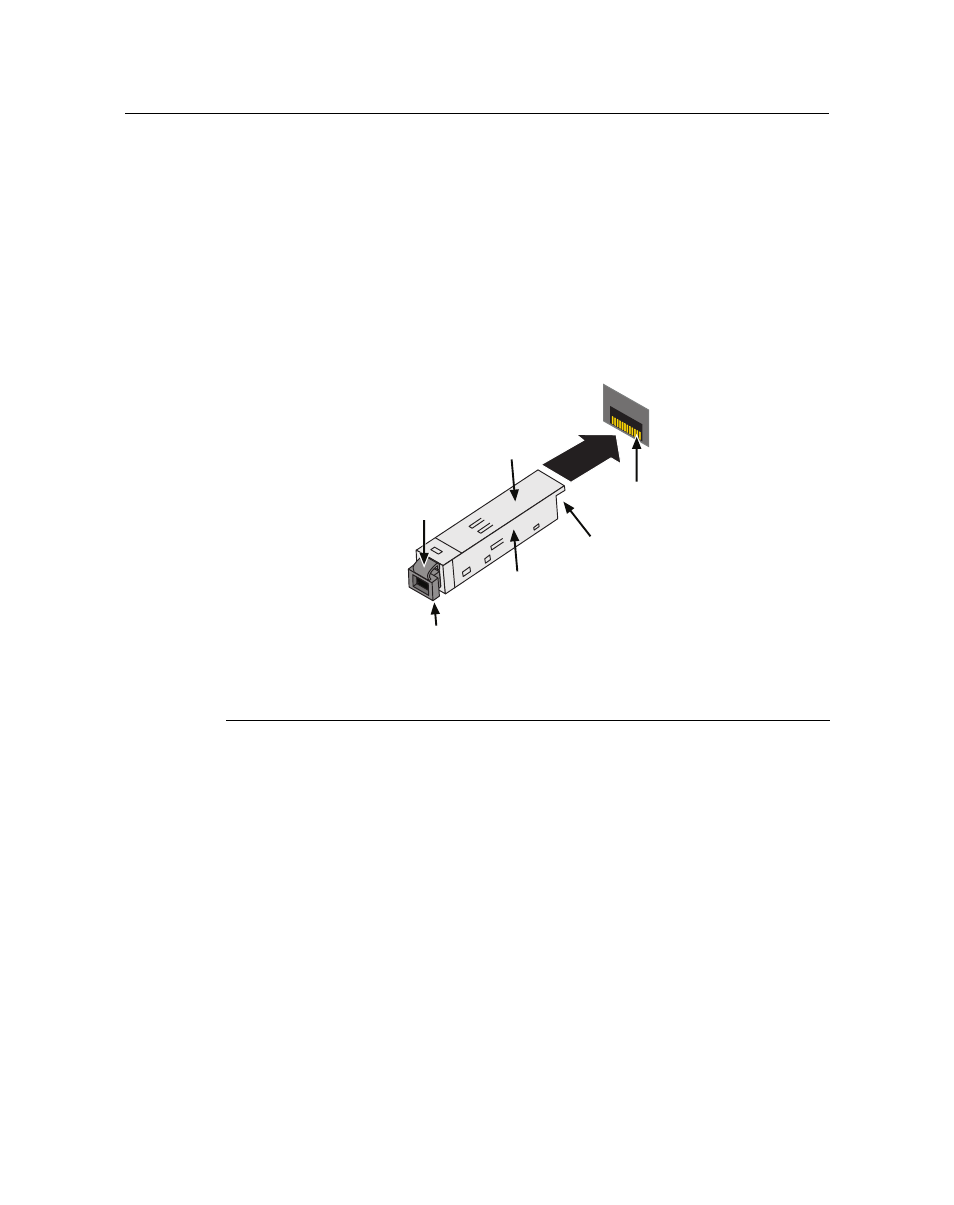
Installing Optional Mini-GBICs
Enterasys NAC Controller Hardware Installation Guide 4-3
3.
If there is a protective dust cover (see in
) on the Mini‐GBIC port, do
not remove it at this time.
Installation
To install a Mini‐GBIC with an MT‐RJ connection, refer to
, for an LC connection, refer to
, or for an RJ45 connection, refer to
, and proceed as follows:
1.
Hold the Mini‐GBIC with its top side facing up and its 7‐pin edge connector facing the port
slot.
2.
Carefully align the Mini‐GBIC with the port slot.
3.
Push the Mini‐GBIC into the port slot until the Mini‐GBIC “clicks” and locks into place.
Figure 4-1 Mini-GBIC with MT-RJ Connector
1 Mini-GBIC (MGBIC-MT01)
4 Port slot
2 Mini-GBIC
,
top side
5 Mini-GBIC
,
protective dust cover
3 7-Pin edge connector (insertion side)
6 Release tab
А
Б
Г
В
Е
Д
