Configure system date and time -12, Figure 6‐15 – Enterasys Networks 7S4280-19-SYS User Manual
Page 80
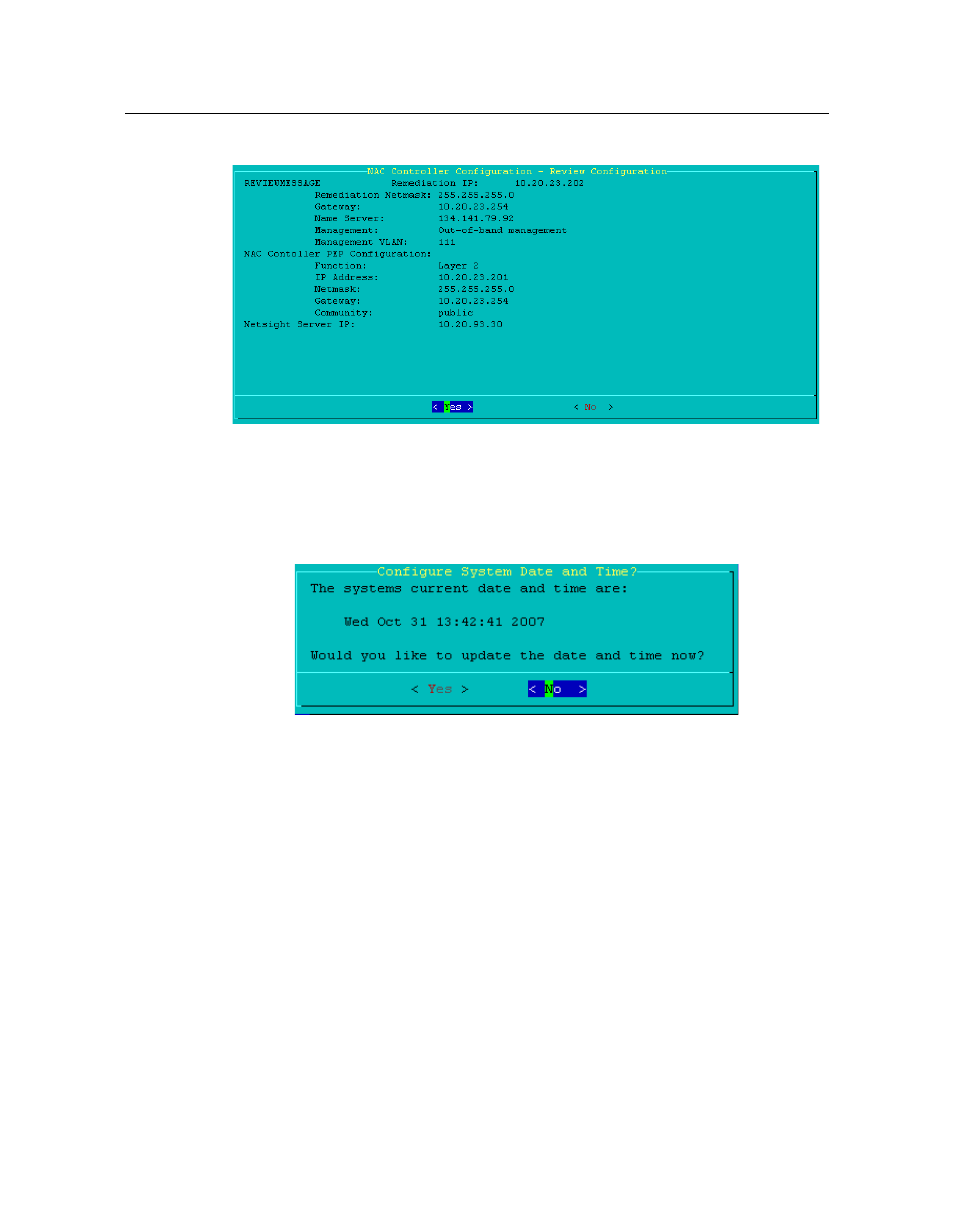
The NAC Controller Initialization Procedure
6-12 Initializing the NAC Controller
Figure 6-15 Out-Of-Band Management Type Configuration Setup Confirmation
10. A screen displays the current configured date and time and asks you whether you would like
to update the date and time as displayed in
. If you select No, skip the following
two steps and proceed to
Step 14
to configure the UTC/Local Time Hardware Clock setting. If
you select Yes, proceed to
Figure 6-16 Configure System Date and Time
11. A screen displays for setting the system date as displayed in
. Click on ^(‐) to select
a previous month or V(+) to select the next month. When the correct date is selected, click on
OK to proceed.
This manual is related to the following products:
