Enable an snmp daemon -15, Enter snmp system information -15, Figure 6‐21 – Enterasys Networks 7S4280-19-SYS User Manual
Page 83
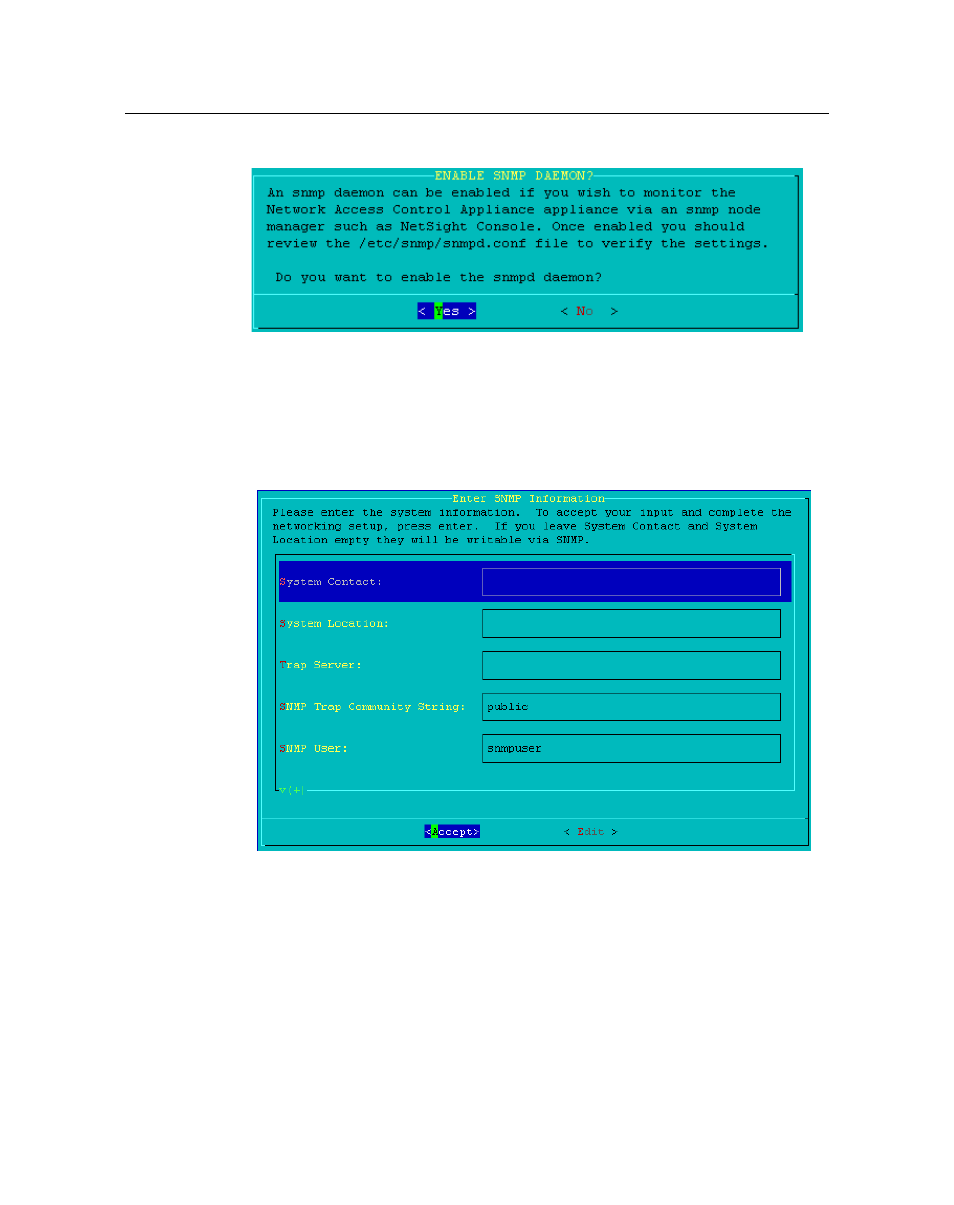
The NAC Controller Initialization Procedure
Enterasys NAC Controller Hardware Installation Guide 6-15
Figure 6-21 Enable an SNMP Daemon
16. If you selected No to enable an SNMP Daemon, the initialization of the NAC Controller is
complete. If you selected Yes to enable an SNMP Daemon an SNMP system information
screen displays as shown in
. Enter the SNMP trap community string, the SNMP
V3 user, SNMP authentication, and SNMP privacy. Optionally enter in a system contact and
system location. Click on Accept to complete the initialization of the NAC Controller.
Figure 6-22 Enter SNMP System Information
This manual is related to the following products:
