Camera profile – DJI Mavic 3 Pro Drone with Fly More Combo & RC User Manual
Page 62
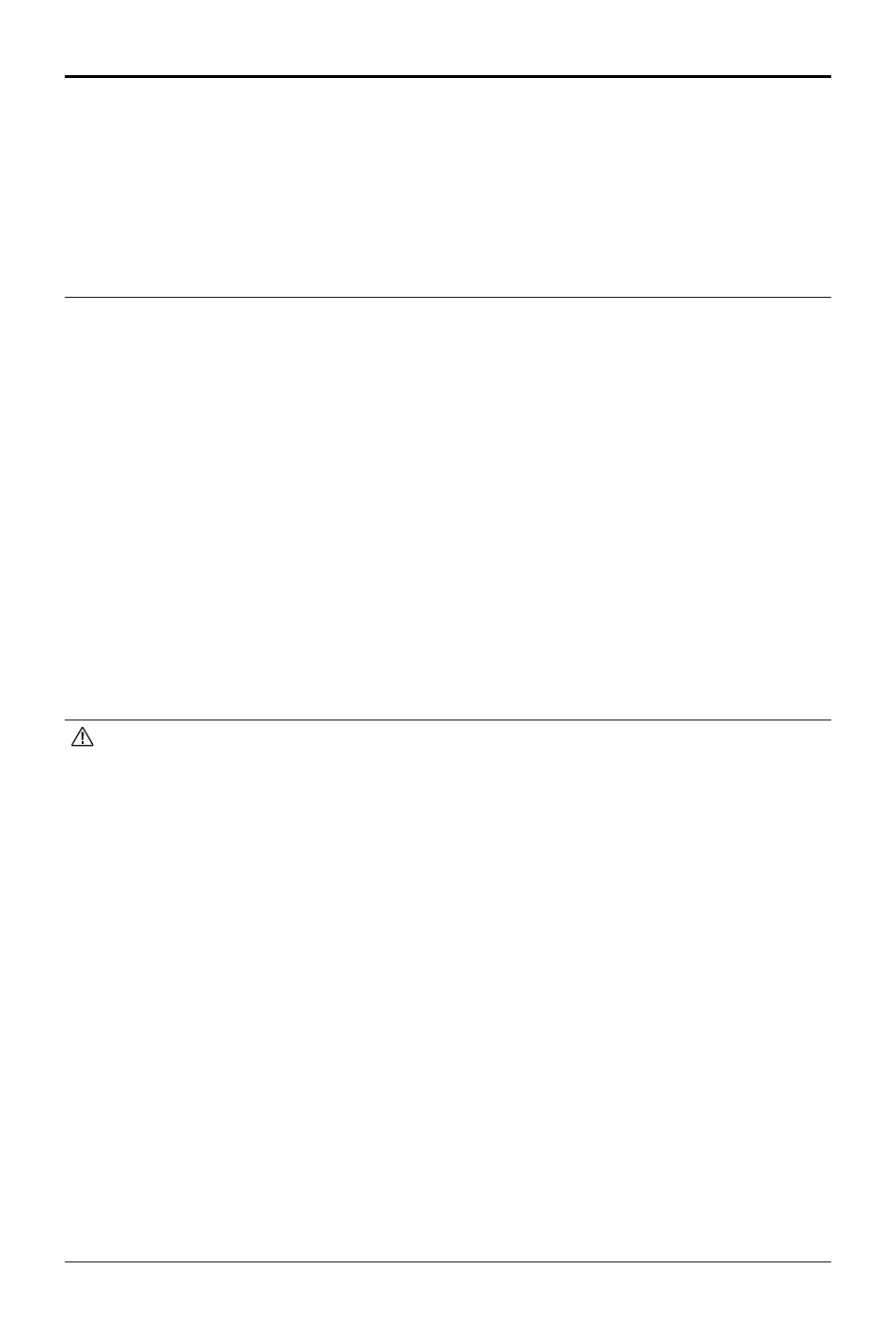
DJI Mavic 3
Pro User Manual
62
©
2023 DJI All Rights Reserved.
• DO NOT apply external force to the gimbal after the gimbal is powered on. DO NOT add
any extra payload other than an official accessory to the gimbal, as this may cause the
gimbal to function abnormally or lead to permanent motor damage.
• Remove the gimbal protector before powering on the aircraft. Attach the gimbal
protector when the aircraft is not in use.
• Flying in heavy fog or clouds may make the gimbal wet, leading to temporary failure.
The gimbal will recover full functionality once it is dry.
Camera Profile
DJI Mavic 3 Pro is equipped with 3 cameras, capable of switching freely between different focal
lengths to adapt to the shooting composition of various scenes.
DJI Mavic 3 Pro uses a 4/3 CMOS sensor Hasselblad L2D-20c camera, which can take 20MP
photos and record at 5.1K 50fps/DCI 4K 120fps Apple ProRes 422 HQ, Apple ProRes 422, Apple
ProRes 422 LT and H.264/H.265 format videos. The camera also supports 10-bit D-Log video,
has a dynamic range of 12.8 stops and an adjustable aperture of f/2.8 to f/11. The equivalent
focal length is 24 mm and shoots from 1 m to infinity.
The medium tele camera boasts a 1/1.3-in CMOS sensor, with an aperture of f/2.8, 3x optical
zoom and up to 7x digital zoom. It can take 48MP photos and 4K 60fps videos. The equivalent
focal length is 70 mm and shoots from 3 m to infinity.
The tele camera boasts a 1/2-in CMOS sensor, with an aperture of f/3.4 and 7x optical zoom. It
can take 12MP photos and 4K 60fps videos. The equivalent focal length is 166 mm and shoot
from 3 m to infinity. When in Explore mode, the tele camera can zoom at 28x.
• Make sure the temperature and humidity are within suitable ranges for the camera
during use and storage.
• Use a lens cleanser to clean the lens to avoid damage or poor image quality.
• DO NOT block any ventilation holes on the camera as the heat generated may damage
the device or injure the user.
• Only the DJI Mavic 3 Pro Cine supports the recording and storing of Apple ProRes 422
HQ, Apple ProRes 422, and Apple ProRes 422 LT video.
• Mavic 3 Pro uses SmartPhoto mode by default in Single Shot, which integrates features
such as scene recognition or HDR for optimal results. SmartPhoto needs to take
multiple shots continuously for image synthesis. When the aircraft is moving or using
the medium tele camera at 48MP resolution, SmartPhoto will not be supported, and the
photo performance will differ.
• The cameras may not focus correctly in the following situations:
a. Shooting dark objects far away.
b. Shooting objects with repeating identical patterns and textures or without clear
patterns and textures.
c. Shooting shiny or reflective objects (such as street lighting and glass).
d. Shooting flashing objects.
e. Shooting fast-moving objects.
f. When the aircraft/gimbal is moving fast.
g. Shooting objects with varying distances in the focus range.
