DJI Mavic 3 Pro Drone with Fly More Combo & RC User Manual
Page 28
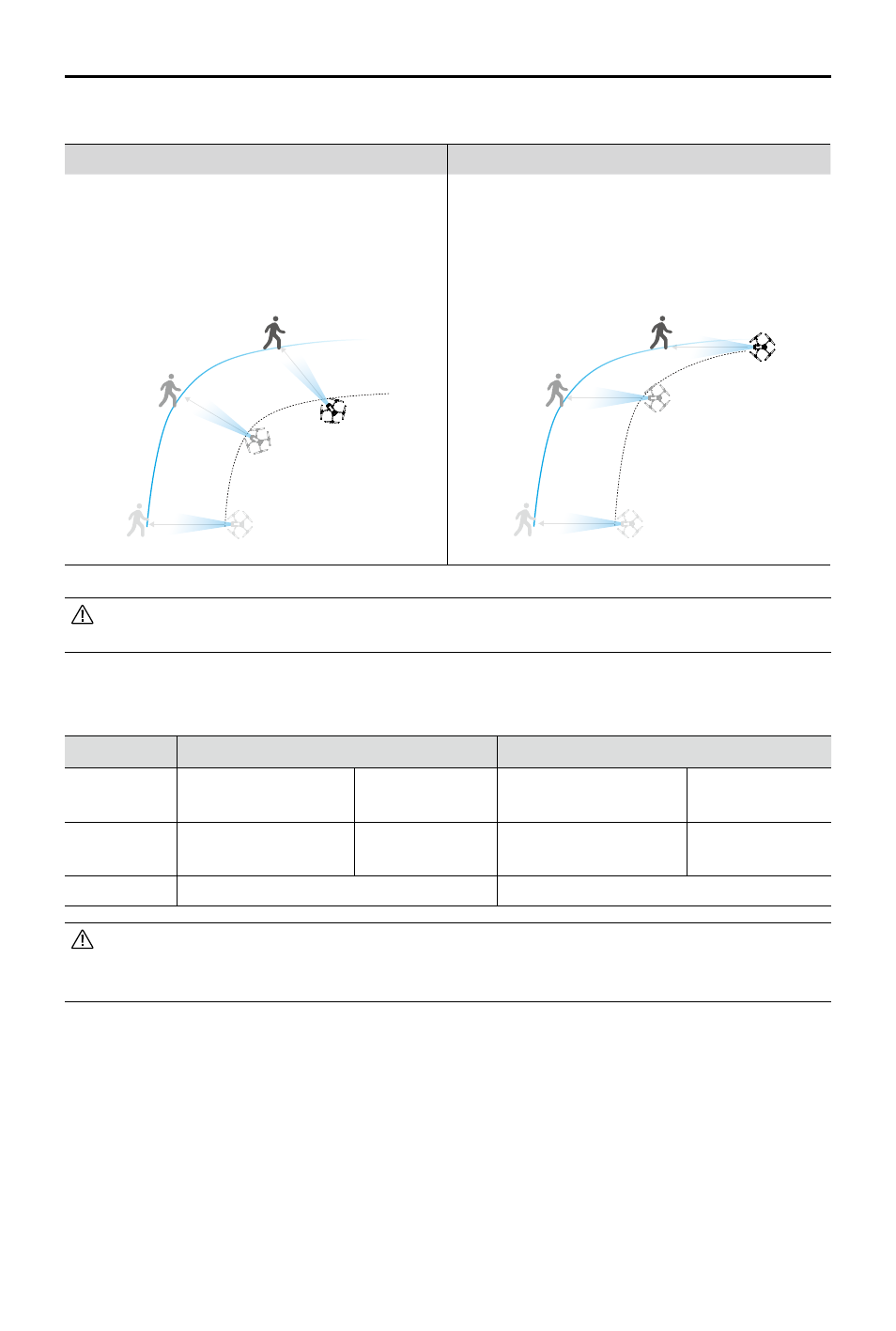
DJI Mavic 3
Pro User Manual
28
©
2023 DJI All Rights Reserved.
• In Trace mode, the direction setting is only available when the subject is moving in a
stable direction. The direction of tracking can be adjusted during tracking.
In ActiveTrack, the supported follow ranges of the aircraft and subject are as follows:
Subject
People
Vehicles/Boats
Camera
Hasselblad Camera
Medium Tele
Camera
Hasselblad Camera
Medium Tele
Camera
Distance
4-20 m
(Optimal: 5-10 m)
7-20 m
6-100 m
(Optimal: 20-50 m)
16-100 m
Altitude
2-20 m (Optimal: 2-10 m)
6-100 m (Optimal: 10-50 m)
• The aircraft will fly to the supported distance and altitude range if the distance and
altitude is out of range when ActiveTrack begins. Fly the aircraft at the optimal distance
and altitude for the best performance.
ActiveTrack 5.0
Trace
Parallel
After setting the tracking direction (the
default direction is Back), the aircraft tracks
the subject as its moving direction, and
the orientation towards the subject keeps
constant as the tracking direction.
The aircraft tracks the subject at a constant
angle and distance from the side as the
tracking starts.
