Landing protection, Precision landing – DJI Mavic 3 Pro Drone with Fly More Combo & RC User Manual
Page 49
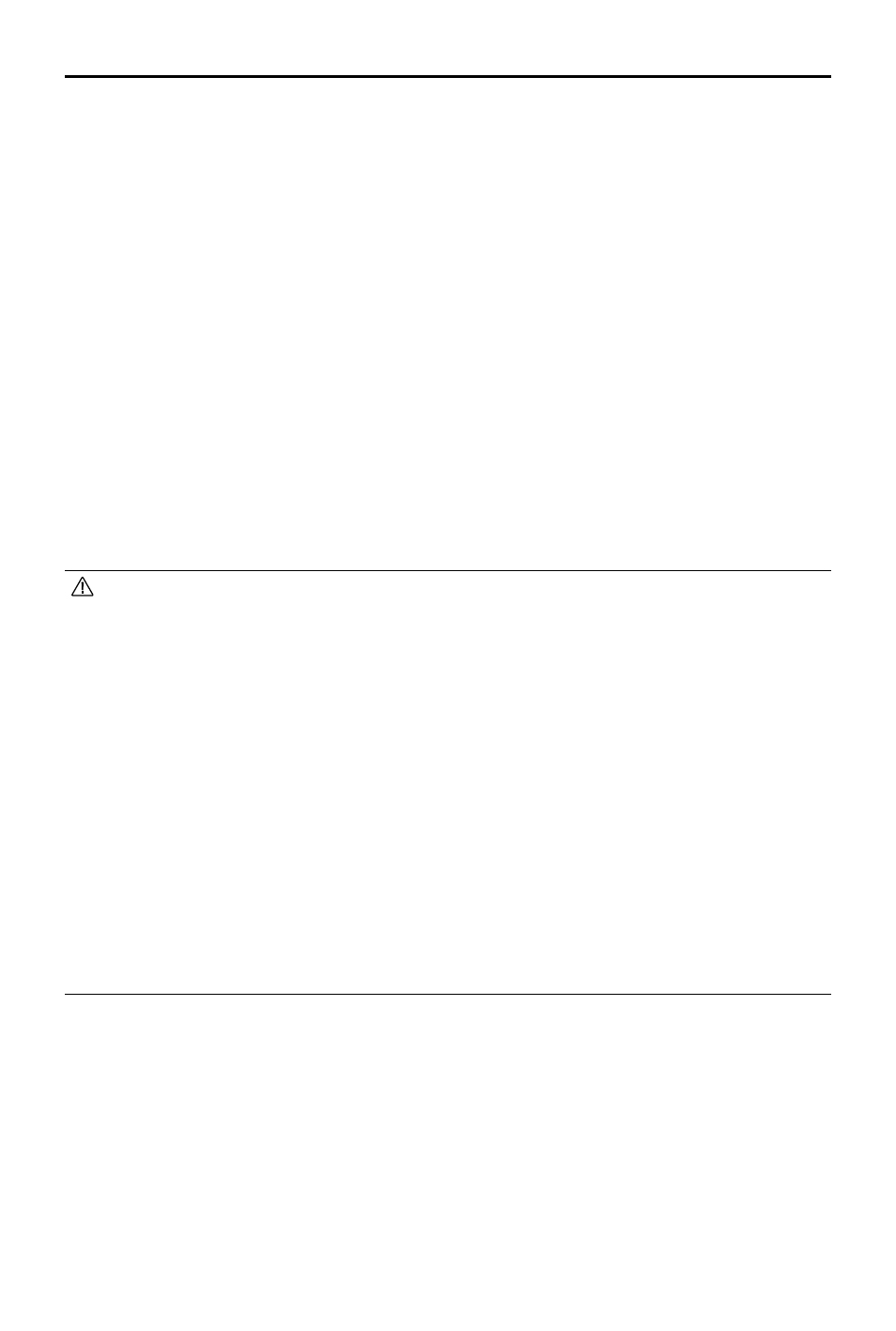
DJI Mavic 3
Pro User Manual
©
2023 DJI All Rights Reserved.
49
Landing Protection
If the user triggers RTH or auto landing using the remote controller or the app, Landing
Protection will activate during Smart RTH.
Landing Protection is enabled once the aircraft begins to land.
1. During Landing Protection, the aircraft will automatically detect and carefully land on
suitable ground.
2. If the ground is determined unsuitable for landing, the aircraft will hover and wait for pilot
confirmation.
3. If Landing Protection is not operational, DJI Fly will display a landing prompt when the
aircraft descends to 0.5 m from the ground. Tap confirm or push the throttle stick all the way
down and hold for one second, and the aircraft will land.
Precision Landing
The aircraft automatically scans and attempts to match the terrain features below during RTH.
The aircraft will land when the current terrain matches the Home Point. A prompt will appear in
DJI Fly if the terrain match fails.
• Landing Protection is activated during Precision Landing.
• The performance of Precision Landing is subject to the following conditions:
a. The Home Point must be recorded upon takeoff and must not be changed during
flight. Otherwise, the aircraft will have no record of the terrain features of the Home
Point.
b. During takeoff, the aircraft must ascend at least 7 m before moving horizontally.
c. The Home Point terrain features must remain largely unchanged.
d. The terrain features of the Home Point must be sufficiently distinctive. Terrain such
as a snow-covered field is not suitable.
e. The lighting conditions must not be too light or too dark.
• The following actions are available during Precision Landing:
a. Press the throttle stick down to accelerate landing.
b. Move the control sticks in any direction apart from the throttle direction to stop
Precision Landing. The aircraft will descend vertically after the control sticks are
released.
