Disposal, C2 certification – DJI Mavic 3 Pro Drone with Fly More Combo & RC User Manual
Page 109
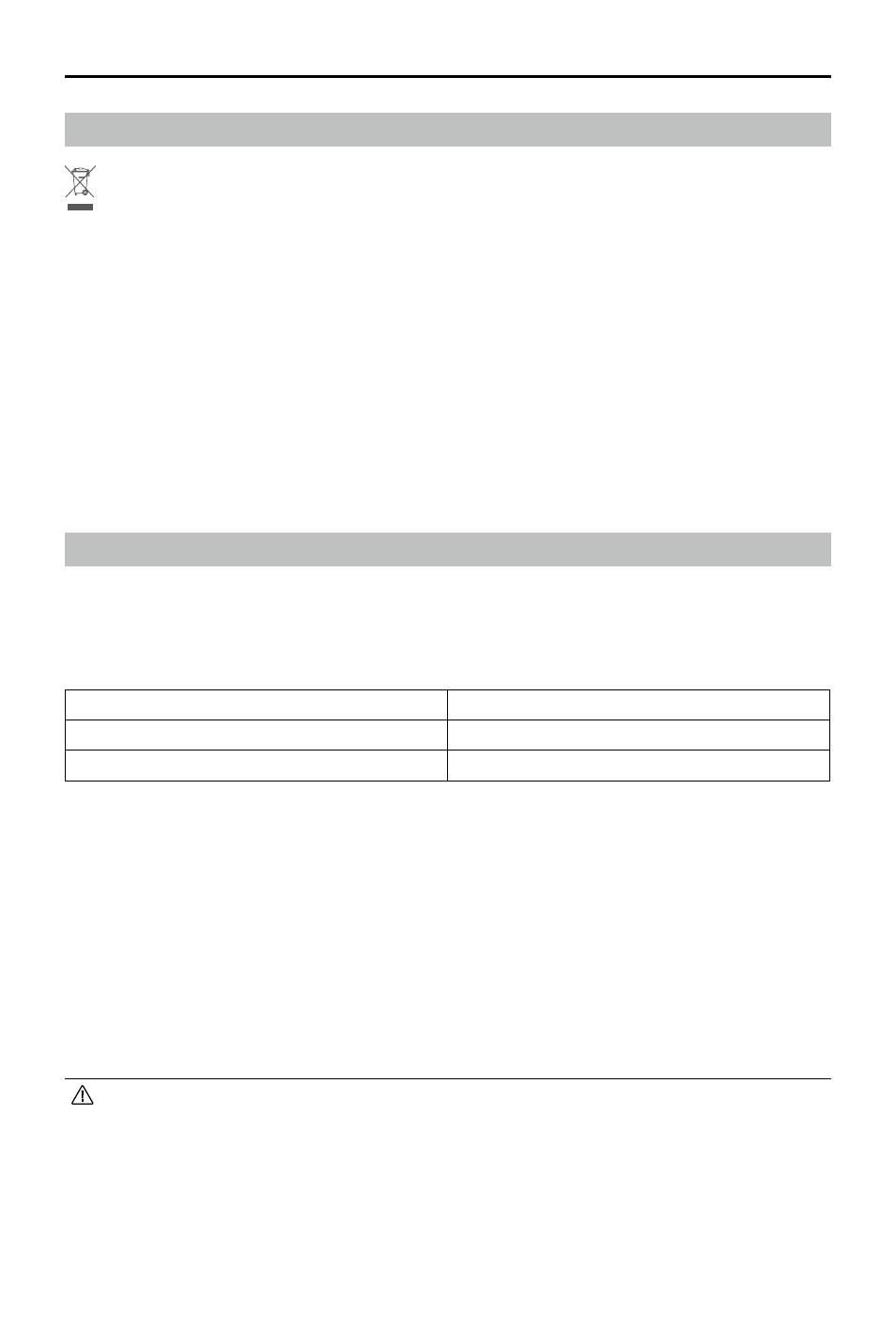
DJI Mavic 3
Pro User Manual
©
2023 DJI All Rights Reserved.
109
Disposal
Observe the local regulations related to electronic devices when disposing of the aircraft and
remote controller.
Battery Disposal
Dispose of the batteries in specific recycling containers only after a complete discharge. DO
NOT dispose of the batteries in regular trash containers. Strictly follow the local regulations
regarding the disposal and recycling of batteries.
Dispose of a battery immediately if it cannot be powered on after over-discharging.
If the power on/off button on the Intelligent Flight Battery is disabled and the battery cannot be
fully discharged, contact a professional battery disposal/recycling agency for further assistance.
C2 Certification
Mavic 3 Pro is comply with C2 certification, there are some requirements and restrictions
when using Mavic 3 Pro in European Economic Area (EEA, i.e. EU plus Norway, Iceland and
Liechtenstein). Mavic 3 Pro/Mavic 3 Pro Cine and its similar products are distinguished by model
name.
UAS Class
C2
Sound Power Level
82 dB
Maximum Propeller Speed
7500 RPM
MTOM Statement
The MTOM of Mavic 3 Pro (Model L2S)/Mavic 3 Pro Cine (Model L2E), including the SD card, is
958 g (Model L2S)/963 g (Model L2E) to comply with C2 requirements.
Users must follow the instructions below to comply with the MTOM C2 requirements.
Otherwise, the aircraft cannot be used as a C2 UAV:
1. DO NOT add any payload to the aircraft, such as the propeller guards, etc.
2. DO NOT use any non-qualified replacement parts, such as Intelligent Flight Batteries or
propellers, etc.
3. DO NOT retrofit the aircraft.
•
The prompt "Low Battery RTH" will not appear in case of a horizontal distance between
the pilot and aircraft is lower than 5 m.
•
FocusTrack will exit automatically if the horizontal distance between the subject and the
aircraft is further than 50 m (only available when using FocusTrack in the EU).
• The auxiliary LED is set to auto when used in the EU and cannot be changed. The
aircraft Front Arm LEDs are always on when used in the EU and cannot be changed.
