Preparing the remote controller – DJI Mavic 3 Pro Drone with Fly More Combo & RC User Manual
Page 11
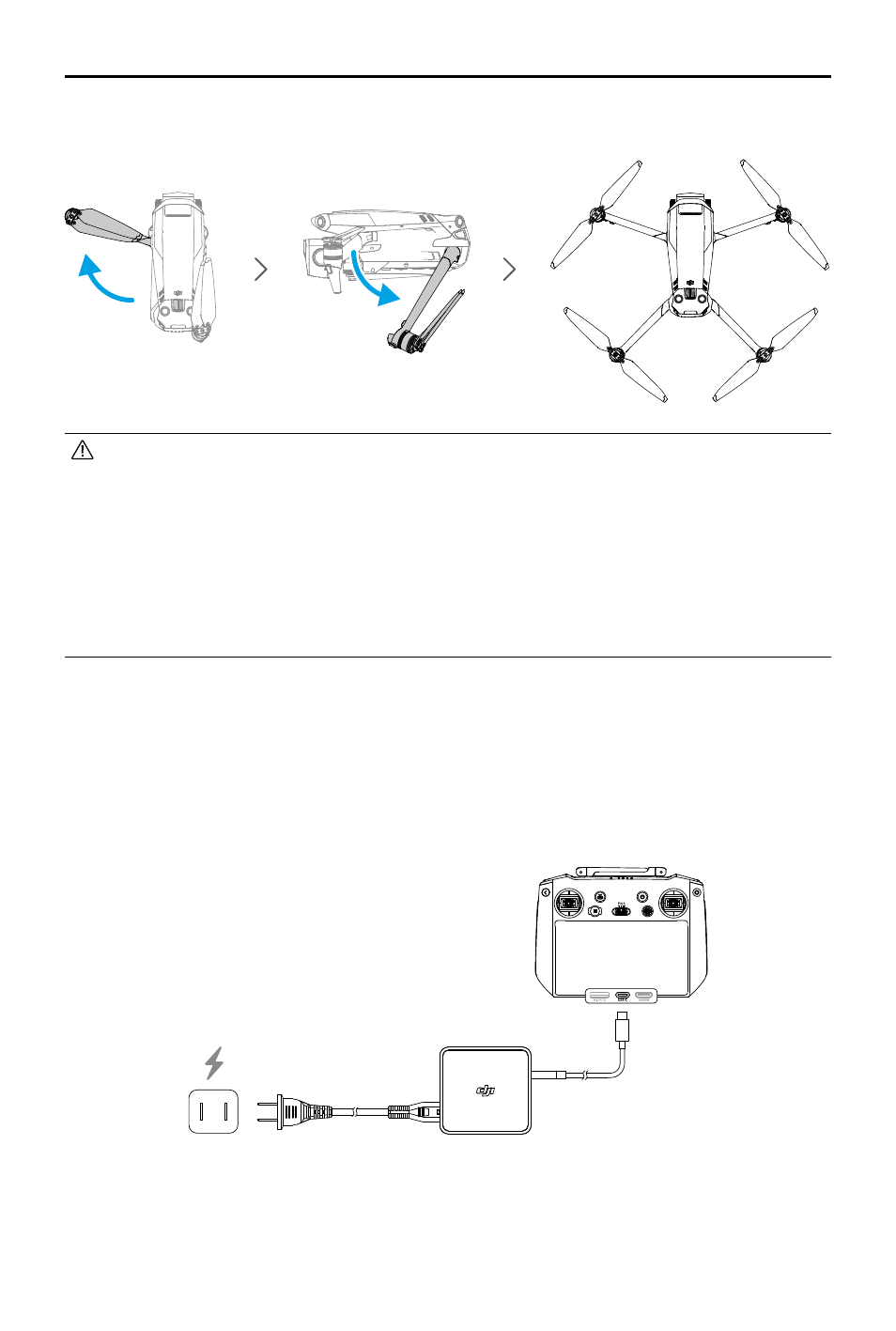
DJI Mavic 3
Pro User Manual
©
2023 DJI All Rights Reserved.
11
3. Unfold the front arms, followed by the rear arms, and then the propeller blades.
• Charger is not included with Mavic 3 Pro (Drone Only). It is recommended to use a PD
65W (or above) charger to charge the Intelligent Flight Battery.
• Use a power cable with compatible specifications for charging, and use a power adapter
if necessary.
• Make sure to unfold the front arms before unfolding the rear arms.
• Make sure the gimbal protector is removed and all arms are unfolded before powering
on the aircraft. Otherwise, it may affect the aircraft self-diagnostics.
• Attach the storage cover when the aircraft is not in use.
Preparing the Remote Controller
Follow the steps below to prepare the DJI RC Pro remote controller.
1. Use the provided charger to charge the remote controller via the USB-C port to activate the
battery.
2. Remove the control sticks from the storage slots on the remote controller and screw them
into place.
3. Unfold the antennas.
