Adjusting the lcd display – AG Neovo DR-22G 22" Full HD Dental Monitor (White) User Manual
Page 54
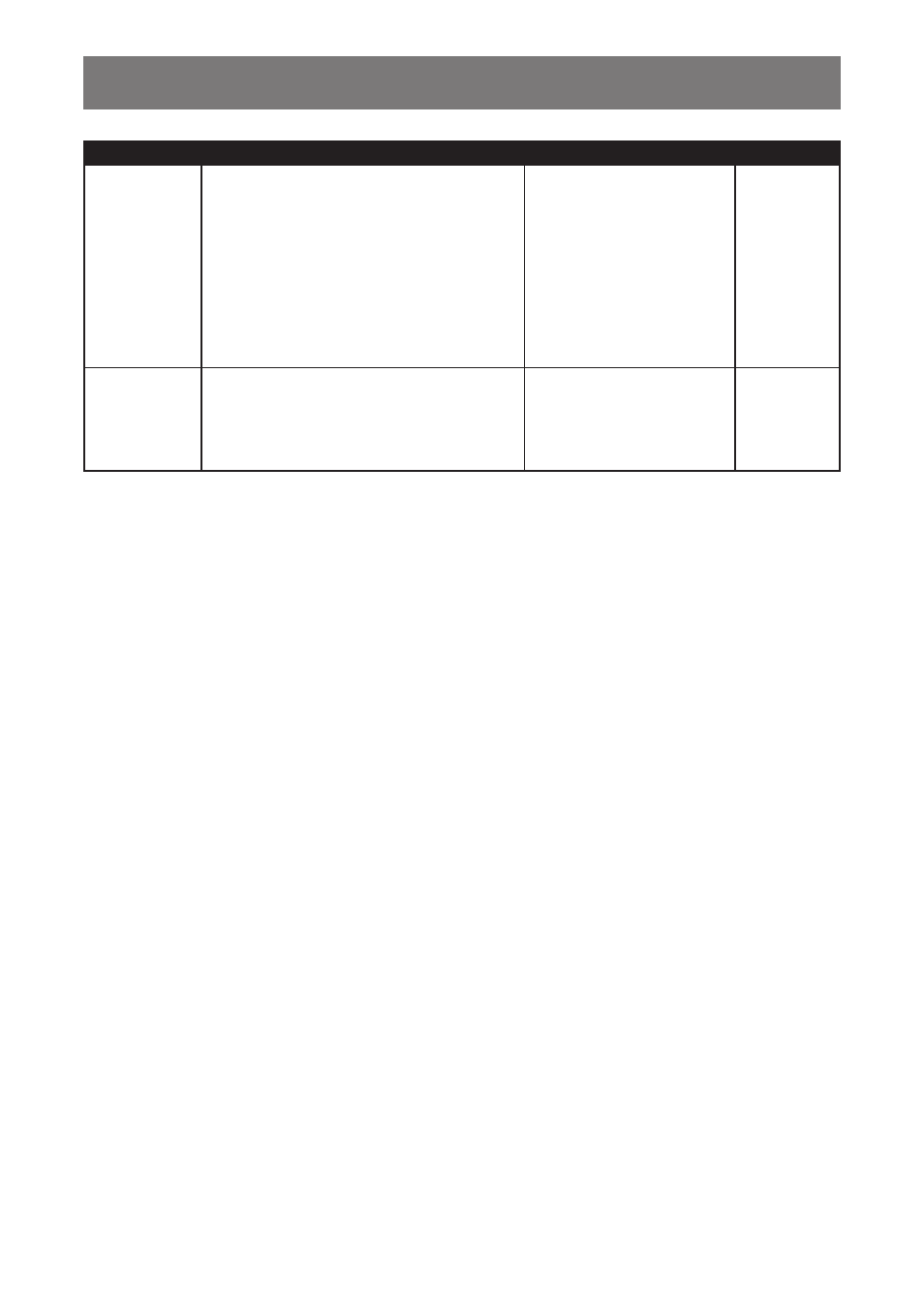
54
ADJUSTING THE LCD DISPLAY
Item
Function
Operation
Range
DCR
(Dynamic
Contrast Ratio)
Activates DCR. This feature provides
automatic adjustment of picture brightness
and contrast at high speed and dynamic
contrast range, such as when watching
movies. DCR is suitable for indoor viewing.
Note:
When the DCR function is activated,
the BACKLIGHT and ECOSMART SENSOR
functions will be disabled.
Press the
t
or
u
button to
select the setting.
ON
OFF
MONITOR ID
Sets the ID number for controlling the
display via the RS232 connection. Each
display must have a unique ID number when
multiple sets of this display are connected.
Press the
t
or
u
button to
set the ID.
1~255
