On screen display menu – AG Neovo DR-22G 22" Full HD Dental Monitor (White) User Manual
Page 35
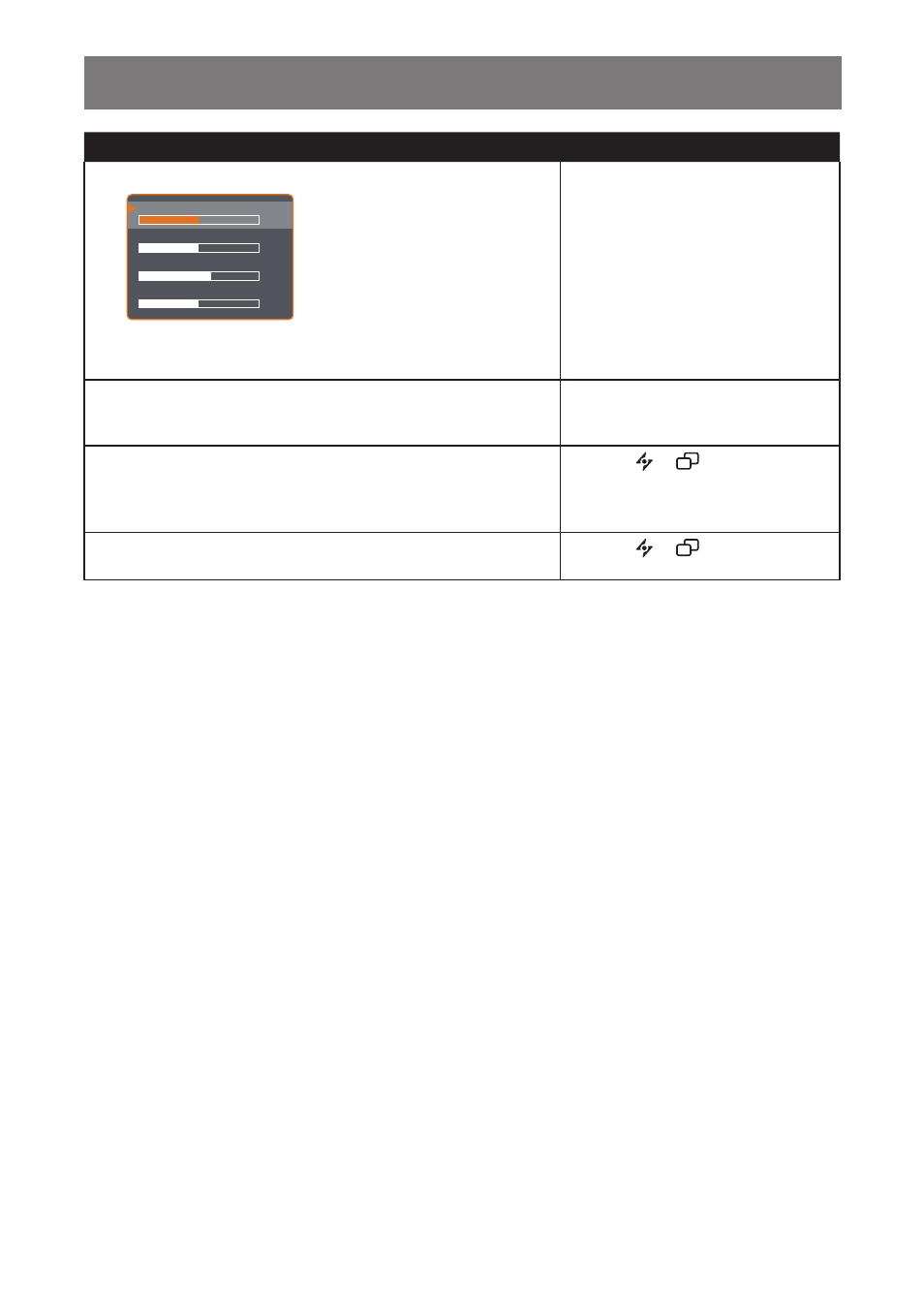
35
ON SCREEN DISPLAY MENU
Operation
3
Select the submenu item.
E X I T
S E L E C T
A D J U S T
B R I G H T N E S S
5 0
B L A C K L E V E L
5 0
B A C K L I G H T
6 0
C O N T R A S T
5 0
1 9 2 0 x 1 0 8 0 6 0 H z
B R I G H T N E S S
C O L O U R T E M P .
I M A G E S E T T I N G
A S P E C T R A T I O
P I P S E T T I N G
A N T I - B U R N - I N
O S D S E T T I N G
A U D I O S E T T I N G
S Y S T E M 1
S Y S T E M 2
E C O S M A R T S E N S O R
I N P U T S E L E C T
L A N G U A G E
I N F O R M A T I O N
The highlighted item with an orange arrow indicates the active
submenu.
Press the
p
or
q
button.
4
Adjust the settings.
Press the
t
or
u
button.
5
Exit the submenu.
Press the
or
button to return to
the previous menu.
6
Close the OSD window.
Press the
or
button again.
hen settings are modified, all changes are saved when the user does the following
• Proceeds to the another menu.
• Exits the OSD menu.
•
aits for the
D menu to disappear.
Note:
Availability of some menu items depend on the input source signal. If the menu is not available, it is
disabled and grayed out.
