Adjusting the lcd display, 5 pip setting – AG Neovo DR-22G 22" Full HD Dental Monitor (White) User Manual
Page 46
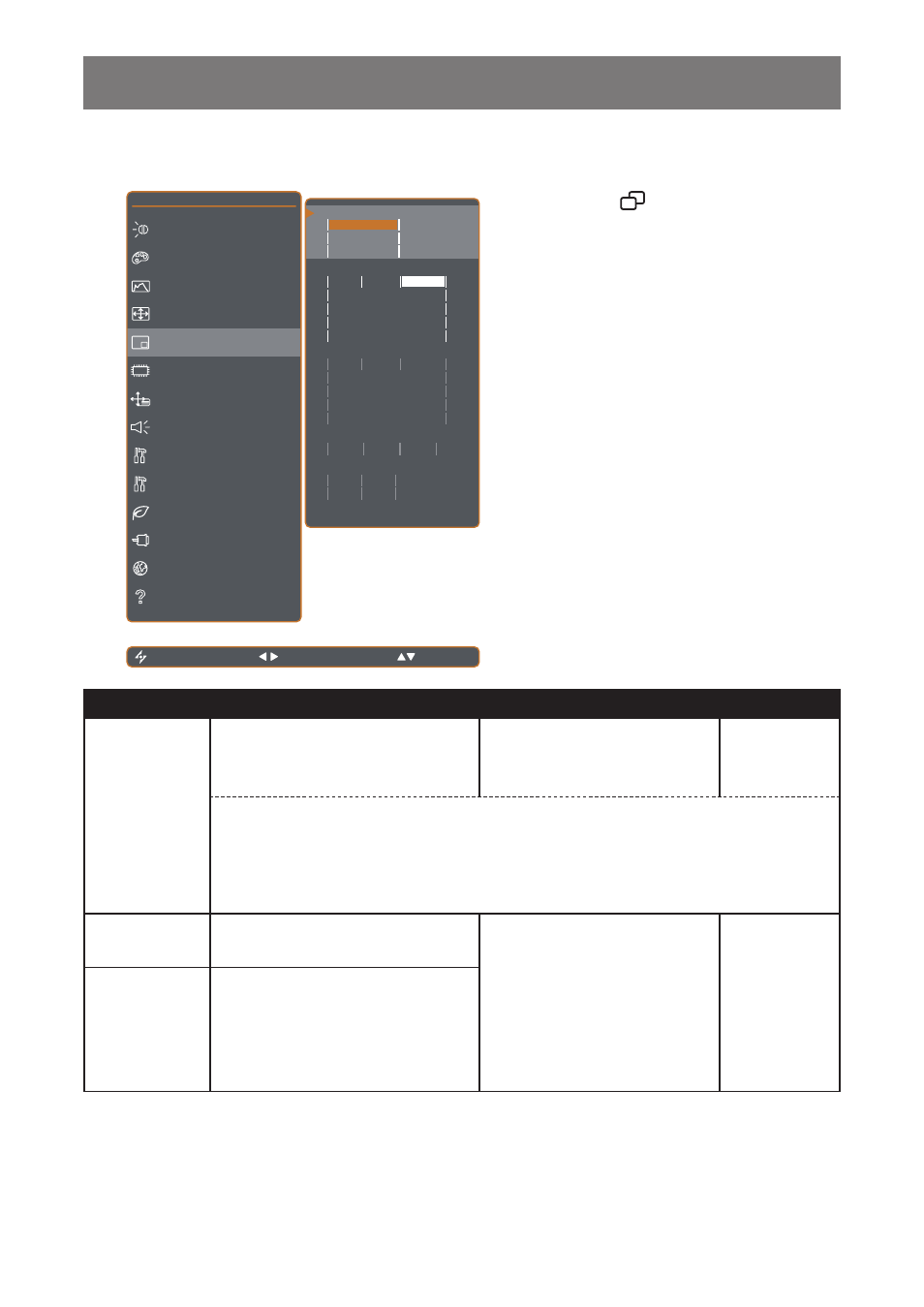
46
ADJUSTING THE LCD DISPLAY
5.5 PIP Setting
1 9 2 0 x 1 0 8 0 6 0 H z
B R I G H T N E S S
C O L O U R T E M P .
I M A G E S E T T I N G
A S P E C T R A T I O
P I P S E T T I N G
A N T I - B U R N - I N
O S D S E T T I N G
A U D I O S E T T I N G
S Y S T E M 1
S Y S T E M 2
E C O S M A R T S E N S O R
I N P U T S E L E C T
L A N G U A G E
I N F O R M A T I O N
E X I T
S E L E C T
A D J U S T
P I P
O F F
M A I N S O U R C E
V G A
D V I
H D M I
H D M I
D I S P L A Y P O R T
C O M P O S I T E
1
C O M P O S I T E
2
S - V I D E O
S U B S O U R C E
V G A
D V I
H D M I
D I S P L A Y P O R T
C O M P O S I T E
1
C O M P O S I T E
2
S - V I D E O
P I P
P B P
S W A P
S U B P I C T U R E S I Z E
1
1
2
3
S U B P I C . P O S .
L + U
R + U
L + D
R + D
R + D
1. Press the
button to call out the OSD
window.
2. Select
PIP SETTING
menu, then press
the
u
button.
3. Press the
p
or
q
button to select an
option.
Item
Function
Operation
Range
PIP
Allows you to select the PIP setting
or disable PIP.
Press the
t
or
u
button to
select the value.
OFF
PIP
PBP
PIP can be set to:
•
OFF
- Disables PIP.
•
PIP
- The sub source image is within the main source image.
•
PBP
- The main source and sub source images are displayed side by side.
MAIN SOURCE
Allows you to select the main source
signal.
Press the
t
or
u
button to
select the setting.
VGA
DVI
HDMI
DISPLAYPORT
COMPOSITE 1
COMPOSITE 2
S-VIDEO
SUB SOURCE
Allows you to select the sub source
signal.
