Making connections – AG Neovo DR-22G 22" Full HD Dental Monitor (White) User Manual
Page 23
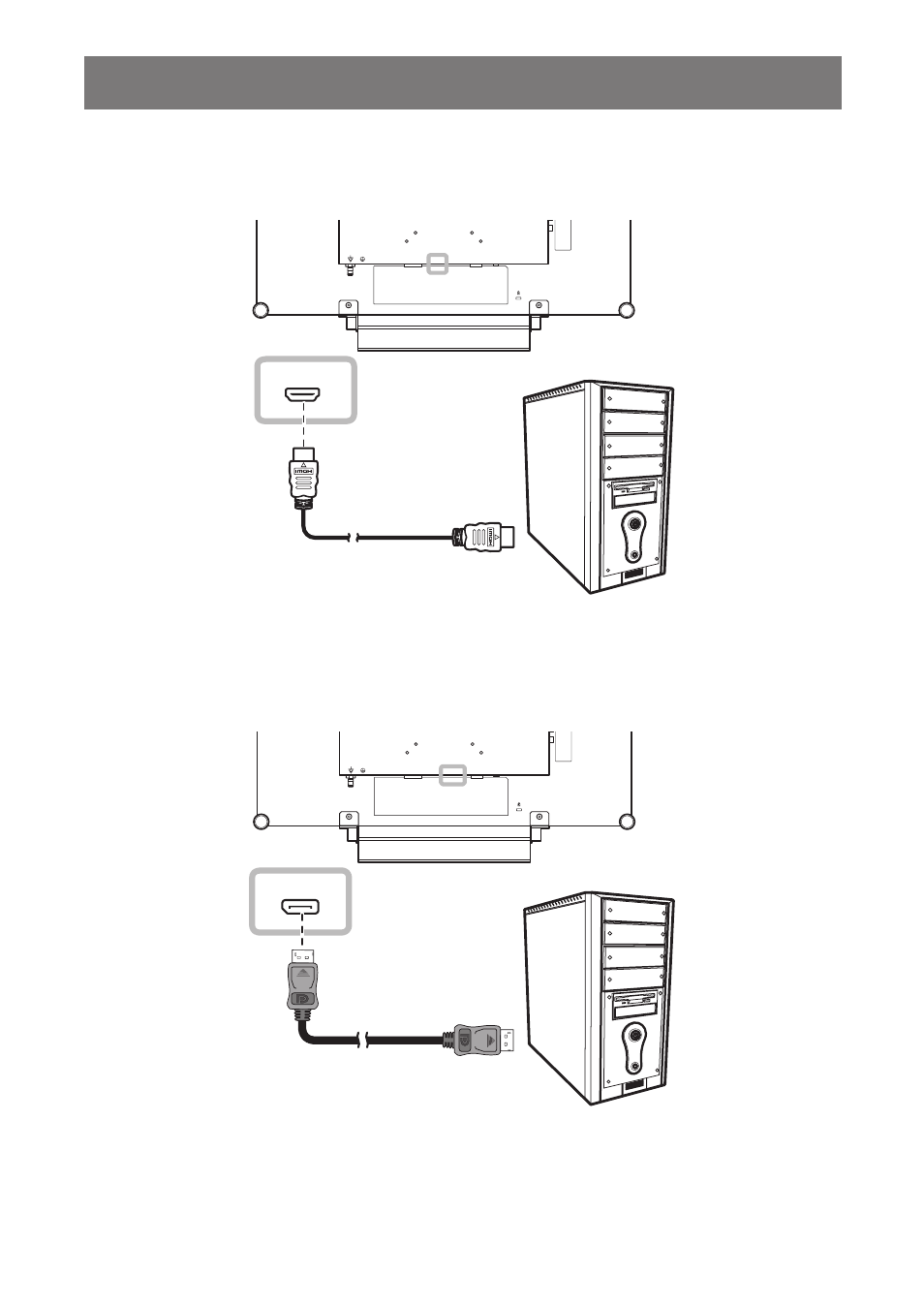
23
MAKING CONNECTIONS
Using HDMI Cables
Connect one end of an HDMI cable to the HDMI connector of the LCD display and the other end to the HDMI
connector of the computer.
HDMI
Using DisplayPort Cables
Connect one end of a DisplayPort cable to the DisplayPort connector of the LCD display and the other end to
the DisplayPort connector of the computer.
DisplayPort
See also other documents in the category AG Neovo Monitors:
- Neovo S-18/S-19 (2 pages)
- TV-01 (5 pages)
- Neovo E-W22 (1 page)
- SX-19 (1 page)
- Neovo E RX-W19 (1 page)
- Neovo F-17 (2 pages)
- RX-W22 (1 page)
- 17" LCD Display E-17B (1 page)
- Neovo X-20 (1 page)
- Neovo M-17 (1 page)
- X-174 (2 pages)
- SeriesPLUS Display F-315 (2 pages)
- 19" Widescreen LCD Display E-W19 (1 page)
- E-19 (1 page)
- 17" LCD Display X-17 (1 page)
- Neovo S-15T (2 pages)
- Neovo TS-17R (1 page)
- Neovo S-17 (2 pages)
- 19" LCD Display X-19 (1 page)
- 15" LCD Display X-15 (1 page)
- Neovo M-15V (2 pages)
- Neovo Touch Series TS-15S (1 page)
- Neovo H-W22 (1 page)
- SX-17 (1 page)
- Neovo K-A19 (1 page)
- 17" Dental LCD Display DR-17 (1 page)
- Neovo M-19 (1 page)
- 15" Security LCD Display SX-15 (1 page)
- F-415 (1 page)
- H-W19 (1 page)
- MD-2402 24" Full HD Clinical Review Monitor (36 pages)
- LA-27 27" 16:9 Eye-Care VA Monitor (32 pages)
- NSD-4302H 43" 4K All-in-One Digital Signage Display (2 pages)
- PD-55Q 55" 4K Commercial Display (91 pages)
