Checking illumination before taking pictures, Modeling illumination) – Nikon 4804 R1 Wireless Close-Up Speedlight System User Manual
Page 89
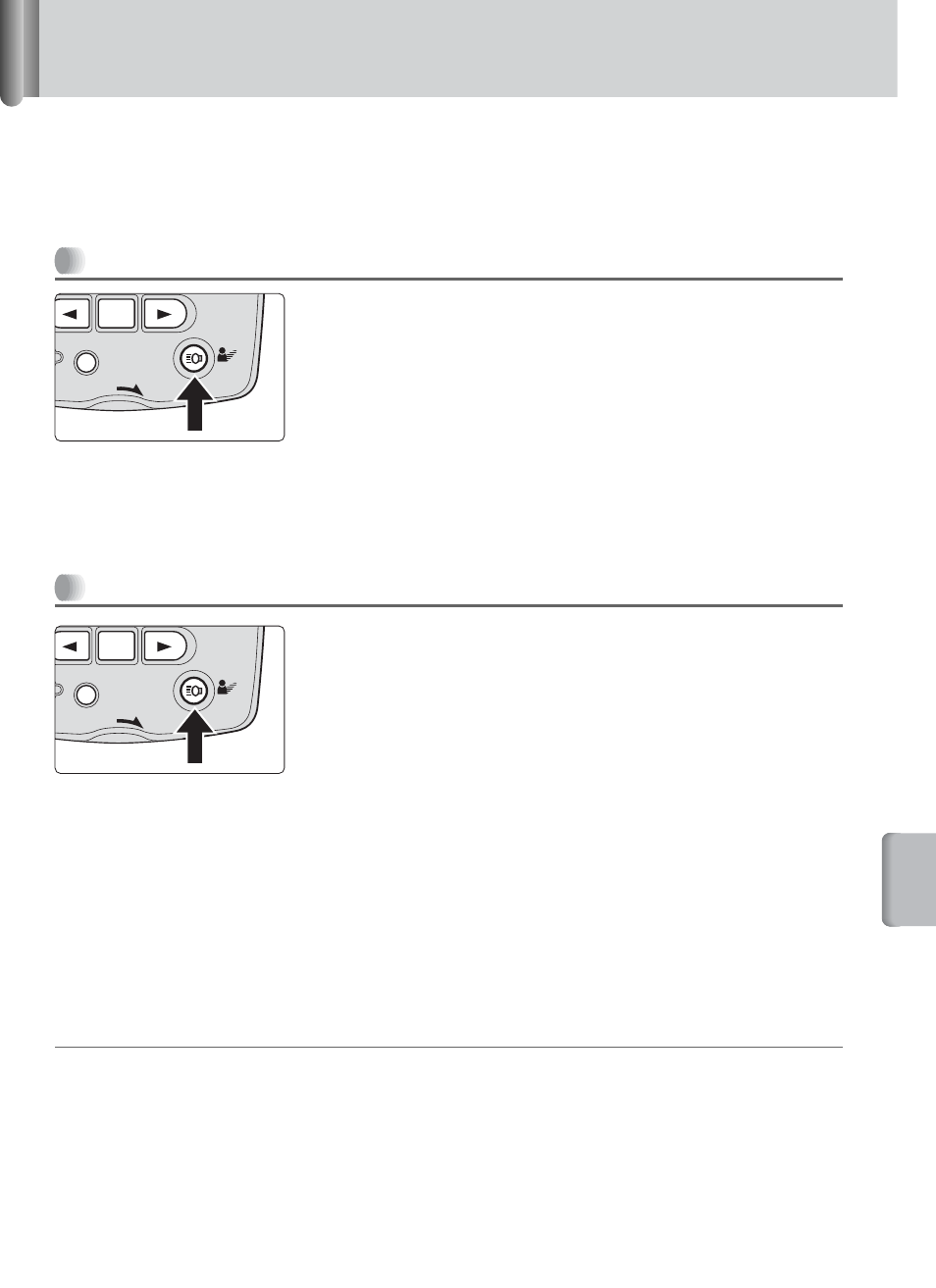
89
z
Oth
er functions
2
Checking illumination before taking pictures (Modeling Illumination)
Press the Target Light button and the flash fires repeatedly at a reduced
flash output level. This is useful for checking illumination and shadows
cast on the subject before actually taking the picture.
• This function operates only after the red ready-light comes on.
In the close-up mode
When the Target Light button on the SU-800 is pressed
and released within 1 second, the Modeling Illuminator
of the SB-R200 fires at a reduced flash output level for
approx. 1 second.
When the preview button on a camera compatible with
modeling illumination is pressed, the Modeling
Illuminator of the SB-R200 also fires for approx. one
second.
• If the Target light is on, the Target light goes off.
• The SB-R200 in a group of which flash firing is set to
“canceled” does not fire.
In the Commander mode
Firing by the SU-800
When the Target Light button on the SU-800 is pressed
and released within 1 second, the Modeling
Illuminators of remote flash units in the groups set to
fire, indicated by the icon that is blinking, will fire for
approx. one second.
• Remote flash unit(s) in a group of which flash firing is set to
“canceled” does not fire.
Firing by the camera
When the preview button on a camera compatible with
Modeling Illumination is pressed, the Modeling
Illuminator of the remote flash unit fires for approx. 1
second.
• Remote flash unit(s) in a group of which flash firing is set to
“canceled” does not fire.
v
Do not release the shutter while the Modeling Illuminator is firing
If you release the shutter while the Modeling Illuminator is firing, correct exposure cannot be
achieved.
READY
LOCK
SEL
READY
LOCK
SEL
