Epson PowerLite 800F 5000-Lumen Pixel-Shift Full HD Ultra-Short Throw Laser 3LCD Projector (White) User Manual
Page 256
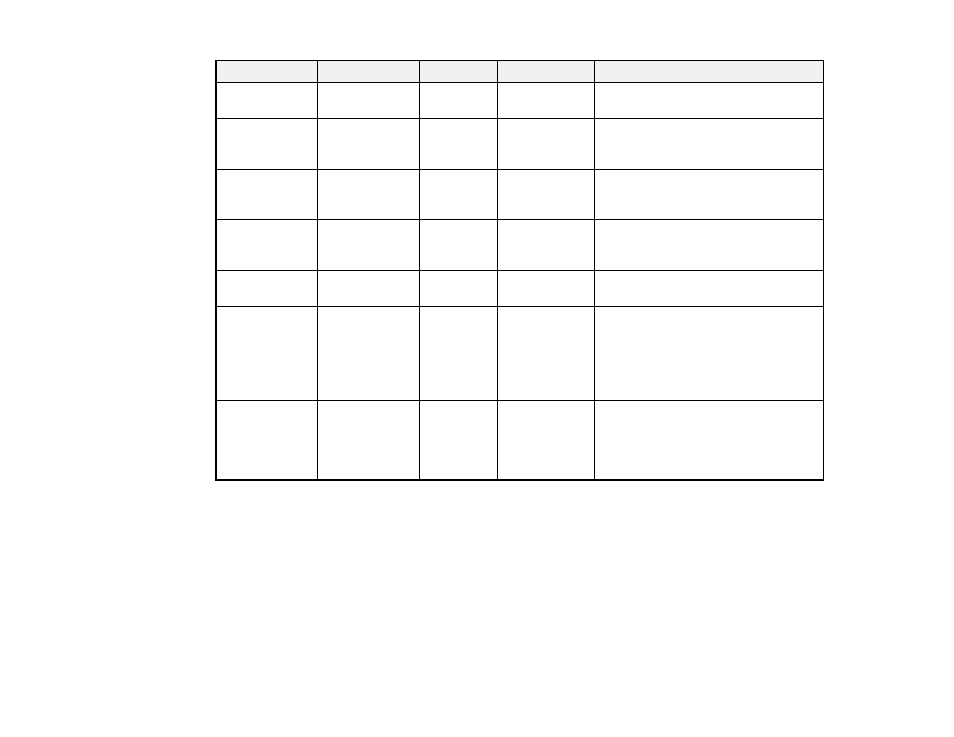
256
Power light
Status light
Laser light Temp light
Status and solution
Flashing blue
Varies
Flashing
orange
Varies
Laser warning. Turn the projector off,
unplug it, and contact Epson for help.
Off
Flashing blue
Orange
Off
Laser has a problem. Turn the
projector off, unplug it, and contact
Epson for help.
Off
Flashing blue
Off
Flashing
orange
A fan or sensor has a problem. Turn
the projector off, unplug it, and
contact Epson for help.
Off
Flashing blue
Flashing
orange
Off
Internal projector error. Turn the
projector off, unplug it, and contact
Epson for help.
Varies
Flashing blue
Flashing
orange
Varies
Refresh Mode is in progress.
Varies
Varies
Fast
flashing
orange
Fast flashing
orange
The batch setup file is corrupt or the
USB flash drive is connected
incorrectly. Disconnect the USB flash
drive and turn off the projector.
Unplug the projector, plug it in again,
and try again.
Fast flashing
blue
Fast flashing
blue
Fast
flashing
orange
Fast flashing
orange
Writing the menu settings has failed
and an error in the projector's
firmware has occurred. Turn the
projector off, unplug it, and contact
Epson for help.
Note:
If the lights display a pattern not listed in the tables above, turn the projector off, unplug it, and
contact Epson for help.
Parent topic:
Related references
Where to Get Help (U.S. and Canada)
Where to Get Help (Latin America)
Feature Settings - Operation Menu
Administration Settings - Management Menu
