Epson PowerLite 800F 5000-Lumen Pixel-Shift Full HD Ultra-Short Throw Laser 3LCD Projector (White) User Manual
Page 203
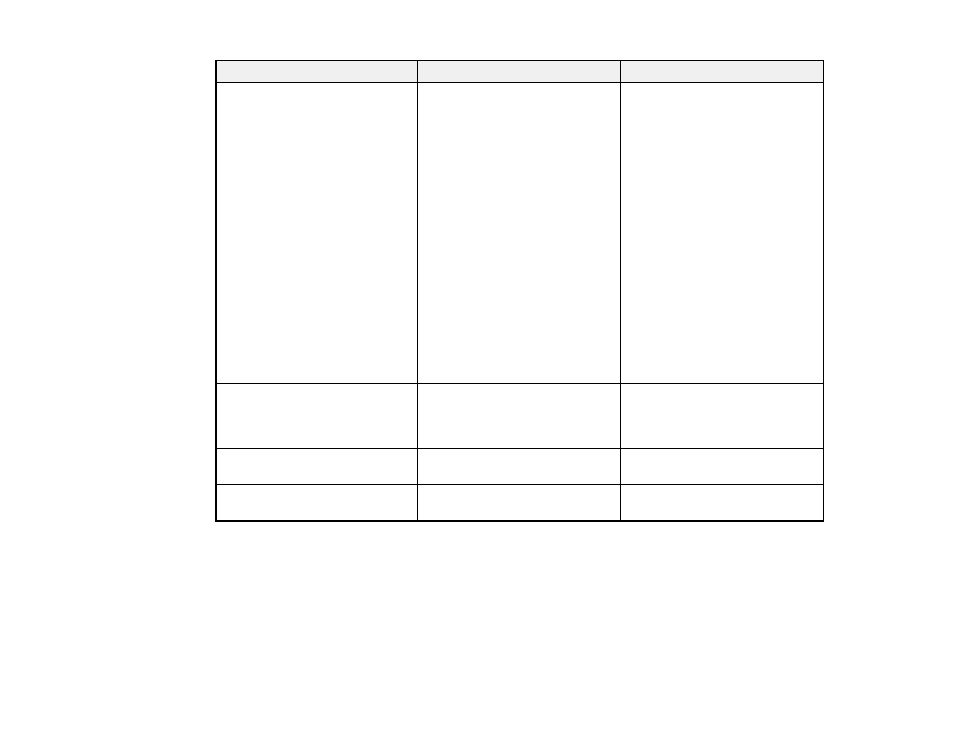
203
Setting
Options
Description
Image Enhancement
Image Preset Mode
Noise Reduction
MPEG Noise Reduction
Deinterlacing
Super-resolution
Detail Enhancement
Image Preset Mode
: selects one
of five preset groups of settings
for the next image enhancement
options
Noise Reduction
: reduces
flickering in analog images
MPEG Noise Reduction
:
reduces the noise or static in
MPEG video
Deinterlacing
: sets whether to
convert interlaced-to-progressive
signals for certain video image
types
Super-resolution
: sharpens
blurred images when projecting
low-resolution images
Detail Enhancement
: enhances
details to create clear outlines
Gamma
–2
to
2
Custom
Adjusts the colors by selecting
one of the gamma correction
values or referring to a gamma
graph
RGBCMY
Varying levels available
Adjusts the hue, saturation, and
brightness for each color
Reset to Defaults
—
Resets all settings for the Color
Mode currently selected
Note:
The
Brightness
setting does not affect laser brightness. To change the laser brightness mode,
use the
Light Source Brightness Control
setting in the Operation menu.
Input Source Settings
To change settings for an input source, make sure the source is connected and select that source.
