Projecting in content playback mode, Switching to content playback mode – Epson PowerLite 800F 5000-Lumen Pixel-Shift Full HD Ultra-Short Throw Laser 3LCD Projector (White) User Manual
Page 147
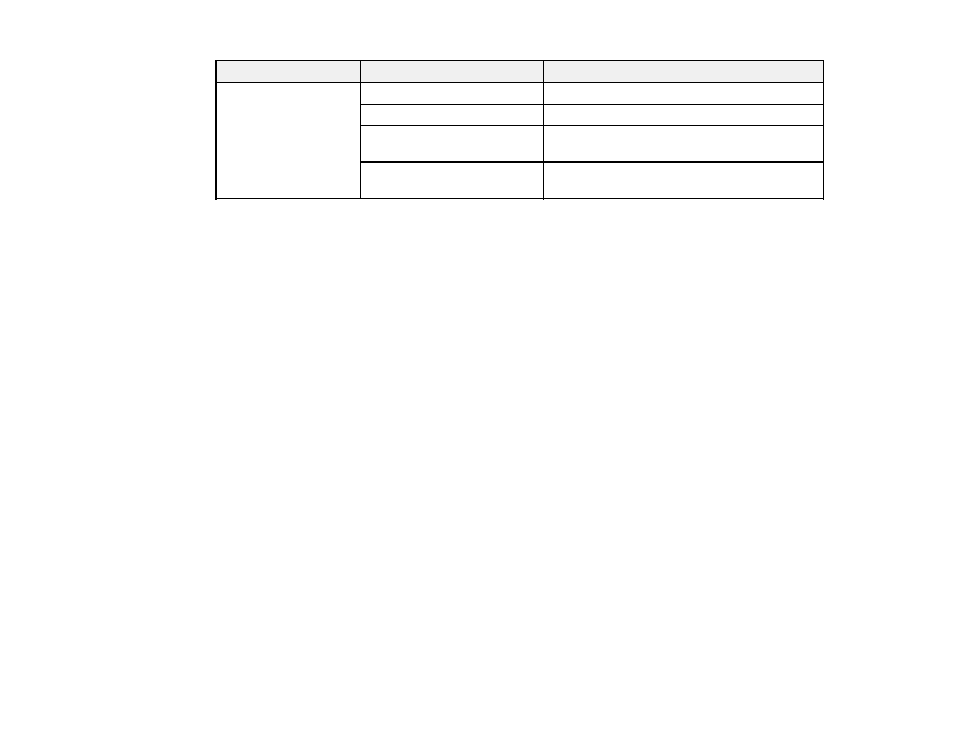
147
Setting
Options
Description
Effect
No
No effect
Wipe
Transitions between images with a wipe effect
Dissolve
Transitions between images with a dissolve
effect
Random
Transitions between images using a random
variety of effects
Parent topic:
Projecting a PC Free Presentation
Projecting in Content Playback Mode
You can project images or other content from an external storage device using Content Playback mode.
You can also add color or effects to the projected image.
Switching to Content Playback Mode
Projecting a Playlist in Content Playback Mode
Creating a Playlist Using Epson Web Control
Adding Effects to the Projected Image
Parent topic:
Using Basic Projector Features
Switching to Content Playback Mode
Make sure Content Playback mode is enabled before projecting images or playlists.
1.
Turn on the projector.
2.
Press the
Menu
button.
- 70c (2 pages)
- MOVIEMATE 72 (70 pages)
- 71c (86 pages)
- 6110I (16 pages)
- 53c (108 pages)
- 480i (259 pages)
- LS47P1 (138 pages)
- EH-TW2800 (64 pages)
- EB-1725 (116 pages)
- EB 1735W (116 pages)
- 21L (21 pages)
- Livingstation HDTV LCD Projection Television LS57P2 (6 pages)
- EB-W10 (2 pages)
- 76C (111 pages)
- 9100i (122 pages)
- Cinema 200+ (80 pages)
- EB-84 (121 pages)
- ELPMBATA (11 pages)
- POWERLITE 1810P (2 pages)
- ANSI LUMENS 2000 (2 pages)
- ELP-3300 (110 pages)
- 7000 (2 pages)
- ELP-800UG (120 pages)
- EB G5200WNL (6 pages)
- 7250 (2 pages)
- 735C (2 pages)
- ELPMBC01 (6 pages)
- 81p (116 pages)
- Z8455WUNL (256 pages)
- ELP-3000 (103 pages)
- ELPLP29 (75 pages)
- 8100i (120 pages)
- 62c/82c (113 pages)
- 2500 Lumens (10 pages)
- 1080 (76 pages)
- 5300 (5 pages)
- DREAMIO EMP-TW700 (60 pages)
- 8500 UB (4 pages)
- DREAMIO EH-TW4400 (66 pages)
- POWERLITE HOME 10+ CPD-1790-4R2 (44 pages)
- BrightLink 450Wi (186 pages)
- 505c (141 pages)
- 810p (120 pages)
- EB-G5350 (131 pages)
- ELPMBPJF (10 pages)
