Turning off the paper setting alert – Epson Expression Premium XP-7100 Small-In-One Inkjet Printer User Manual
Page 71
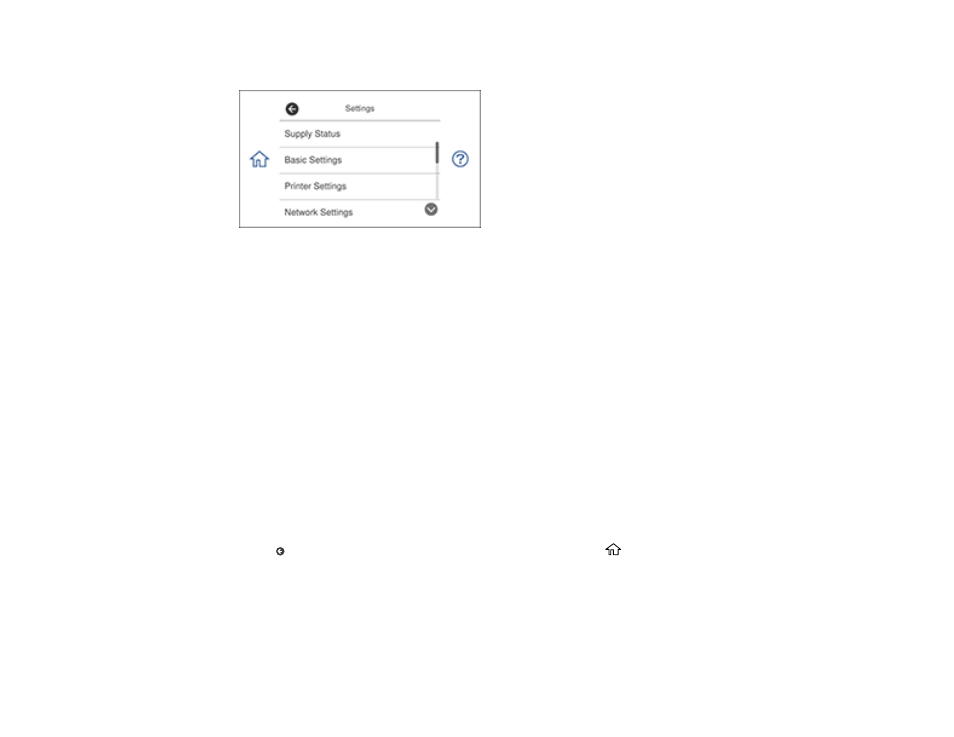
71
You see a screen like this:
3.
Select
Printer Settings
.
4.
Select
Paper Source Setting
.
Note:
To turn off the automatic display of the paper settings selection screen after paper is loaded in
the cassettes, set the
Paper Configuration
setting to
Off
. (AirPrint is disabled in this setting.)
5.
Select
Paper Setup
.
6.
Select the paper source you want to change.
7.
Select
Paper Size
.
8.
Select the paper size you loaded.
9.
Select
Paper Type
.
10. Select the paper type you loaded.
Note:
To save a preset paper type, select the
Favorite Paper Settings
icon and specify the paper
size and type.
11. Press
to select another paper source to change, or press the
home icon to exit.
Parent topic:
Turning Off the Paper Setting Alert
The Paper Setting Alert warns you when the paper settings do not match the paper you loaded. You can
turn off this feature from the product's control panel.
- Stylus Pro 7800 (11 pages)
- Stylus Pro 4000 (49 pages)
- Stylus Photo R300 (2 pages)
- Stylus Pro 7000 (147 pages)
- AcuLaser C3000 (316 pages)
- Stylus Pro 7900 (24 pages)
- Stylus Pro 4450 (21 pages)
- 1000 (272 pages)
- T034120 (4 pages)
- T580300 (4 pages)
- 300 (91 pages)
- B 510DN (190 pages)
- B 510DN (218 pages)
- Stylus NX510 (8 pages)
- Stylus Photo RX580 (95 pages)
- T549300 (4 pages)
- B 500DN (168 pages)
- AculaserCX11NF (5 pages)
- 480SXU (24 pages)
- 4500 (317 pages)
- STYLUS RX500 (99 pages)
- 2100 (13 pages)
- Stylus NX215 (2 pages)
- T098320 (4 pages)
- T041020 (4 pages)
- R210 (8 pages)
- All-In-One Stylus Photo RX600 (164 pages)
- 777I (53 pages)
- T033120 (4 pages)
- Stylus CX7000F (8 pages)
- 60 (113 pages)
- T034220 (4 pages)
- WorkForce 40 Series (36 pages)
- T054220 (4 pages)
- Stylus CX3200 (11 pages)
- Stylus CX7800 (18 pages)
- T060220 (4 pages)
- 2500 (180 pages)
- AcuLaser CX11N (32 pages)
- AcuLaser CX11N (4 pages)
- 2000P (16 pages)
- T606600 (4 pages)
- Stylus CX6000 (18 pages)
- FS-4000DN (2 pages)
- MSDS T544700 (4 pages)
