Displaying 3d video – Sony ZRD-B12A Micro LED Video Wall Modular Display User Manual
Page 19
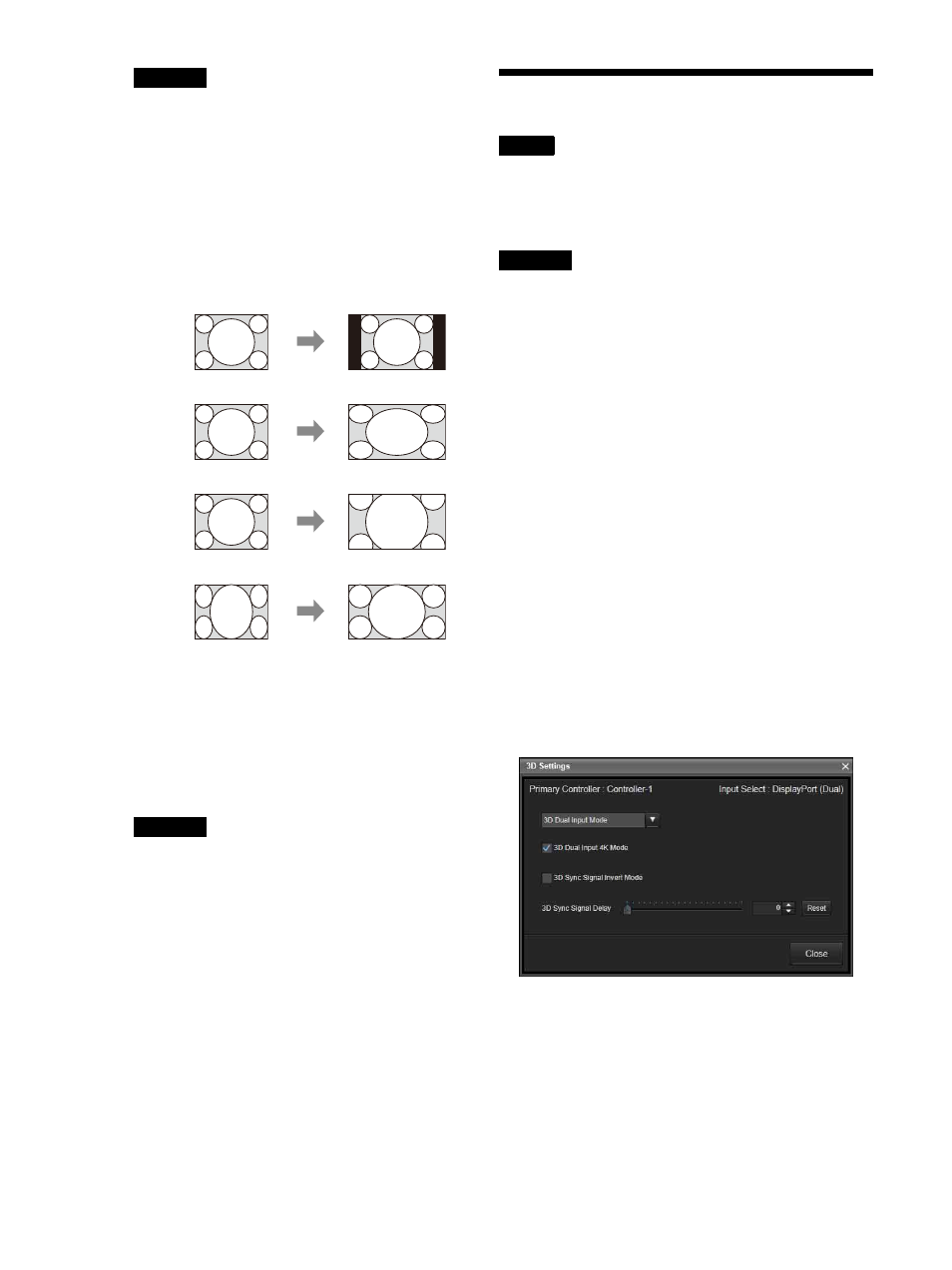
19
• Squeezed standard TV signals are
displayed properly when set to
[Stretch].
• Note that compressing or stretching the
screen using the Wide Mode function,
etc., for purposes of profit or public
viewing may infringe on the rights of
authors protected under copyright law.
Display example
[Global Scaling]
• [OFF]: Perform scaling for each screen
on each Display Controller.
• [ON]: Perform scaling across multiple
Display Controller screens.
• Default value: OFF
When using the [Global Scaling] function,
input the same video signals to all Display
Controllers.
5
When you are finished configuring
settings, click [Close].
Displaying 3D Video
In this document, the signals for the left and right
eyes are referred to as the L and R signals
respectively.
For details, refer to the Installation Manual.
3D video display is not supported for HDMI
signals.
3D frame sequential mode:
This mode alternately inputs the two video
signals (L signal and R signal) to the DisplayPort
connector and outputs the 3D image from the
Display Cabinet.
Generated 3D sync signals based on 3D sync
signal inputs from the 3D SYNC IN connector are
output from the 3D SYNC OUT connector
according to the picture output’s timing.
3D dual input mode:
This mode simultaneously inputs the two video
signals (L signal and R signal) to the DisplayPort
connector and outputs 3D images from the
Display Cabinet.
Internally generated 3D sync signals are output
from the 3D SYNC OUT connector according to
the picture output’s timing.
Select [3D Settings] in the [Array] menu on the
main screen of Display Control Software to
display the [3D Settings] screen.
3D Format:
Select from the drop-down list.
[3D Dual Input 4K Mode]:
Clear this checkbox
for 3D video other than 4K. It works only if
[3D Dual Input Mode] is set.
[3D Sync Signal Invert Mode]:
Select this
checkbox to invert the L and R signals.
Caution
[Normal]
[Full]
[Zoom]
[Stretch]
Caution
4:3
4:3
4:3
SD squeeze
Note
Caution
