Selecting the video input – Sony ZRD-B12A Micro LED Video Wall Modular Display User Manual
Page 13
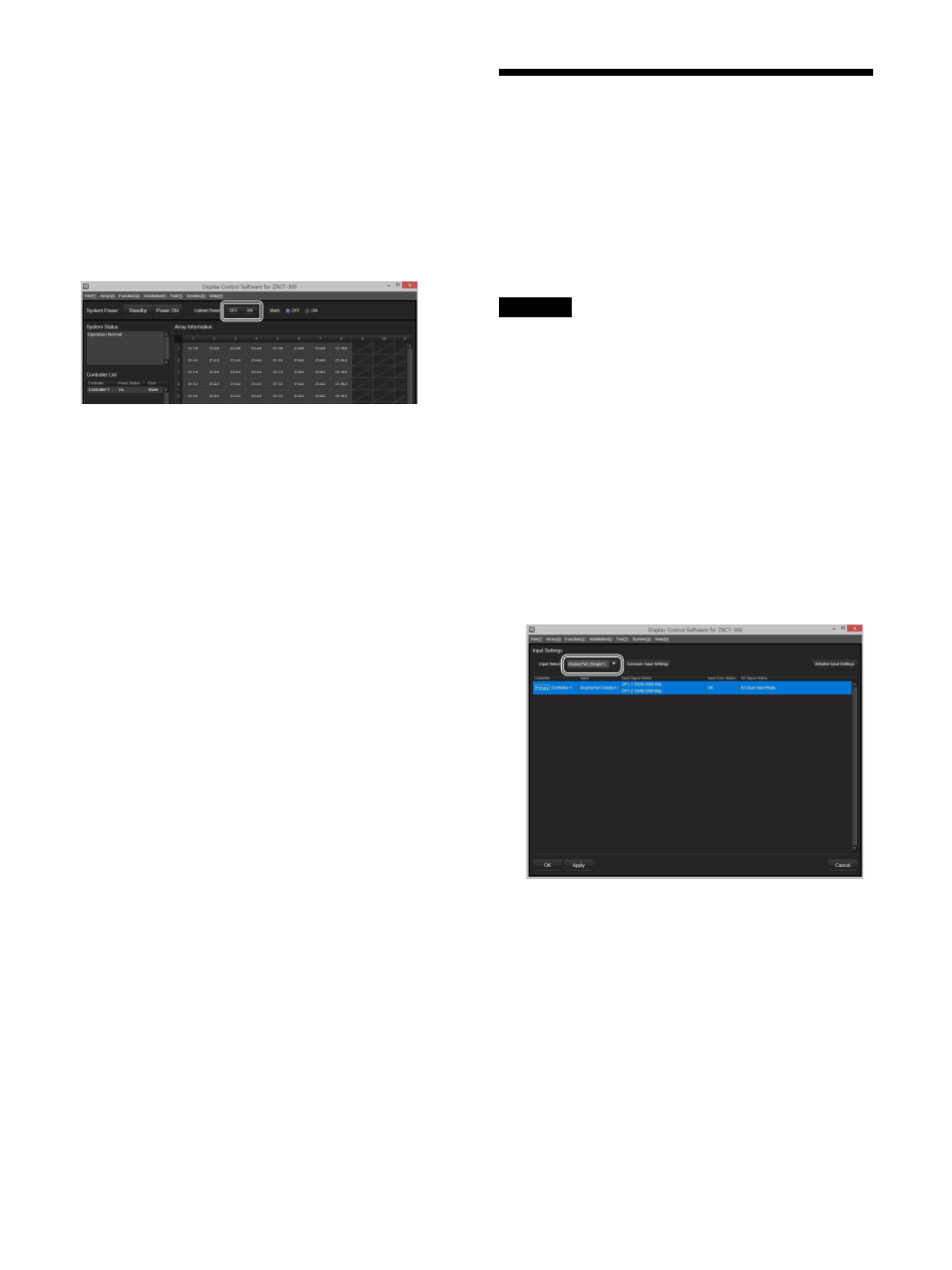
13
Setting only the power of the Display
Cabinet to off
You can set only the power of the Display Cabinet
to off without disconnecting the video signal
transmitter and the Display Controller. It is only
valid when the system is turned on.
Click [OFF] in [Cabinet Power] on the main screen
of Display Control Software. If [ON] is selected,
the Display Cabinet will turn on.
Turning the power off automatically
When [Function] - [System Settings] - [Auto
Power Saving] is set to [ON] in Display Control
Software and no signal is detected from the
selected input, the Display Controller and Display
Cabinets enter standby mode.
Selecting the Video
Input
Select the video signals that will be input.
The settings configured on the primary controller
will be applied to all the other Display
Controllers, including the subordinate controllers
(hereafter referred to as “sub controllers”). Sub
controllers cannot be configured individually.
If the a primary controller is not configured via
Display Control Software or the primary
controller is not turned on at the time the [Input
Settings] screen is displayed, video input
selection cannot be performed. In addition, the
video input settings will not be applied to the sub
controllers if they are not turned on.
1
Select [Input Settings] in the [Array] menu
on the main screen of Display Control
Software.
2
Select the input channel in [Input Select],
and click [OK] or [Apply].
The video input changes.
[HDMI1]:
Use HDMI connector 1 to display
pictures.
[HDMI2]:
Use HDMI connector 2 to display
pictures.
[DisplayPort (Single1)]:
Use DisplayPort
connector 1 to display the picture.
[DisplayPort (Single2)]:
Use DisplayPort
connector 2 to display the picture.
For details on the supported video signals
for display, see “Signal Formats” (page 31).
Caution
