Roland Aerophone Pro Digital Wind Instrument User Manual
Page 3
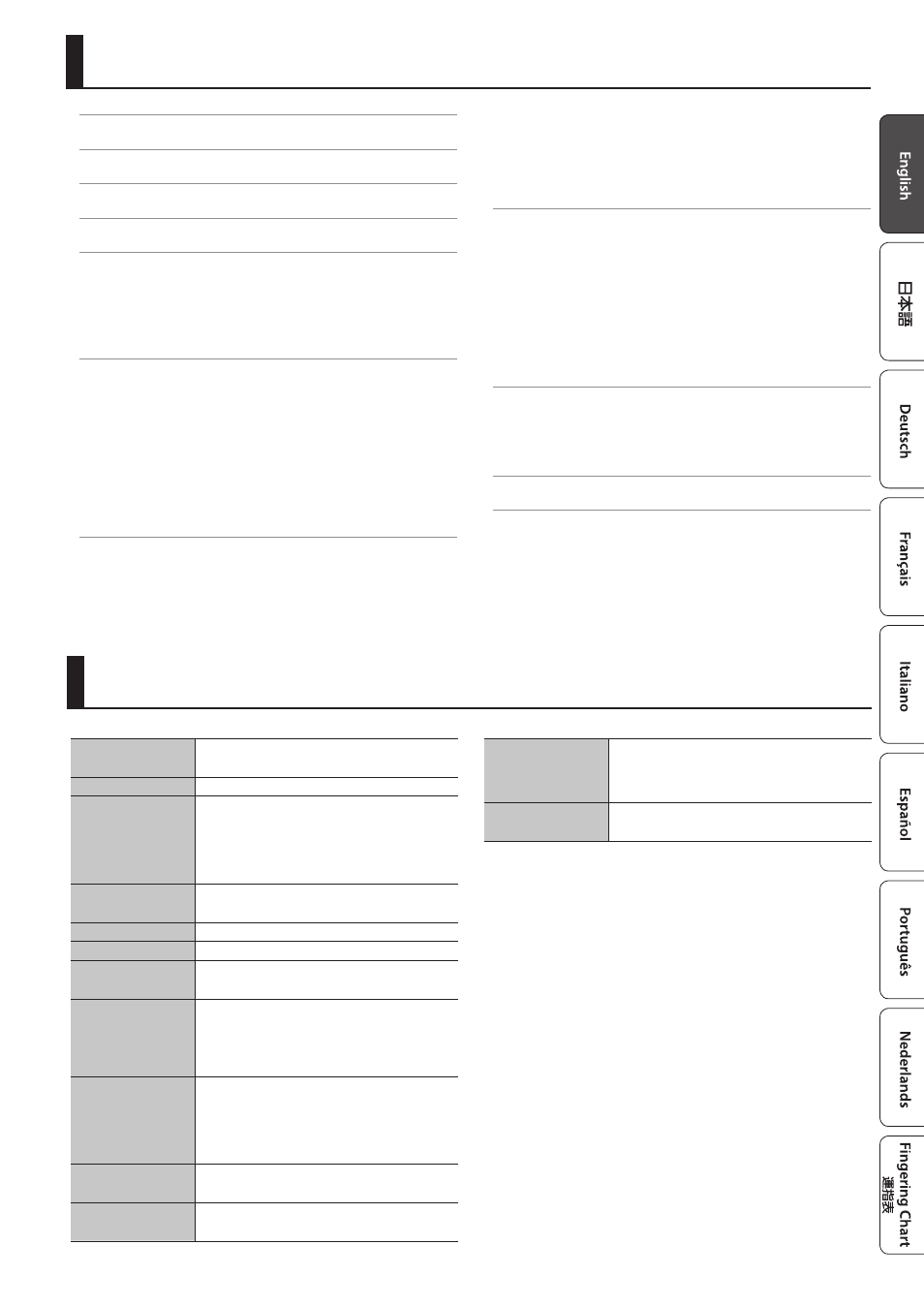
3
Contents
. . . . . . . . . . . . . . . . . . . . . . . . . . . . . . . . 2
. . . . . . . . . . . . . . . . . . . . . . . . . . . . . . . . . . . . . 2
. . . . . . . . . . . . . . . . . . . . . . . . . . . . . . . . . . . . . 3
. . . . . . . . . . . . . . . . . . . . . . . . . . . . . . . . . . . . . . 4
. . . . . . . . . . . . . . . . . . . . . . . . . . . . . . . . . . . . . . . . . . 6
. . . . . . . . . . . . . . . . . . . . . . . . . . . . . . . 6
Connecting Headphones or External Speakers
. . . . . . . . . . . . . . . . . . . . . . . . . . . . . . . . . 6
. . . . . . . . . . . . . . . . . . . . . . . . . . . . . . . . . . . . . 6
. . . . . . . . . . . . . . . . . . . . . . . . . . . . . . . . . . . . . . . . . . . . . . 7
. . . . . . . . . . . . . . . . . . . . . . . . . . . . . . . 7
Selecting the Key in Which to Play
. . . . . . . . . . . . . . . . . . . . . . . . . 7
. . . . . . . . . . . . . . . . . . . . . . . . . . . . . . . . . . . . . . . . . . . . . 7
. . . . . . . . . . . . . . . . . . . . . . . . . . . . 7
. . . . . . . . . . . . . . . . . . . . . . . . . . . . . . . . . . . 8
Playing the Internal Sounds (PRESET SCENE)
. . . . . . . . . . . . . . . 9
Editing the Sound to Your Taste (USER SCENE)
Instantly Recalling Sounds (FAVORITE SCENE)
. . . . . . . . . . . . . . 10
Using the Aerophone Pro with a Computer or
. . . . . . . . . . . . . . . . . . . . . . . . . . . . . . . . . . . . . . . . . . . . . 11
Using the Aerophone Pro with a Smartphone
. . . . . . . . . . . . . . 11
. . . . . . . . . . . . . . . . . . . . . . . . . . . . . . . . . . . . . . . 11
Performing Along with a Song from Your Smartphone
Using the Aerophone Pro with an App
. . . . . . . . . . . . . . . . . . . . 12
Using the Aerophone Pro with Computer Software
. . . . . . . . . . . . . . . . . . . . . . . . . . . 13
Making System Settings and Scene Settings
. . . . . . . . . . . . . . . 13
. . . . . . . . . . . . . . . . . . . . . . . . . . . . . . . . . . . . . . . . . 13
. . . . . . . . . . . . . . . . . . . . . . . . . . . . . . . . . . . . . . . . . . . 15
Assigning Functions to Controllers (Assign)
. . . . . . . . . . . . . . . . 16
Assigning MIDI Control to a Controller (MIDI Control)
Disabling the Auto-Off Function
. . . . . . . . . . . . . . . . . . . . . . . . . . . 21
Restoring the Factory Settings
. . . . . . . . . . . . . . . . . . . . . . . . . . . . 21
Operation with a MIDI Foot Controller
. . . . . . . . . . . . . . . . . . . . . 21
. . . . . . . . . . . . . . . . . . . . . . . . . . . . . . . . . . . . . . . . . . . . . . . . 22
Instantly Recalling a User Scene
. . . . . . . . . . . . . . . . . . . . . . . . . . . 22
. . . . . . . . . . . . . . . . . . . . . . . . . . . . . 22
. . . . . . . . . . . . . . . . . . . . . . . . . . . . . . . . . . . . . . . . 23
Main Specifications
Power Supply
AC adaptor (DC 5.7 V)
Ni-MH battery (AA, HR6) (sold separately) x 6
Current Draw
915 mA
Expected battery life
under continuous
use
approximately 6 hours (When using batteries
having a capacity of 1,900 mAh.)
* Differs depending on the conditions of use.
* Carbon-zinc or alkaline batteries cannot be
used.
Sound Generator
ZEN-Core
SuperNATURAL acoustic
Parts
4 Parts (Drum:1 Part)
Preset Memory
Preset Scenes: more than 300
User Memory
User Scenes: 600
Favorite Scenes: 12
Effects
Multi-effects
Chorus
Delay
Reverb
Bluetooth
Ver 4.2
Profile Support: A2DP (Audio), GATT (MIDI over
Bluetooth Low Energy)
Codec: SBC (Support to the content protection of
the SCMS-T method)
Dimensions
133 (W) x 84 (D) x 687 (H) mm
5-1/4 (W) x 3-5/16 (D) x 27-1/16 (H) inches
Weight
(including batteries)
1,140 g
2 lbs 9 oz
Accessories
Owner’s Manual, Leaflet “USING THE UNIT
SAFELY,” AC adaptor, USB cable (Type C–Type A),
Mouthpiece cap, Band, Thumb hook cover
(2 types), Water basin, Dedicated hand carry bag
Options
(sold separately)
Replacement Mouthpiece (OP-AE05MPH)
* This document explains the specifications of the product at the time
that the document was issued. For the latest information, refer to
the Roland website.
